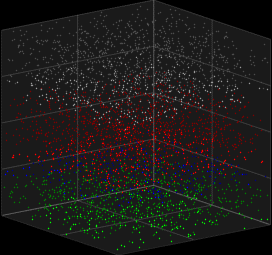|
Control-V
In computing, Control-V is a key stroke with a variety of uses including generation of a control character in ASCII code, also known as the synchronous idle ( SYN) character. The key stroke is generated by pressing the key while holding down the key on a computer keyboard. For MacOS based systems, which lack a key, the common replacement of the key works. Usage In many GUI environments, including Microsoft Windows and most desktop environments based on the X Window System, and in applications such as word processing software running in those environments, control-V can be used to paste text or other content (if supported) from the clipboard at the current cursor position. Control-V was one of a handful of keyboard sequences chosen by the program designers at Xerox PARC to control text editing. IBM Input/output devices utilizing the Bisync link protocol use the SYN character code to signal the beginning of each data frame transmitted. Unix interactive terminals use Con ... [...More Info...] [...Related Items...] OR: [Wikipedia] [Google] [Baidu] |
Control-X
In computing, is the key combination of the control key and a key usually labeled "x" (lower-case letter ex), typically used to cut selected text and save it to the clipboard ready to paste elsewhere. Conventionally, the key combination is produced by holding down and simultaneously. To avoid having to press multiple keys simultaneously, the key combination is, on some systems, entered by first pushing the control key and then the X key. Text editing In many software applications on Windows and the X Window System can be used to cut highlighted mutable text to the clipboard. On Mac OS X has an analogous function. The key combination was one of a handful of keyboard sequences chosen by the program designers at Xerox PARC to control text editing. For historical reasons, the control character CAN may be referred to as . Interaction style In computer science, this style of interaction is referred to as indirect manipulation, a human–computer interaction style, as opposed ... [...More Info...] [...Related Items...] OR: [Wikipedia] [Google] [Baidu] |
Control-C
Control+C is a common computer command. It is generated by pressing the key while holding down the key on most computer keyboards. In graphical user interface environments that use the control key to control the active program, control+C is often used to copy highlighted text to the clipboard. In many command-line interface environments, control+C is used to abort the current task and regain user control. It is a special sequence that causes the operating system to send a signal to the active program. Usually the signal causes it to end, but the program may "catch" it and do something else, typically returning control to the user. In graphical environments Larry Tesler created the concept of cut, copy, paste, and undo for human-computer interaction while working at Xerox PARC to control text editing. During the development of the Macintosh it was decided that the cut, paste, copy and undo would be used frequently and assigned them to the ⌘-Z (Undo), ⌘-X (Cut), � ... [...More Info...] [...Related Items...] OR: [Wikipedia] [Google] [Baidu] |
Control Key
In computing, a Control key is a modifier key which, when pressed in conjunction with another key, performs a special operation (for example, ); similar to the Shift key, the Control key rarely performs any function when pressed by itself. The Control key is located on or near the bottom left side of most keyboards (in accordance with the international standard ISO/IEC 9995-2), with many featuring an additional one at the bottom right. On keyboards that use English abbreviations for key labeling, it is usually labeled (rarely, or is seen). Abbreviations in the language of the keyboard layout also are in use, e.g., the German keyboard layout uses as required by the German standard DIN 2137:2012-06. Also, there is a standardized keyboard symbol (to be used when Latin lettering is not preferred), given in ISO/IEC 9995-7 as symbol 26, and in ISO 7000 "Graphical symbols for use on equipment" as symbol ISO-7000-2028. This symbol is encoded in Unicode as U+2388 (⎈). H ... [...More Info...] [...Related Items...] OR: [Wikipedia] [Google] [Baidu] |
Cut, Copy And Paste
In human–computer interaction and user interface design, cut, copy, and paste are related commands that offer an interprocess communication technique for transferring data through a computer's user interface. The ''cut'' command removes the selected data from its original position, while the ''copy'' command creates a duplicate; in both cases the selected data is kept in temporary storage (the clipboard). The data from the clipboard is later inserted wherever a ''paste'' command is issued. The data remains available to any application supporting the feature, thus allowing easy data transfer between applications. The command names are an interface metaphor based on the physical procedure used in manuscript editing to create a page layout. This interaction technique has close associations with related techniques in graphical user interfaces (GUIs) that use pointing devices such as a computer mouse (by drag and drop, for example). Typically, clipboard support is provided b ... [...More Info...] [...Related Items...] OR: [Wikipedia] [Google] [Baidu] |
Computing
Computing is any goal-oriented activity requiring, benefiting from, or creating computing machinery. It includes the study and experimentation of algorithmic processes, and development of both hardware and software. Computing has scientific, engineering, mathematical, technological and social aspects. Major computing disciplines include computer engineering, computer science, cybersecurity, data science, information systems, information technology and software engineering. The term "computing" is also synonymous with counting and calculating. In earlier times, it was used in reference to the action performed by mechanical computing machines, and before that, to human computers. History The history of computing is longer than the history of computing hardware and includes the history of methods intended for pen and paper (or for chalk and slate) with or without the aid of tables. Computing is intimately tied to the representation of numbers, though mathematical ... [...More Info...] [...Related Items...] OR: [Wikipedia] [Google] [Baidu] |
Xerox PARC
PARC (Palo Alto Research Center; formerly Xerox PARC) is a research and development company in Palo Alto, California. Founded in 1969 by Jacob E. "Jack" Goldman, chief scientist of Xerox Corporation, the company was originally a division of Xerox, tasked with creating computer technology-related products and hardware systems. Xerox PARC has been at the heart of numerous revolutionary computer developments, including laser printing, Ethernet, the modern personal computer, GUI (graphical user interface) and desktop paradigm, object-oriented programming, ubiquitous computing, electronic paper, a-Si (amorphous silicon) applications, the computer mouse, and VLSI ( very-large-scale integration) for semiconductors. Unlike Xerox's existing research laboratory in Rochester, New York, which focused on refining and expanding the company's copier business, Goldman's “Advanced Scientific & Systems Laboratory” aimed to pioneer new technologies in advanced physics, materials science, ... [...More Info...] [...Related Items...] OR: [Wikipedia] [Google] [Baidu] |
Unicode
Unicode, formally The Unicode Standard,The formal version reference is is an information technology standard for the consistent encoding, representation, and handling of text expressed in most of the world's writing systems. The standard, which is maintained by the Unicode Consortium, defines as of the current version (15.0) 149,186 characters covering 161 modern and historic scripts, as well as symbols, emoji (including in colors), and non-visual control and formatting codes. Unicode's success at unifying character sets has led to its widespread and predominant use in the internationalization and localization of computer software. The standard has been implemented in many recent technologies, including modern operating systems, XML, and most modern programming languages. The Unicode character repertoire is synchronized with Universal Coded Character Set, ISO/IEC 10646, each being code-for-code identical with the other. ''The Unicode Standard'', however, includes more th ... [...More Info...] [...Related Items...] OR: [Wikipedia] [Google] [Baidu] |
ASCII
ASCII ( ), abbreviated from American Standard Code for Information Interchange, is a character encoding standard for electronic communication. ASCII codes represent text in computers, telecommunications equipment, and other devices. Because of technical limitations of computer systems at the time it was invented, ASCII has just 128 code points, of which only 95 are , which severely limited its scope. All modern computer systems instead use Unicode, which has millions of code points, but the first 128 of these are the same as the ASCII set. The Internet Assigned Numbers Authority (IANA) prefers the name US-ASCII for this character encoding. ASCII is one of the IEEE milestones. Overview ASCII was developed from telegraph code. Its first commercial use was as a seven-bit teleprinter code promoted by Bell data services. Work on the ASCII standard began in May 1961, with the first meeting of the American Standards Association's (ASA) (now the American National Standards I ... [...More Info...] [...Related Items...] OR: [Wikipedia] [Google] [Baidu] |
Tcsh
tcsh ( “tee-see-shell”, “tee-shell”, or as “tee see ess aitch”, tcsh) is a Unix shell based on and backward compatible with the C shell (csh). Shell It is essentially the C shell with programmable command-line completion, command-line editing, and a few other features. Unlike the other common shells, functions cannot be defined in a tcsh script and the user must use aliases instead (as in csh). It is the native root shell for BSD-based systems such as FreeBSD. tcsh added filename and command completion and command line editing concepts borrowed from the TENEX operating system, which is the source of the “t”. Because it only added functionality and did not change what was there, tcsh remained backward compatible with the original C shell. Though it started as a side branch from the original csh source tree that Bill Joy had created, tcsh is now the main branch for ongoing development. tcsh is very stable but new releases continue to appear roughly once ... [...More Info...] [...Related Items...] OR: [Wikipedia] [Google] [Baidu] |
Bash (Unix Shell)
Bash is a Unix shell and command language written by Brian Fox for the GNU Project as a free software replacement for the Bourne shell. First released in 1989, it has been used as the default login shell for most Linux distributions. Bash was one of the first programs Linus Torvalds ported to Linux, alongside GCC. A version is also available for Windows 10 and Windows 11 via the Windows Subsystem for Linux. It is also the default user shell in Solaris 11. Bash was also the default shell in versions of Apple macOS from 10.3 (originally, the default shell was tcsh) to the 2019 release of macOS Catalina, which changed the default shell to zsh, although Bash remains available as an alternative shell. Bash is a command processor that typically runs in a text window where the user types commands that cause actions. Bash can also read and execute commands from a file, called a shell script. Like most Unix shells, it supports filename globbing (wildcard matching), piping, ... [...More Info...] [...Related Items...] OR: [Wikipedia] [Google] [Baidu] |
Shell (computing)
In computing, a shell is a computer program that exposes an operating system's services to a human user or other programs. In general, operating system shells use either a command-line interface (CLI) or graphical user interface (GUI), depending on a computer's role and particular operation. It is named a shell because it is the outermost layer around the operating system. Command-line shells require the user to be familiar with commands and their calling syntax, and to understand concepts about the shell-specific scripting language (for example, bash), while graphical shells place a low burden on beginning computer users and are characterized as being easy to use, yet most GUI-enabled operating systems also provide CLI shells, normally for performing advanced tasks. Overview Operating systems provide various services to their users, including file management, process management (running and terminating applications), batch processing, and operating system monitoring ... [...More Info...] [...Related Items...] OR: [Wikipedia] [Google] [Baidu] |
Mnemonic
A mnemonic ( ) device, or memory device, is any learning technique that aids information retention or retrieval (remembering) in the human memory for better understanding. Mnemonics make use of elaborative encoding, retrieval cues, and imagery as specific tools to encode information in a way that allows for efficient storage and retrieval. Mnemonics aid original information in becoming associated with something more accessible or meaningful—which, in turn, provides better retention of the information. Commonly encountered mnemonics are often used for lists and in auditory form, such as short poems, acronyms, initialisms, or memorable phrases, but mnemonics can also be used for other types of information and in visual or kinesthetic forms. Their use is based on the observation that the human mind more easily remembers spatial, personal, surprising, physical, sexual, humorous, or otherwise "relatable" information, rather than more abstract or impersonal forms of informat ... [...More Info...] [...Related Items...] OR: [Wikipedia] [Google] [Baidu] |