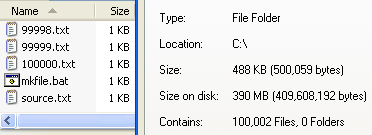|
Recover My Files
Recover My Files is a data recovery program that uses file carving to extract lost files from unallocated clusters. Recovery is based on the interpretation of file content, usually through the process of reverse engineering a file type. It can be used to recover data from external and internal hard disks, in FAT, NTFS, HFS and HFS+ file systems. The program uses two techniques: a lost file, and a lost drive recovery. In the lost file recovery technique the program finds deleted file entries, and if requested will do a file carve of selected file types. A variety of popular file types can be found and carved. There is no way to add unknown file types. The file name is found in the deleted file search, but not in the lost file. This is because in most file systems the file name and date/times are stored on disk and are only marked for re-use by the system, and not completely removed. In the drive recovery technique the program finds orphaned file system entries and reconstru ... [...More Info...] [...Related Items...] OR: [Wikipedia] [Google] [Baidu] |
Data Recovery
In computing, data recovery is a process of retrieving deleted, inaccessible, lost, corrupted, damaged, or formatted data from secondary storage, removable media or files, when the data stored in them cannot be accessed in a usual way. The data is most often salvaged from storage media such as internal or external hard disk drives (HDDs), solid-state drives (SSDs), USB flash drives, magnetic tapes, CDs, DVDs, RAID subsystems, and other electronic devices. Recovery may be required due to physical damage to the storage devices or logical damage to the file system that prevents it from being mounted by the host operating system (OS). Logical failures occur when the hard drive devices are functional but the user or automated-OS cannot retrieve or access date stored in it. It can occur due to corrupt engineering chip, lost partitions, deleted data, firmware failure, failed formatting/re-installation. Data recovery can be a very simple or technical challenge. This is why ... [...More Info...] [...Related Items...] OR: [Wikipedia] [Google] [Baidu] |
Crippleware
Crippleware has been defined in realms of both computer software and hardware. In software, crippleware means that "vital features of the program such as printing or the ability to save files are disabled until the user purchases a registration key". While crippleware allows consumers to see the software before they buy, they are unable to test its complete functionality because of the disabled functions. Hardware crippleware is "a hardware device that has not been designed to its full capability". The functionality of the hardware device is limited to encourage consumers to pay for a more expensive upgraded version. Usually the hardware device considered to be crippleware can be upgraded to better or its full potential by way of a trivial change, such as removing a jumper wire. The manufacturer would most likely release the crippleware as a low-end or economy version of their product. Computer software Deliberately limited programs are usually freeware versions of computer program ... [...More Info...] [...Related Items...] OR: [Wikipedia] [Google] [Baidu] |
File Carving
File carving is the process of reassembling computer files from fragments in the absence of filesystem metadata. Introduction and basic principles All filesystems contain some metadata that describes the actual file system. At a minimum, this includes the hierarchy of folders and files, with names for each. The filesystem will also record the physical locations on the storage device where each file is stored. As explained below, a file might be scattered in fragments at different physical addresses. File carving is the process of trying to recover files without this metadata. This is done by analyzing the raw data and identifying what it is (text, executable, png, mp3, etc.). This can be done in different ways, but the simplest is to look for the file signature or "magic numbers" that mark the beginning and/or end of a particular file type. For instance, every Java class file has as its first four bytes the hexadecimal value CA FE BA BE. Some files contain footers ... [...More Info...] [...Related Items...] OR: [Wikipedia] [Google] [Baidu] |
Hard Disk
A hard disk drive (HDD), hard disk, hard drive, or fixed disk is an electro-mechanical data storage device that stores and retrieves digital data using magnetic storage with one or more rigid rapidly rotating platters coated with magnetic material. The platters are paired with magnetic heads, usually arranged on a moving actuator arm, which read and write data to the platter surfaces. Data is accessed in a random-access manner, meaning that individual blocks of data can be stored and retrieved in any order. HDDs are a type of non-volatile storage, retaining stored data when powered off. Modern HDDs are typically in the form of a small rectangular box. Introduced by IBM in 1956, HDDs were the dominant secondary storage device for general-purpose computers beginning in the early 1960s. HDDs maintained this position into the modern era of servers and personal computers, though personal computing devices produced in large volume, like cell phones and tablets, re ... [...More Info...] [...Related Items...] OR: [Wikipedia] [Google] [Baidu] |
File Allocation Table
File Allocation Table (FAT) is a file system developed for personal computers. Originally developed in 1977 for use on floppy disks, it was adapted for use on hard disks and other devices. It is often supported for compatibility reasons by current operating systems for personal computers and many mobile devices and embedded systems, allowing interchange of data between disparate systems. The increase in disk drives capacity required three major variants: FAT12, FAT16 and FAT32. The FAT standard has also been expanded in other ways while generally preserving backward compatibility with existing software. FAT is no longer the default file system for Microsoft Windows computers. FAT file systems are still commonly found on floppy disks, flash and other solid-state memory cards and modules (including USB flash drives), as well as many portable and embedded devices. FAT is the standard file system for digital cameras per the DCF specification. Overview Concepts ... [...More Info...] [...Related Items...] OR: [Wikipedia] [Google] [Baidu] |
NTFS
New Technology File System (NTFS) is a proprietary journaling file system developed by Microsoft. Starting with Windows NT 3.1, it is the default file system of the Windows NT family. It superseded File Allocation Table (FAT) as the preferred filesystem on Windows and is supported in Linux and BSD as well. NTFS reading and writing support is provided using a free and open-source kernel implementation known as NTFS3 in Linux and the NTFS-3G driver in BSD. By using the convert command, Windows can convert FAT32/16/12 into NTFS without the need to rewrite all files. NTFS uses several files typically hidden from the user to store metadata about other files stored on the drive which can help improve speed and performance when reading data. Unlike FAT and High Performance File System (HPFS), NTFS supports access control lists (ACLs), filesystem encryption, transparent compression, sparse files and file system journaling. NTFS also supports shadow copy to allow backups of a sy ... [...More Info...] [...Related Items...] OR: [Wikipedia] [Google] [Baidu] |
Hierarchical File System (Apple)
Hierarchical File System (HFS) is a proprietary file system developed by Apple Inc. for use in computer systems running Mac OS. Originally designed for use on floppy and hard disks, it can also be found on read-only media such as CD-ROMs. HFS is also referred to as Mac OS Standard (or HFS Standard), while its successor, HFS Plus, is also called Mac OS Extended (or HFS Extended). With the introduction of Mac OS X 10.6, Apple dropped support for formatting or writing HFS disks and images, which remained supported as read-only volumes until macOS 10.15. Starting with macOS 10.15, HFS disks can no longer be read. History Apple introduced HFS in September 1985, specifically to support Apple's first hard disk drive for the Macintosh, replacing the Macintosh File System (MFS), the original file system which had been introduced over a year and a half earlier with the first Macintosh computer. HFS drew heavily upon Apple's first operating system with a hierarchical file system, SO ... [...More Info...] [...Related Items...] OR: [Wikipedia] [Google] [Baidu] |
HFS+
HFS Plus or HFS+ (also known as Mac OS Extended or HFS Extended) is a journaling file system developed by Apple Inc. It replaced the Hierarchical File System (HFS) as the primary file system of Apple computers with the 1998 release of Mac OS 8.1. HFS+ continued as the primary Mac OS X file system until it was itself replaced with the Apple File System (APFS), released with macOS High Sierra in 2017. HFS+ is also one of the formats supported by the iPod digital music player. Compared to its predecessor HFS, also called ''Mac OS Standard'' or ''HFS Standard,'' HFS Plus supports much larger files (block addresses are 32-bit length instead of 16-bit) and using Unicode (instead of Mac OS Roman or any of several other character sets) for naming items. Like HFS, HFS Plus uses B-trees to store most volume metadata, but unlike most file systems that support hard links, HFS Plus supports hard links to directories. HFS Plus permits filenames up to 255 characters in length, and n-forke ... [...More Info...] [...Related Items...] OR: [Wikipedia] [Google] [Baidu] |
File System
In computing, file system or filesystem (often abbreviated to fs) is a method and data structure that the operating system uses to control how data is stored and retrieved. Without a file system, data placed in a storage medium would be one large body of data with no way to tell where one piece of data stopped and the next began, or where any piece of data was located when it was time to retrieve it. By separating the data into pieces and giving each piece a name, the data are easily isolated and identified. Taking its name from the way a paper-based data management system is named, each group of data is called a " file". The structure and logic rules used to manage the groups of data and their names is called a "file system." There are many kinds of file systems, each with unique structure and logic, properties of speed, flexibility, security, size and more. Some file systems have been designed to be used for specific applications. For example, the ISO 9660 file system is desi ... [...More Info...] [...Related Items...] OR: [Wikipedia] [Google] [Baidu] |
RAID
Raid, RAID or Raids may refer to: Attack * Raid (military), a sudden attack behind the enemy's lines without the intention of holding ground * Corporate raid, a type of hostile takeover in business * Panty raid, a prankish raid by male college students on the living quarters of female students to steal panties as trophies * Police raid, a police action involving the entering of a house with the intent to capture personnel or evidence, often taking place early in the morning * Union raid, when an outsider trade union takes over the membership of an existing union Arts, entertainment, and media Films * ''Raid'' (1947 film), an East German film * ''Raid'' (2003 film), a 2003 Finnish film * ''Raid'' (2018 film), an Indian period crime thriller Gaming * Raid (gaming), a type of mission in a video game where a large number of people combine forces to defeat a powerful enemy * ''Raid'' (video game), a Nintendo Entertainment System title released by Sachen in 1989 * ''Raid over ... [...More Info...] [...Related Items...] OR: [Wikipedia] [Google] [Baidu] |
List Of Data Recovery Software
In computing, data recovery is a process of retrieving deleted, inaccessible, lost, corrupted, damaged, or formatted data from secondary storage, removable media or files, when the data stored in them cannot be accessed in a usual way. The data is most often salvaged from storage media such as internal or external hard disk drives (HDDs), solid-state drives (SSDs), USB flash drives, magnetic tapes, CDs, DVDs, RAID subsystems, and other electronic devices. Recovery may be required due to physical damage to the storage devices or logical damage to the file system that prevents it from being mounted by the host operating system (OS). Logical failures occur when the hard drive devices are functional but the user or automated-OS cannot retrieve or access date stored in it. It can occur due to corrupt engineering chip, lost partitions, deleted data, firmware failure, failed formatting/re-installation. Data recovery can be a very simple or technical challenge. This is why there are ... [...More Info...] [...Related Items...] OR: [Wikipedia] [Google] [Baidu] |