Outline Processor on:
[Wikipedia]
[Google]
[Amazon]
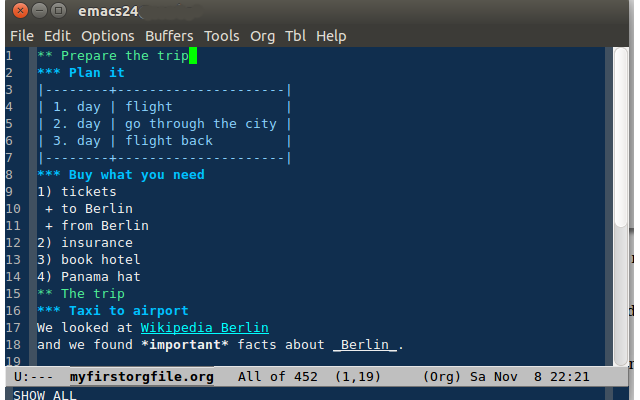 An outliner (or outline processor) is a specialized type of
An outliner (or outline processor) is a specialized type of
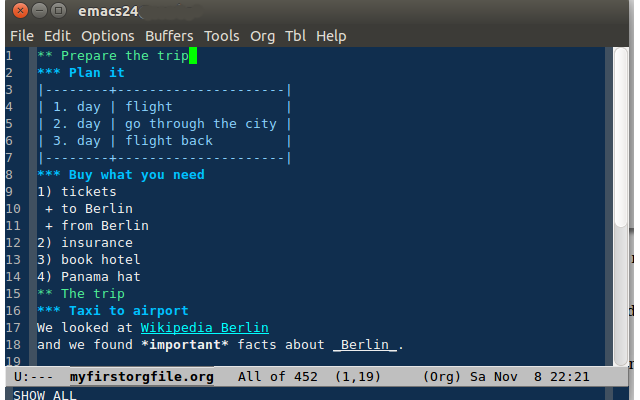 An outliner (or outline processor) is a specialized type of
An outliner (or outline processor) is a specialized type of text editor
A text editor is a type of computer program that edits plain text. Such programs are sometimes known as "notepad" software (e.g. Windows Notepad). Text editors are provided with operating systems and software development packages, and can be u ...
(word processor
A word processor (WP) is a device or computer program that provides for input, editing, formatting, and output of text, often with some additional features.
Word processor (electronic device), Early word processors were stand-alone devices ded ...
) used to create and edit outline
Outline or outlining may refer to:
* Outline (list), a document summary, in hierarchical list format
* Code folding, a method of hiding or collapsing code or text to see content in outline form
* Outline drawing, a sketch depicting the outer edg ...
s, which are text file
A text file (sometimes spelled textfile; an old alternative name is flatfile) is a kind of computer file that is structured as a sequence of lines of electronic text. A text file exists stored as data within a computer file system. In operat ...
s which have a tree structure
A tree structure, tree diagram, or tree model is a way of representing the hierarchical nature of a structure in a graphical form. It is named a "tree structure" because the classic representation resembles a tree, although the chart is genera ...
, for organization. Textual information is contained in discrete sections called "nodes", which are arranged according to their topic–subtopic (parent–child) relationships, like the members of a family tree
A family tree, also called a genealogy or a pedigree chart, is a chart representing family relationships in a conventional tree structure. More detailed family trees, used in medicine and social work, are known as genograms.
Representations o ...
. When loaded into an outliner, an outline may be collapsed or expanded to display as few or as many levels as desired.
Outliners are used for storing and retrieving textual information, with terms, phrases, sentences, or paragraphs attached to a tree. So rather than being arranged by document, information is arranged by topic or content. An outline in an outliner may contain as many topics as desired. This eliminates the need to have separate documents, as outlines easily include other outlines just by adding to the tree.
The main difference between a hand-written outline and a digital one is that the former is usually limited to a summary or blueprint of a planned document, while the latter may easily include all of the content of the entire document and many more. In other words, as a hand-written work an outline is a writing tool, but on a computer, it is a general purpose format supported by a robust development and display medium capable of handling knowledge from its creation to its end usage.
Outliners may be used in content creation
Content creation is the contribution of information to any media and most especially to digital media for an end-user/audience in specific contexts. Content is "something that is to be expressed through some medium, as speech, writing or any of ...
instead of general word processors for capturing, organizing, editing, and displaying knowledge or general textual information. Outliners are ideal for managing lists, organizing facts and ideas, and for writing computer programs. They are also used for goal and task management (including personal information management
Personal information management (PIM) is the study of the activities people perform in order to acquire or create, store, organize, maintain, retrieve, and use information items such as documents (paper-based and digital), web pages, and email mes ...
and project management
Project management is the process of leading the work of a team to achieve all project goals within the given constraints. This information is usually described in project documentation, created at the beginning of the development process. T ...
), and for writing books and movie scripts.
An alternative to outliners are mind mapper
Concept mapping and mind mapping software is used to create diagrams of relationships between concepts, ideas, or other pieces of information. It has been suggested that the mind mapping technique can improve learning and study efficiency up to 15% ...
s, which display a tree structure as a node–link diagram.
Design
The principal attribute of outline editors is that they support or enforce the use of ahierarchy
A hierarchy (from Greek: , from , 'president of sacred rites') is an arrangement of items (objects, names, values, categories, etc.) that are represented as being "above", "below", or "at the same level as" one another. Hierarchy is an important ...
of their items.
* Editing: Sound parent-child relationships are enforced when the user modifies the document structure. For example:
** Promoting, demoting, copying, or deleting a parent has the same effect on the children.
** Every item entry must be within one level of its predecessor, such that each item must be a sibling or child of the preceding item (thus, no item can be a grandchild of the preceding item).
* Viewing: The tool enables the user to affect the display by level. For example:
** Applying styles by outline level (e.g., bold all 1st level items).
** Displaying selected levels (e.g., show all 1st and 2nd level items, but none deeper).
** Lifting an entire section out to work on it in isolation, ignoring everything else during that editing, then dropping it back into place (known as hoisting and de-hoisting).
* Search/Filter: The tool displays only items that contain the query terms plus their ancestors (parent, grandparent...) to give them context.
* File import and export: Both the content and structure of outlines are conveyed when files are imported or exported (e.g., from and to tab-indented files).
* Fields/Columns: Items can also have additional fields of information. This data can be shown as columns of data in the outline or as fields in the second pane (see 'Layout' below). Some outliners also allow the user to create custom fields and/or filter on fields. It can be changed further.
Layout
There are two basic types of outliners: one-pane or ''intrinsic'', and two-pane or ''extrinsic'', each with its strengths and weaknesses. A one-pane outliner is known as an ''intrinsic'' outliner because the text itself is organized into an outline format—individual sections (such as paragraphs) of text can be collapsed or expanded, while keeping others in view. Everything is displayed within a single area, hence the term ''one pane''. One of the strengths of one-pane outliners is that, because the text itself is what is structured and because several nodes of text are visible at once, it is easy to edit across sections. The drawback is that, because the structure is not always visible, there is not as strong an overview of the whole or ability to quickly navigate between sections as with a two-pane outliner. Some word processors, such as Microsoft Word, have an Outline Mode to help with structuring documents. A two-pane outliner separates structure from content—the structure is ''extrinsic'' to the text. A tree structure with node titles is presented in one pane, and the text is shown in another. Since the structure is always clearly shown at all times separately from content, this format allows for a quick overview of the structure, and easy navigation. The drawback is that since only one node's worth of text is shown at one time and navigation has the additional step of crossing panes, the structure is more rigid, making editing across nodes more difficult. This view is similar to many file browsers and email programs (which can be thought of as three-pane outliners). This type of structure is useful also as a document management tool where the second pane is a document in place of textual information. A one- and two-pane outliner may be combined as a hybrid. This allows multiple notes' text and graphics to be shown at the same time. The organizational power of outline in hybrid is in the parent outline structure, not in the second pane text, making it a very effective structure for topical organization. One additional advantage of hybrid is that single pane can be used as single pane outliner with second pane used for notes or reference tracking. A third approach to ''intrinsic'' outlines is the multi-column outliner. It is similar to the one-pane outliner in that the text itself is organized into an outline format. However, the text sections do not collapse or expand, and all sections are visible but held in a separate column (one for each level). This approach allows structure and content to be visible at the same time.File formats
Several file formats support an outline structure natively or encourage the use/creation of outline structures. *XML
Extensible Markup Language (XML) is a markup language and file format for storing, transmitting, and reconstructing arbitrary data. It defines a set of rules for encoding documents in a format that is both human-readable and machine-readable. ...
- XML's purpose is to aid information systems in sharing structured data
* HTML
The HyperText Markup Language or HTML is the standard markup language for documents designed to be displayed in a web browser. It can be assisted by technologies such as Cascading Style Sheets (CSS) and scripting languages such as JavaScri ...
/XHTML
Extensible HyperText Markup Language (XHTML) is part of the family of XML markup languages. It mirrors or extends versions of the widely used HyperText Markup Language (HTML), the language in which Web pages are formulated.
While HTML, prior ...
- outlines relatively trivial thanks to nested markup
* OPML
OPML (Outline Processor Markup Language) is an XML format for outlines (defined as "a tree, where each node contains a set of named attributes with string values"). Originally developed by UserLand as a native file format for the outliner app ...
- simple XML-based format designed for outlines, but also used for syndication feedlists
* OML - alternative to OPML
* RDF - (various formats) has web-oriented node & arc graph model, a subset can be used for outline
* XOXO - dedicated HTML
The HyperText Markup Language or HTML is the standard markup language for documents designed to be displayed in a web browser. It can be assisted by technologies such as Cascading Style Sheets (CSS) and scripting languages such as JavaScri ...
-based microformat
Microformats (μF) are a set of defined HTML classes created to serve as consistent and descriptive metadata about an element, designating it as representing a certain type of data (such as contact information, geographic coordinates, even ...
for outlines
* CHM CHM may refer to:
Biology and medicine
* CHM, abbreviation for Clearing House Mechanism under the Convention on Biological Diversity
* CHM, a human gene that encodes Rab escort protein 1
* Choroideremia, a retinal disease caused by mutations in the ...
- standard Windows format for help, books, etc.
List of outliners
Desktop outliners
Mobile device outliners
Browser-based outliners
This table shows a list of notable browser-based outliners categorised by the functionality that they provide (see 'Design' above). Browser-based outliners run inside a desktop or mobile web browser (smart phone or tablet) and may synchronise the outline's data with a remote server or store it locally on the user's device.See also
*Code folding
Code or text folding, or less commonly holophrasting, is a feature of some graphical user interfaces that allows the user to selectively hide ("fold") or display ("unfold") parts of a document. This allows the user to manage large amounts of tex ...
* Folding editor
Code or text folding, or less commonly holophrasting, is a feature of some graphical user interfaces that allows the user to selectively hide ("fold") or display ("unfold") parts of a document. This allows the user to manage large amounts of text ...
* Desktop Wiki
Standard wiki programs, by programming language
JavaScript-based
* Lively Wiki is based on Lively Kernel and combines features of wikis and development environments. Users can create and edit application behavior and other content.
* Tiddl ...
* Personal information manager
A personal information manager (often referred to as a PIM tool or, more simply, a PIM) is a type of application software that functions as a personal organizer. The acronym PIM is now, more commonly, used in reference to personal information manag ...
** List of personal information managers
The following is a list of personal information managers ( PIMs) and online organizers.
Applications
Discontinued applications
See also Comparisons
* Comparison of email clients
* Comparison of file managers
* Comparison of note-tak ...
* Personal knowledge base
A personal knowledge base (PKB) is an electronic tool used to express, capture, and later retrieve the personal knowledge of an individual. It differs from a traditional database in that it contains subjective material particular to the owner, th ...
* Concept mapping
A concept map or conceptual diagram is a diagram that depicts suggested relationships between concepts. Concept maps may be used by instructional designers, engineers, technical writers, and others to organize and structure knowledge.
A conc ...
** Mind map
A mind map is a diagram used to visually organize information into a hierarchy, showing relationships among pieces of the whole. It is often created around a single concept, drawn as an image in the center of a blank page, to which associated ...
ping
** List of concept mapping and mind mapping software
* Notetaking
Note-taking (sometimes written as notetaking or note taking) is the practice of recording information from different sources and platforms. By taking notes, the writer records the essence of the information, freeing their mind from having to rec ...
** Comparison of notetaking software
The tables below compare features of notable note-taking software.
General information
Basic features
Advanced formatting and content
See also
* Comparison of text editors
* Comparison of web annotation systems
* Comparison of wiki soft ...
References
{{Notetaking software . * Text editor features