Menu bar on:
[Wikipedia]
[Google]
[Amazon]
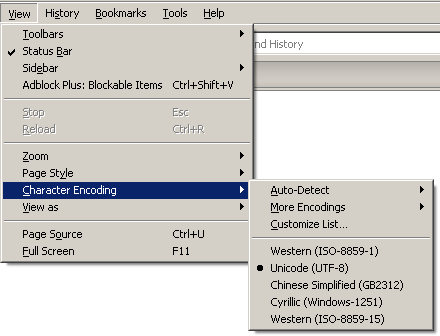 A menu bar is a
A menu bar is a
graphical control element
A graphical widget (also graphical control element or control) in a graphical user interface is an element of interaction, such as a button or a scroll bar. Controls are software components that a computer user interacts with through direct m ...
which contains drop-down menus.
The menu bar's purpose is to supply a common housing for window- or application-specific menus which provide access to such functions as opening files, interacting with an application, or displaying help documentation or manuals. Menu bars are typically present in graphical user interface
A graphical user interface, or GUI, is a form of user interface that allows user (computing), users to human–computer interaction, interact with electronic devices through Graphics, graphical icon (computing), icons and visual indicators such ...
s that display documents and representations of files in windows
Windows is a Product lining, product line of Proprietary software, proprietary graphical user interface, graphical operating systems developed and marketed by Microsoft. It is grouped into families and subfamilies that cater to particular sec ...
and windowing systems but menus can be used as well in command-line interface
A command-line interface (CLI) is a means of interacting with software via command (computing), commands each formatted as a line of text. Command-line interfaces emerged in the mid-1960s, on computer terminals, as an interactive and more user ...
programs like text editors or file manager
A file manager or file browser is a computer program that provides a user interface to manage computer files, files and folder (computing), folders. The most common Computer file#Operations, operations performed on files or groups of files incl ...
s where drop-down menu is activated with a shortcut or combination key.
Implementations
Through the evolution of user interfaces, the menu bar has been implemented in different ways by differentuser interface
In the industrial design field of human–computer interaction, a user interface (UI) is the space where interactions between humans and machines occur. The goal of this interaction is to allow effective operation and control of the machine fro ...
s and application programs.
Macintosh
In theMacintosh operating systems
Mac operating systems were developed by Apple Inc. in a succession of two major series.
In 1984, Apple debuted the operating system that is now known as the classic Mac OS with its release of the System 1, original Macintosh System Software. Th ...
, the menu bar is a horizontal "bar" anchored to the top of the screen. In macOS
macOS, previously OS X and originally Mac OS X, is a Unix, Unix-based operating system developed and marketed by Apple Inc., Apple since 2001. It is the current operating system for Apple's Mac (computer), Mac computers. With ...
, the left side contains the Apple menu, the Application menu (its name will match the name of the current application) and the currently focused application's menus (e.g. File, Edit, View, Window, Help). On the right side, it contains menu extra
In a restaurant, the menu is a list of food and beverages offered to the customer. A menu may be à la carte – which presents a list of options from which customers choose, often with prices shown – or table d'hôte, in which case a pre-est ...
s (for example the system clock, volume control, and the Fast user switching menu (if enabled) and the Spotlight icon. All of these menu extras can be moved horizontally by command
Command may refer to:
Computing
* Command (computing), a statement in a computer language
* command (Unix), a Unix command
* COMMAND.COM, the default operating system shell and command-line interpreter for DOS
* Command key, a modifier key on A ...
-clicking and dragging
Drag or The Drag may refer to:
Places
* Drag, Norway, a village in Tysfjord municipality, Nordland, Norway
* ''Drág'', the Hungarian name for Dragu Commune in Sălaj County, Romania
* Drag (Austin, Texas), the portion of Guadalupe Street a ...
left or right. If an icon is dragged and dropped vertically it will disappear with a puff of smoke, much like the icons in the dock
The word dock () in American English refers to one or a group of human-made structures that are involved in the handling of boats or ships (usually on or near a shore). In British English, the term is not used the same way as in American Engl ...
. In the Classic Mac OS
Mac OS (originally System Software; retronym: Classic Mac OS) is the series of operating systems developed for the Mac (computer), Macintosh family of personal computers by Apple Computer, Inc. from 1984 to 2001, starting with System 1 and end ...
(versions 7 through 9), the right side contains the application menu, allowing the user to switch between open applications. In Mac OS 8.5 and later, the menu can be dragged downwards, which would cause it to be represented on screen as a floating palette.
There is only one menu bar, so the application menus displayed are those of the application that is currently focused. Therefore, for example, if the System Preferences application is focused, its menus are in the menu bar, and if the user clicks on the Desktop which is a part of the Finder application, the menu bar will then display the Finder menus.
Apple experiments in GUI design for the Lisa
Lisa or LISA may refer to:
People
People with the mononym
* Lisa (Japanese musician, born 1974), stylized "LISA"
* Lisa, stagename of Japanese singer Lisa Komine (born 1978)
* Lisa (South Korean singer) (born 1980)
* Lisa (Japanese musician, b ...
project initially used multiple menu bars anchored to the bottom of windows, but this was quickly dropped in favor of the current arrangement, as it proved slower to use (in accordance with Fitts's law
Fitts's law (often cited as Fitts' law) is a predictive model of human movement primarily used in human–computer interaction and ergonomics. The law predicts that the time required to rapidly move to a target area is a function of the ratio betw ...
). The idea of separate menus in each window or document was later implemented in Windows
Windows is a Product lining, product line of Proprietary software, proprietary graphical user interface, graphical operating systems developed and marketed by Microsoft. It is grouped into families and subfamilies that cater to particular sec ...
and is the default approach in most Linux desktop environment
In computing, a desktop environment (DE) is an implementation of the desktop metaphor made of a bundle of programs running on top of a computer operating system that share a common graphical user interface (GUI), sometimes described as a graphi ...
s.
Even before the advent of the Macintosh, the universal graphical menu bar appeared in the Apple Lisa
Lisa is a desktop computer developed by Apple, produced from January 19, 1983, to August 1, 1986, and succeeded by Macintosh. It is generally considered the first mass-market personal computer operable through a graphical user interface (GUI). I ...
in 1983. It has been a feature of all versions of the Classic Mac OS
Mac OS (originally System Software; retronym: Classic Mac OS) is the series of operating systems developed for the Mac (computer), Macintosh family of personal computers by Apple Computer, Inc. from 1984 to 2001, starting with System 1 and end ...
since the first Macintosh was released in 1984, and is still used today in macOS.
Windows
The menu bar in Windows is usually anchored to the top of a window under the title bar; therefore, there can be many menu bars on screen at one time. Menus in the menu bar can be accessed through shortcuts involving theAlt key
The Alt key (pronounced or ) on a computer keyboard is used to change (alternate) the function of other pressed keys. Thus, the Alt key is a modifier key, used in a similar fashion to the Shift key. For example, simply pressing ''A'' will ty ...
and the mnemonic letter that appears underlined in the menu title. Additionally, pressing Alt or F10 brings the focus on the first menu of the menu bar.
Linux and UNIX
KDE
KDE is an international free software community that develops free and open-source software. As a central development hub, it provides tools and resources that enable collaborative work on its projects. Its products include the KDE Plasma gra ...
and GNOME
A gnome () is a mythological creature and diminutive spirit in Renaissance magic and alchemy, introduced by Paracelsus in the 16th century and widely adopted by authors, including those of modern fantasy literature. They are typically depict ...
allow users to turn Macintosh-style and Windows-style menu bars on and off. KDE
KDE is an international free software community that develops free and open-source software. As a central development hub, it provides tools and resources that enable collaborative work on its projects. Its products include the KDE Plasma gra ...
can have both types in use at the same time.
The standard GNOME
A gnome () is a mythological creature and diminutive spirit in Renaissance magic and alchemy, introduced by Paracelsus in the 16th century and widely adopted by authors, including those of modern fantasy literature. They are typically depict ...
desktop uses a menu bar at the top of the screen, but this menu bar only contains Applications and System menus and status information (such as the time of day); individual programs have their own menu bars as well. The Unity desktop shell shipped with Ubuntu Linux
Ubuntu ( ) is a Linux distribution based on Debian and composed primarily of free and open-source software. Developed by the British company Canonical and a community of contributors under a meritocratic governance model, Ubuntu is released ...
from version 11.04 through 17.04 uses a Macintosh-style menu bar; however, it is hidden unless the mouse pointer hovers over it, similar to the Amiga interface. Starting with 17.10, it defaults to the GNOME desktop environment, using its menu bar.
Other window manager
A window manager is system software that controls the placement and appearance of window (computing), windows within a windowing system in a graphical user interface. Most window managers are designed to help provide a desktop environment. They ...
s and desktop environment
In computing, a desktop environment (DE) is an implementation of the desktop metaphor made of a bundle of programs running on top of a computer operating system that share a common graphical user interface (GUI), sometimes described as a graphi ...
s use a similar scheme, where programs have their own menus, but clicking one or more of the mouse buttons on the root window
In the X Window System, a window is the region of the screen where drawing can occur. The root window covers the entire screen surface. Every window created is contained within it, forming a hierarchy with the root window at the very top. All ot ...
brings up a menu containing, for example, commands to launch various applications or to log out.
Window manager menus in Linux are typically configurable by editing text files or using a desktop-environment-specific Control Panel applet.
Amiga
TheAmiga
Amiga is a family of personal computers produced by Commodore International, Commodore from 1985 until the company's bankruptcy in 1994, with production by others afterward. The original model is one of a number of mid-1980s computers with 16-b ...
used a menu-bar style similar to that of the Macintosh, with the exception that the machine's custom graphics chips allowed each program to have its own "screen", with its own resolution and colour settings, which could be dragged down to reveal the screens of other programs. The title/menu bar would typically sit at the top of the screen, and could be accessed by pressing the right mouse button, revealing the names of the various menus. When the right menu button was not pressed down, the menu/title bar would typically display the name of the program which owned the screen, and some other information such as the amount of memory used. When accessing menus with right mouse buttons pressed, one could select multiple menu entries by clicking the left mouse button, and when right mouse button was released, all actions selected in the menus would be performed in the order they were selected. This was known as multiselect.
The Workbench screen title bar would typically display the Workbench version and the amount of free Chip RAM and Fast RAM. An unusual feature of the Amiga menu system was that the Workbench screen would display a "Workbench" menu instead of a "File" or "Apple" menu, while conforming applications would display "Project" and "Tools" menus (''projects'' and ''tools'' being, respectively, the Amiga terms for what in other systems are called ''files'' or ''documents'', and ''programs'' or ''applications'').
Keyboard shortcuts could be accessed by pressing the "right Amiga" key along with a normal alphanumeric key. (Some early keyboards had a Commodore key to the left of the spacebar instead of a "left-Amiga" key.) The filled-in and hollowed-out designs, respectively, of the left- and right-Amiga (or Commodore and Amiga) keys are similar to the closed-Apple and open-Apple keys of later Apple II
Apple II ("apple Roman numerals, two", stylized as Apple ][) is a series of microcomputers manufactured by Apple Computer, Inc. from 1977 to 1993. The Apple II (original), original Apple II model, which gave the series its name, was designed ...
keyboards.
NeXTstep
The NeXTstep OS for the NeXT machines would display a "menu palette", by default at the top left of the screen. Clicking on the entries in the menu list would display submenus of the commands in the menu. The contents of the menu change depending on whether the user is "in" the Workspace Manager or an application. The menus and the sub-menus can easily be torn off and moved around the screen as individual palette windows. Power users would often switch off the always-on menu, leaving it to be displayed at the mouse pointer's location when the right mouse button was pressed. The same implementation is used by GNUstep and conforming apps, though applications written for the host operating system or another toolkit will use the menu scheme appropriate to that OS or toolkit.Atari TOS
The TOS operating system for the Atari ST would display menu bars at the top of the screen like Mac OS. Rather than being 'pulled-down' by holding the mouse button, the menu would appear as soon as the pointer was over its heading. This was done to get around an Apple patent on pull-down menus.RISC OS
InRISC OS
RISC OS () is an operating system designed to run on ARM architecture, ARM computers. Originally designed in 1987 by Acorn Computers of England, it was made for use in its new line of ARM-based Acorn Archimedes, Archimedes personal computers an ...
, clicking the middle button displays a menu list at the location of the mouse pointer. The RISC OS implementation of menus is similar to the context menu
A context menu (also called contextual, shortcut, and pop up or pop-up menu) is a menu in a graphical user interface (GUI) that appears upon user interaction, such as a right-click mouse operation. A context menu offers a limited set of choic ...
s of other systems, except that menus will not close if the right mouse button is used to select a menu entry. This allows the user to implement or try out several settings before closing the menu.
Ease-of-use
In both Windows and Macintosh operating systems, in other similar desktop environments and in some applications, common functions are assignedkeyboard shortcut
In computing, a keyboard shortcut (also hotkey/hot key or key binding) is a software-based assignment of an action to one or more keys on a computer keyboard. Most Operating system, operating systems and Application software, applications come ...
s (e.g. Control-C or Command
Command may refer to:
Computing
* Command (computing), a statement in a computer language
* command (Unix), a Unix command
* COMMAND.COM, the default operating system shell and command-line interpreter for DOS
* Command key, a modifier key on A ...
-C copies the current selection).
Microsoft-style bars are physically located in the same window as the content they are associated with. However, Bruce Tognazzini
Bruce "Tog" Tognazzini (born 1945) is an American usability consultant and designer. He is a partner in the Nielsen Norman Group, which specializes in human-computer interaction. He was an early employee of Apple Computer, staying with the comp ...
, former employee of Apple Inc.
Apple Inc. is an American multinational corporation and technology company headquartered in Cupertino, California, in Silicon Valley. It is best known for its consumer electronics, software, and services. Founded in 1976 as Apple Comput ...
and Human–computer interaction
Human–computer interaction (HCI) is the process through which people operate and engage with computer systems. Research in HCI covers the design and the use of computer technology, which focuses on the interfaces between people (users) and comp ...
professional, claims that the Mac OS's menu bars can be accessed up to five times faster due to Fitts's law
Fitts's law (often cited as Fitts' law) is a predictive model of human movement primarily used in human–computer interaction and ergonomics. The law predicts that the time required to rapidly move to a target area is a function of the ratio betw ...
: because the menu bar lies on a screen edge, it effectively has an infinite height — Mac users can just "throw" their mouse pointers toward the top of the screen with the assurance that it will never overshoot the menu bar and disappear.
This assumes that the desired menu is currently enabled, however. If another application has "focus", the menu will belong to that application instead, requiring the user to check and see which menu is active before "throwing" the mouse, and often perform an extra step of focusing the desired application before using the menu, which is completely separate from the application it controls. The effectiveness of this technique is also reduced on larger screens or with low mouse acceleration curves, especially due to the time required to travel back to a target in the window after using the menu. On systems with multiple displays, the menu bar may either be displayed on a single "main" display, or on all connected displays. The classic Mac OS, and versions of macOS prior to OS X Mavericks
OS X Mavericks (version 10.9) is the 10th major release of macOS, Apple Inc.'s desktop and server operating system for Macintosh computers. OS X Mavericks was announced on June 10, 2013, at WWDC 2013, and was released on October 22, 2013, wo ...
displayed only a single menu bar on the main display; Mavericks added the option to show the bar on all displays.
Some applications, e.g. Microsoft Office
Microsoft Office, MS Office, or simply Office, is an office suite and family of client software, server software, and services developed by Microsoft. The first version of the Office suite, announced by Bill Gates on August 1, 1988, at CO ...
2007, Internet Explorer
Internet Explorer (formerly Microsoft Internet Explorer and Windows Internet Explorer, commonly abbreviated as IE or MSIE) is a deprecation, retired series of graphical user interface, graphical web browsers developed by Microsoft that were u ...
7 (by default), and Google Chrome
Google Chrome is a web browser developed by Google. It was first released in 2008 for Microsoft Windows, built with free software components from Apple WebKit and Mozilla Firefox. Versions were later released for Linux, macOS, iOS, iPadOS, an ...
and Mozilla Firefox
Mozilla Firefox, or simply Firefox, is a free and open-source web browser developed by the Mozilla Foundation and its subsidiary, the Mozilla Corporation. It uses the Gecko rendering engine to display web pages, which implements curren ...
4 in Windows and Linux, have effectively removed the menu bar altogether by hiding it until a key is pressed (typically the "alt" key). These applications present options to the user contextually, typically using hyperlink
In computing, a hyperlink, or simply a link, is a digital reference providing direct access to Data (computing), data by a user (computing), user's point and click, clicking or touchscreen, tapping. A hyperlink points to a whole document or to ...
s to select actions.
See also
* IBM Common User Access – the standard that defined several aspects of menu layout commonly used by Windows and several Linux desktop environments today. * Menu button – where a pop-up menu is beneath a button. *Ribbon (computing)
In computer interface design, a ribbon is a graphical control element in the form of a set of toolbars placed on several tabs. The typical structure of a ribbon includes large, tabbed toolbars, filled with graphical buttons and other graphica ...
– which combines aspects of menu bars, toolbars, and tabs.
References
{{Graphical control elements Graphical control elements