|
Skippy (X)
Skippy is a window management tool for X11 similar to Mac OS X's Exposé feature. It is a fullscreen task switcher that allows a user to quickly see open windows by two different sets of criteria, or to hide all windows and show the desktop without the need to click through many windows to find a specific target. Skippy-XD is a branch that provides 'live' (and updating) snapshots of the windows. Usage Skippy (and Skippy-XD) usually needs to be compiled and installed from source, although binaries exist for some platforms (e.g., Ubuntu). After it is launched, the default hotkey for activating it is F11. The user can next choose a window with either the keyboard (by using the up, down, left and right keys) or the mouse and activate it by pressing the left mouse button or the return or spacebar key. There are also two or three modifiers you can use with the hotkey: hold Control and Skippy (not used in Skippy-XD) will update the snapshots of all the windows. Hold Mod1 (aka the alt ... [...More Info...] [...Related Items...] OR: [Wikipedia] [Google] [Baidu] |
Xinerama
Xinerama is an extension to the X Window System that enables X applications and window managers to use two or more physical displays as one large virtual display. Developed under the name ''PanoramiX'' by Madeline T. Asmus of the Digital Equipment Corporation's Unix X Server Engineering Group, the software was contributed to The Open Group for X11 Release 6.4 (X11R6.4) and renamed Xinerama. It was then incorporated into the XFree86 4.0 release in 1998 and the Solaris 7 11/99 release. According to X Server project lead Rob Lembree, the name was inspired by the Cinerama widescreen theatre process. "We were frustrated by having big Alpha machines with multiple displays, and being unable to move applications from one to another. It was developed as much out of frustration as out of competitive advantage." Xinerama advantages include the ability to only maximize windows to the dimensions of the active physical display, and to allow new pop-up windows on the active physical display. ... [...More Info...] [...Related Items...] OR: [Wikipedia] [Google] [Baidu] |
Taskbar
A taskbar is an element of a graphical user interface which has various purposes. It typically shows which programs are currently running. The specific design and layout of the taskbar varies between individual operating systems, but generally assumes the form of a strip located along one edge of the screen. On this strip are various icons which correspond to the windows open within a program. Clicking these icons allow the user to easily switch between programs or windows, with the currently active program or window usually appearing differently from the rest. In more recent versions of operating systems, users can also "pin" programs or files so that they can be accessed quickly, often with a single click. Due to its prominence on the screen, the taskbar usually also has a notification area, which uses interactive icons to display real-time information about the state of the computer system and some of the programs active on it. With the rapid development of operating systems ... [...More Info...] [...Related Items...] OR: [Wikipedia] [Google] [Baidu] |
Dashboard (Mac OS)
Dashboard is a discontinued feature of Apple Inc.'s macOS operating systems, used as a secondary desktop for hosting mini-applications known as widgets. These are intended to be simple applications that do not take time to launch. Dashboard applications supplied with macOS included a stock ticker, weather report, calculator, and notepad; while users could create or download their own. Before Mac OS X 10.7 Lion, when Dashboard is activated, the user's desktop is dimmed and widgets appear in the foreground. Like application windows, they can be moved around, rearranged, deleted, and recreated (so that more than one of the same Widget is open at the same time, possibly with different settings). New widgets can be opened, via an icon bar on the bottom of the layer, loading a list of available apps similar to the iOS homescreen or the macOS Launchpad. After loading, the widget is ready for use. Dashboard was first introduced in Mac OS X 10.4 Tiger. It can be activated as an app ... [...More Info...] [...Related Items...] OR: [Wikipedia] [Google] [Baidu] |
Compiz
Compiz () is a compositing window manager for the X Window System, using 3D graphics hardware to create fast compositing desktop effects for window management. Effects, such as a minimization animation or a cube workspace, are implemented as loadable plugins. Because it conforms to the ICCCM conventions, Compiz can be used as a substitute for the default Mutter or Metacity, when using GNOME Panel, or KWin in KDE Plasma Workspaces. Internally Compiz uses the OpenGL library as the interface to the graphics hardware. Hardware requirements Initially, Compiz only worked with 3D hardware supported by Xgl. Most NVIDIA and ATI graphics cards are known to work with Compiz on Xgl. Since May 22, 2006 Compiz works on the standard X.Org Server, by using AIGLX. Besides Intel GMA graphics cards, AIGLX also supports using AMD graphics cards (including R300 and newer cards) using the open-source driver which supports since fall 2006. NVIDIA's binary drivers (since Version 1.0-9629) ... [...More Info...] [...Related Items...] OR: [Wikipedia] [Google] [Baidu] |
KDE3
K Desktop Environment 3 is the third series of releases of the K Desktop Environment (after that called ''KDE Software Compilation''). There are six major releases in this series. After the release of KDE 4, version 3.5 was forked into the Trinity Desktop Environment. K Desktop Environment 3.0 K Desktop Environment 3.0 introduced better support for restricted usage, a feature demanded by certain environments such as kiosks, Internet cafes and enterprise deployments, which disallows the user from having full access to all capabilities of a piece of software. To address these needs, KDE 3.0 included a new lockdown framework, essentially a permissions-based system for altering application configuration options that supplements the standard UNIX permissions system. The KDE panel and the desktop manager were modified to employ this system, but other major desktop components, such as Konqueror and the Control Center, had to wait for subsequent releases. K Desktop Environment 3.0 deb ... [...More Info...] [...Related Items...] OR: [Wikipedia] [Google] [Baidu] |
Hotkey
computing, a keyboard shortcut also known as hotkey is a series of one or several keys to quickly invoke a software program or perform a preprogrammed action. This action may be part of the standard functionality of the operating system or application program, or it may have been written by the user in a scripting language. Some integrated keyboards also include pointing devices; the definition of exactly what counts as a "key" sometimes differs. The meaning of term "keyboard shortcut" can vary depending on software manufacturer. In Windows, hotkeys consists of a specific key combination used to trigger an action (these are usually system-wide shortcuts that are available in all contexts so long as receiving program is active); mnemonics represent a designated letter in a menu command or toolbar button that when pressed together with the Alt key, activates such command. The term is generally associated with computer keyboards, but many electronic musical instruments no ... [...More Info...] [...Related Items...] OR: [Wikipedia] [Google] [Baidu] |
Linux
Linux ( or ) is a family of open-source Unix-like operating systems based on the Linux kernel, an operating system kernel first released on September 17, 1991, by Linus Torvalds. Linux is typically packaged as a Linux distribution, which includes the kernel and supporting system software and libraries, many of which are provided by the GNU Project. Many Linux distributions use the word "Linux" in their name, but the Free Software Foundation uses the name "GNU/Linux" to emphasize the importance of GNU software, causing some controversy. Popular Linux distributions include Debian, Fedora Linux, and Ubuntu, the latter of which itself consists of many different distributions and modifications, including Lubuntu and Xubuntu. Commercial distributions include Red Hat Enterprise Linux and SUSE Linux Enterprise. Desktop Linux distributions include a windowing system such as X11 or Wayland, and a desktop environment such as GNOME or KDE Plasma. Distributions intended for ... [...More Info...] [...Related Items...] OR: [Wikipedia] [Google] [Baidu] |
Ubuntu (operating System)
Ubuntu ( ) is a Linux distribution based on Debian and composed mostly of free and open-source software. Ubuntu is officially released in three editions: '' Desktop'', '' Server'', and ''Core'' for Internet of things devices and robots. All the editions can run on the computer alone, or in a virtual machine. Ubuntu is a popular operating system for cloud computing, with support for OpenStack. Ubuntu's default desktop changed back from the in-house Unity (user interface), Unity to GNOME after nearly 6.5 years in 2017 upon the release of version Ubuntu version history#1710, 17.10. Ubuntu is released every six months, with long-term support (LTS) releases every two years. , the most-recent release is Ubuntu version history#2210, 22.10 ("Kinetic Kudu"), and the current long-term support release is Ubuntu version history#2204, 22.04 ("Jammy Jellyfish"). Ubuntu is software development, developed by British company Canonical (company), Canonical, and a community of other developers ... [...More Info...] [...Related Items...] OR: [Wikipedia] [Google] [Baidu] |
Exposé (Mac OS X)
Mission Control is a feature of the macOS operating system. Dashboard, Exposé, and Spaces were combined and renamed Mission Control in 2011 with the release of Mac OS X 10.7 Lion. Exposé was first previewed on June 23, 2003, at the Apple Worldwide Developers Conference as a feature of the then forthcoming Mac OS X 10.3 Panther. Mission Control allows a user to do the following: * View all open application windows * View all open application windows of a specific application * Hide all application windows and show the desktop * Manage application windows across multiple monitors * Manage application windows across multiple virtual desktops Usage Exposé and Mission Control include three separate features for organizing windows and open applications: ;All windows :Shows all open and unhidden windows, and all virtual desktops, shrinking their appearance so they all fit on a single screen. On newer Mac keyboards, this is activated from the F3 key, or F9 on older keyboards. On ... [...More Info...] [...Related Items...] OR: [Wikipedia] [Google] [Baidu] |
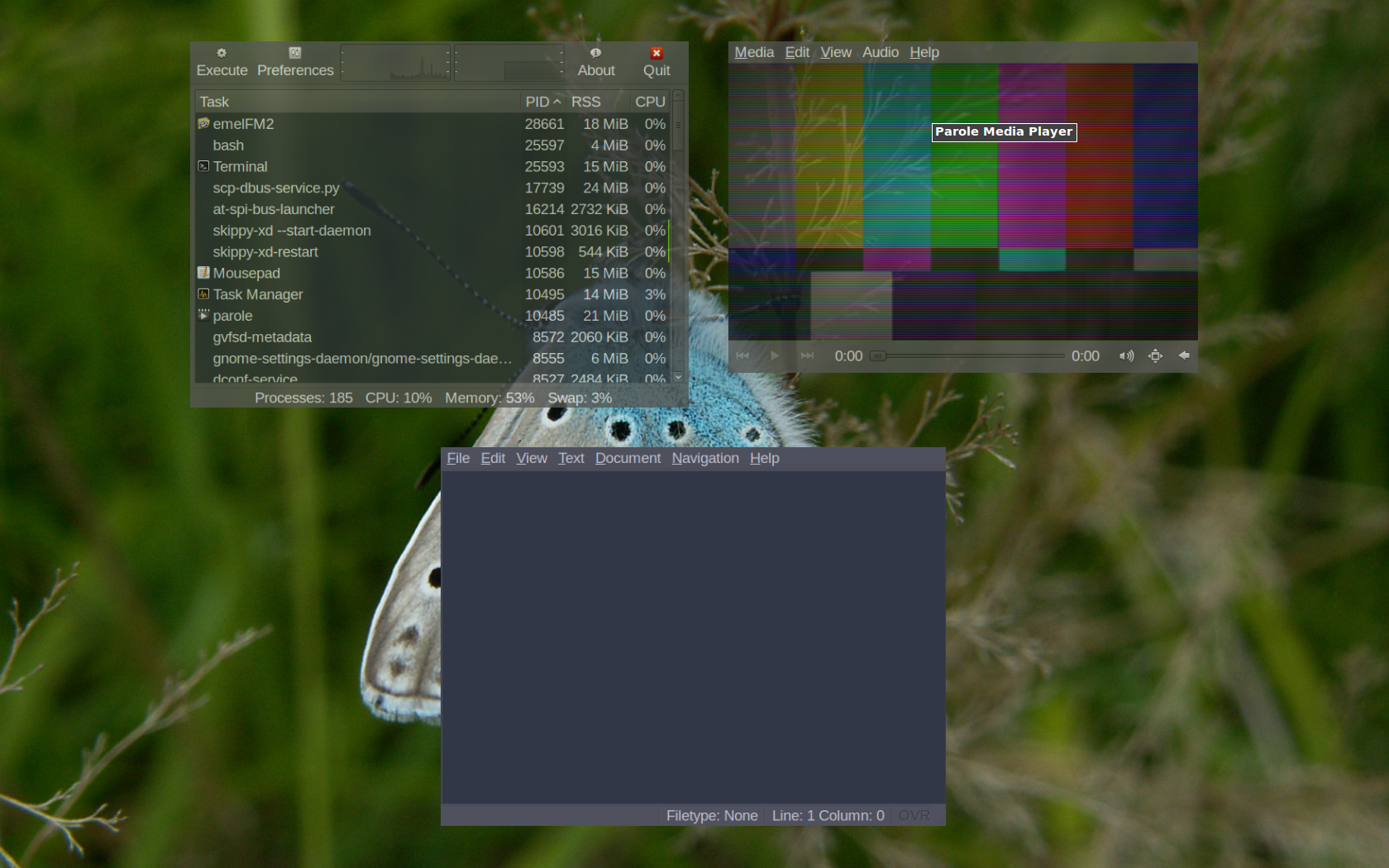



.jpg)
