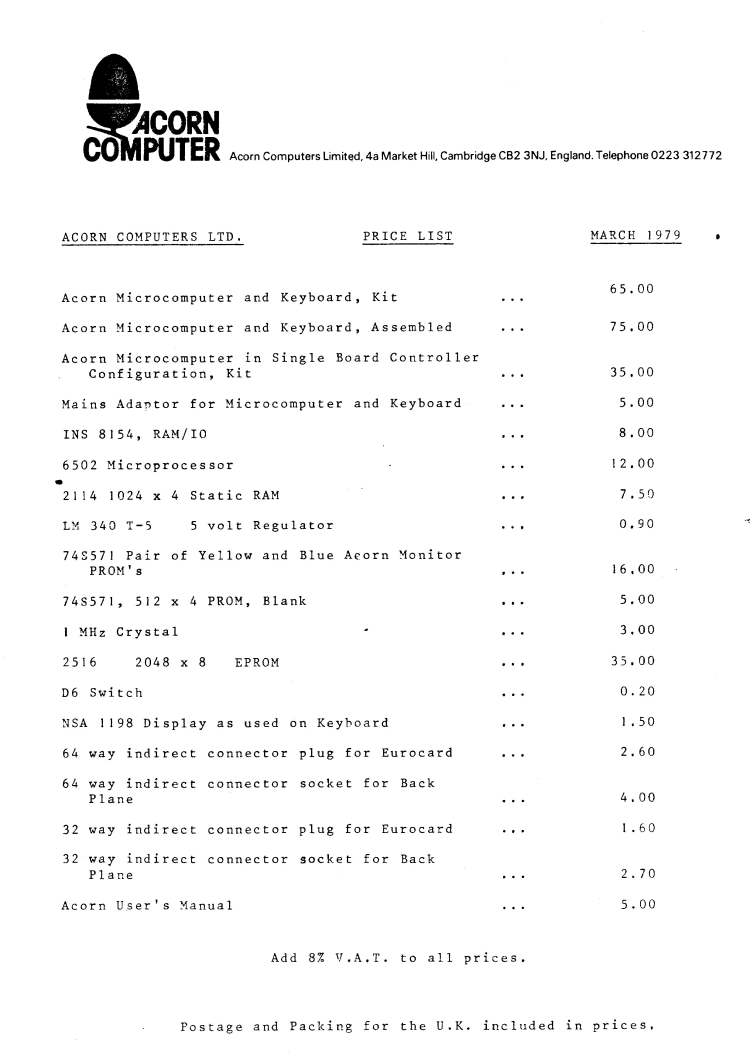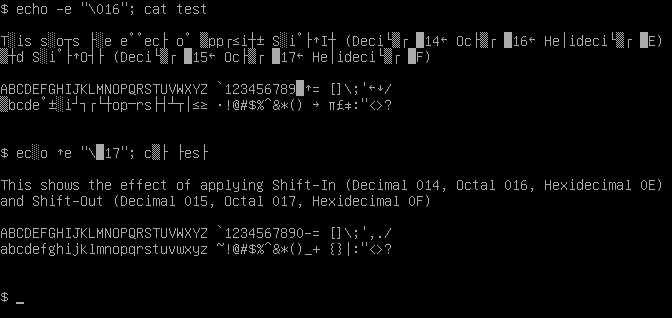|
RISC OS Character Set
The Acorn RISC OS character set was used in the Acorn Archimedes series and subsequent computers from 1987 onwards. It is an extension of ISO/IEC 8859-1. Code page layout (standard) At 0x83 is a box with another box inside it on the top left-hand corner, meaning "resize window". At 0x84 is a 'bubble-writing' X, meaning "close window". At 0x87 is an unusual character that is a subscript 8 followed by a superscript 7. It is not proposed for Unicode. At 0x88, 0x89, 0x8A, and 0x8B are left, right, up, and down bubble arrows for window scrollbars. The Homerton font does not have these characters. EFF, a third-party supplier of RISC OS outline fonts, has a different, but similar character set. The following table shows the RISC OS character set. Each character is shown with a potential Unicode equivalent if available. Space and control characters are represented by the abbreviations for their names. Differences from ISO-8859-1 are shown with darker shading on top of their legend colours ... [...More Info...] [...Related Items...] OR: [Wikipedia] [Google] [Baidu] |
Acorn Computers
Acorn Computers Ltd. was a British computer company established in Cambridge, England, in 1978. The company produced a number of computers which were especially popular in the United Kingdom, UK, including the Acorn Electron and the Acorn Archimedes. Acorn's computer dominated the UK educational computer market during the 1980s. Though the company was acquired and largely dismantled in early 1999, with various activities being dispersed amongst new and established companies, its legacy includes the development of reduced instruction set computing (RISC) personal computers. One of its operating systems, , continues to be developed by RISC OS Open. Some activities established by Acorn lived on: technology developed by Arm (company), Arm, created by Acorn as a joint venture with Apple, Inc., Apple and VLSI Technology, VLSI in 1990, is dominant in the mobile phone and personal digital assistant (PDA) microprocessor market. Acorn is sometimes referred to as the "British Apple" and ... [...More Info...] [...Related Items...] OR: [Wikipedia] [Google] [Baidu] |
Bell Character
A bell code (sometimes bell character) is a device control code originally sent to ring a small electromechanical bell on tickers and other teleprinters and teletypewriters to alert operators at the other end of the line, often of an incoming message. Though tickers punched the bell codes into their tapes, printers generally do not print a character when the bell code is received. Bell codes are usually represented by the label "BEL". They have been used since 1870 (initially in Baudot code). To maintain backward compatibility, video display terminals (VDTs) that replaced teletypewriters included speakers or buzzers to perform the same function, as did the personal computers that followed. Modern terminal emulators often integrate the warnings to the desktop environment (e.g., the macOS Terminal will play the system warning sound) and also often offer a silent ''visual bell'' feature that flashes the terminal window briefly. Representations In ASCII and Unicode the character w ... [...More Info...] [...Related Items...] OR: [Wikipedia] [Google] [Baidu] |
Device Control 4
The C0 and C1 control code or control character sets define control codes for use in text by computer systems that use ASCII and derivatives of ASCII. The codes represent additional information about the text, such as the position of a cursor, an instruction to start a new line, or a message that the text has been received. C0 codes are the range 00 HEX–1FHEX and the default C0 set was originally defined in ISO 646 (ASCII). C1 codes are the range 80HEX–9FHEX and the default C1 set was originally defined in ECMA-48 (harmonized later with ISO 6429). The ISO/IEC 2022 system of specifying control and graphic characters allows other C0 and C1 sets to be available for specialized applications, but they are rarely used. C0 controls ASCII defined 32 control characters, plus a necessary extra character for the DEL character, 7FHEX or 01111111BIN (needed to punch out all the holes on a paper tape and erase it). This large number of codes was desirable at the time, as mult ... [...More Info...] [...Related Items...] OR: [Wikipedia] [Google] [Baidu] |
Device Control 3
The C0 and C1 control code or control character sets define control codes for use in text by computer systems that use ASCII and derivatives of ASCII. The codes represent additional information about the text, such as the position of a cursor, an instruction to start a new line, or a message that the text has been received. C0 codes are the range 00 HEX–1FHEX and the default C0 set was originally defined in ISO 646 (ASCII). C1 codes are the range 80HEX–9FHEX and the default C1 set was originally defined in ECMA-48 (harmonized later with ISO 6429). The ISO/IEC 2022 system of specifying control and graphic characters allows other C0 and C1 sets to be available for specialized applications, but they are rarely used. C0 controls ASCII defined 32 control characters, plus a necessary extra character for the DEL character, 7FHEX or 01111111BIN (needed to punch out all the holes on a paper tape and erase it). This large number of codes was desirable at the time, as multi ... [...More Info...] [...Related Items...] OR: [Wikipedia] [Google] [Baidu] |
Device Control 2
The C0 and C1 control code or control character sets define control codes for use in text by computer systems that use ASCII and derivatives of ASCII. The codes represent additional information about the text, such as the position of a cursor, an instruction to start a new line, or a message that the text has been received. C0 codes are the range 00 HEX–1FHEX and the default C0 set was originally defined in ISO 646 (ASCII). C1 codes are the range 80HEX–9FHEX and the default C1 set was originally defined in ECMA-48 (harmonized later with ISO 6429). The ISO/IEC 2022 system of specifying control and graphic characters allows other C0 and C1 sets to be available for specialized applications, but they are rarely used. C0 controls ASCII defined 32 control characters, plus a necessary extra character for the DEL character, 7FHEX or 01111111BIN (needed to punch out all the holes on a paper tape and erase it). This large number of codes was desirable at the time, as multi ... [...More Info...] [...Related Items...] OR: [Wikipedia] [Google] [Baidu] |
Device Control 1
The C0 and C1 control code or control character sets define control codes for use in text by computer systems that use ASCII and derivatives of ASCII. The codes represent additional information about the text, such as the position of a cursor, an instruction to start a new line, or a message that the text has been received. C0 codes are the range 00 HEX–1FHEX and the default C0 set was originally defined in ISO 646 (ASCII). C1 codes are the range 80HEX–9FHEX and the default C1 set was originally defined in ECMA-48 (harmonized later with ISO 6429). The ISO/IEC 2022 system of specifying control and graphic characters allows other C0 and C1 sets to be available for specialized applications, but they are rarely used. C0 controls ASCII defined 32 control characters, plus a necessary extra character for the DEL character, 7FHEX or 01111111BIN (needed to punch out all the holes on a paper tape and erase it). This large number of codes was desirable at the time, as multi ... [...More Info...] [...Related Items...] OR: [Wikipedia] [Google] [Baidu] |
Data Link Escape
The C0 and C1 control code or control character sets define control codes for use in text by computer systems that use ASCII and derivatives of ASCII. The codes represent additional information about the text, such as the position of a cursor, an instruction to start a new line, or a message that the text has been received. C0 codes are the range 00 HEX–1FHEX and the default C0 set was originally defined in ISO 646 (ASCII). C1 codes are the range 80HEX–9FHEX and the default C1 set was originally defined in ECMA-48 (harmonized later with ISO 6429). The ISO/IEC 2022 system of specifying control and graphic characters allows other C0 and C1 sets to be available for specialized applications, but they are rarely used. C0 controls ASCII defined 32 control characters, plus a necessary extra character for the DEL character, 7FHEX or 01111111BIN (needed to punch out all the holes on a paper tape and erase it). This large number of codes was desirable at the time, as multi ... [...More Info...] [...Related Items...] OR: [Wikipedia] [Google] [Baidu] |
Shift In
Shift Out (SO) and Shift In (SI) are ASCII control characters 14 and 15, respectively (0x0E and 0x0F). These are sometimes also called "Control-N" and "Control-O". The original meaning of those characters provided a way to shift a coloured ribbon, split longitudinally usually with red and black, up and down to the other colour in an electro-mechanical typewriter or teleprinter, such as the Teletype Model 38, to automate the same function of manual typewriters. Black was the conventional ambient default colour and so was shifted "in" or "out" with the other colour on the ribbon. Later advancements in technology instigated use of this function for switching to a different font or character set and back. This was used, for instance, in the Russian character set known as KOI7-switched, where SO starts printing Russian letters, and SI starts printing Latin letters again. Similarly, they are used for switching between Katakana and Roman letters in the 7-bit version of the Japanese JIS ... [...More Info...] [...Related Items...] OR: [Wikipedia] [Google] [Baidu] |
Shift Out
Shift Out (SO) and Shift In (SI) are ASCII control characters 14 and 15, respectively (0x0E and 0x0F). These are sometimes also called "Control-N" and "Control-O". The original meaning of those characters provided a way to shift a coloured ribbon, split longitudinally usually with red and black, up and down to the other colour in an electro-mechanical typewriter or teleprinter, such as the Teletype Model 38, to automate the same function of manual typewriters. Black was the conventional ambient default colour and so was shifted "in" or "out" with the other colour on the ribbon. Later advancements in technology instigated use of this function for switching to a different font or character set and back. This was used, for instance, in the Russian character set known as KOI7-switched, where SO starts printing Russian letters, and SI starts printing Latin letters again. Similarly, they are used for switching between Katakana and Roman letters in the 7-bit version of the Japanese JIS ... [...More Info...] [...Related Items...] OR: [Wikipedia] [Google] [Baidu] |
Carriage Return
A carriage return, sometimes known as a cartridge return and often shortened to CR, or return, is a control character or mechanism used to reset a device's position to the beginning of a line of text. It is closely associated with the line feed and newline concepts, although it can be considered separately in its own right. Typewriters Originally, the term "carriage return" referred to a mechanism or lever on a typewriter. For machines where the type element was fixed and the paper held in a moving ''carriage'', this lever was on the left attached to the moving carriage, and operated after typing a line of text to cause the carriage to return to the far right so the type element would be aligned to the left side of the paper. The lever would also usually ''feed'' the paper to advance to the next line. Many electric typewriters such as IBM Electric or Underwood Electric made carriage return to be another key on the keyboard instead of a lever. The key was usually labeled "carri ... [...More Info...] [...Related Items...] OR: [Wikipedia] [Google] [Baidu] |
Form Feed
A page break is a marker in an electronic document that tells the document interpreter that the content which follows is part of a new page. A page break causes a form feed to be sent to the printer during spooling of the document to the printer. Thus it is one of the elements that contributes to pagination. Form feed Form feed is a page-breaking ASCII control character. It directs the printer to eject the current page and to continue printing at the top of another. Often, it will also cause a carriage return. The form feed character code is defined as 12 (0xC in hexadecimal), and may be represented as control+L or ^L. In a related use, control+L can be used to clear the screen in Unix shells such as bash. In the C programming language (and other languages derived from C), the form feed character is represented as '\f'. Unicode also provides the character as a printable symbol for a form feed (not as the form feed itself). The form feed character is considered whitespace by th ... [...More Info...] [...Related Items...] OR: [Wikipedia] [Google] [Baidu] |
Vertical Tab
The tab key (abbreviation of tabulator key or tabular key) on a keyboard is used to advance the cursor to the next tab stop. History The word ''tab'' derives from the word ''tabulate'', which means "to arrange data in a tabular, or table, form." When a person wanted to type a table (of numbers or text) on a typewriter, there was a lot of time-consuming and repetitive use of the space bar and backspace key. To simplify this, a horizontal bar was placed in the mechanism called the tabulator rack. Pressing the tab key would advance the carriage to the next tabulator stop. The original tabulator stops were adjustable clips that could be arranged by the user on the tabulator rack. Fredric Hillard filed a patent application for such a mechanism in 1900. The tab mechanism came into its own as a rapid and consistent way of uniformly indenting the first line of each paragraph. Often a first tab stop at 5 or 6 characters was used for this, far larger than the indentation used when ty ... [...More Info...] [...Related Items...] OR: [Wikipedia] [Google] [Baidu] |