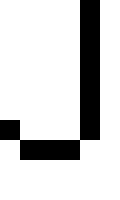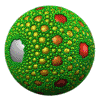|
Pixmap
In computing, a bitmap (also called raster) graphic is an image formed from rows of different colored pixels. A GIF is an example of a graphics image file that uses a bitmap. As a noun, the term "bitmap" is very often used to refer to a particular bitmapping application: the pix-map, which refers to a map of pixels, where each pixel may store more than two colors, thus using more than one bit per pixel. In such a case, the domain in question is the array of pixels which constitute a digital graphic output device (a screen or monitor). In some contexts, the term ''bitmap'' implies one bit per pixel, whereas ''pixmap'' is used for images with multiple bits per pixel. A bitmap is a type of memory organization or image file format used to store digital images. The term ''bitmap'' comes from the computer programming terminology, meaning just a ''map of bits'', a spatially mapped array of bits. Now, along with ''pixmap'', it commonly refers to the similar concept of a spatially mapp ... [...More Info...] [...Related Items...] OR: [Wikipedia] [Google] [Baidu] [Amazon] |
Portable Pixmap
Netpbm (formerly Pbmplus) is an open-source package of graphics programs and a programming library. It is used primarily in Unix, where it is found in all major open-source operating system distributions, but also works on Microsoft Windows, macOS, and other operating systems. File formats Several graphics formats are used and defined by the Netpbm project: * portable bitmap format (PBM) * portable graymap format (PGM) * portable pixmap format (PPM) PBM, PGM and PPM, sometimes collectively referred to as the portable anymap format (PNM) are image file formats designed to be easily exchanged between platforms. The magic number at the beginning of a file determines the type. PNM files use a magic number of an ASCII "P" followed by a number defining the file type. The PBM format was invented by Jef Poskanzer in the 1980s. The format allowed monochrome bitmaps to be transmitted within an email message as plain ASCII text, so that it would survive any changes in text formatting. T ... [...More Info...] [...Related Items...] OR: [Wikipedia] [Google] [Baidu] [Amazon] |
Image File Format
An image file format is a file format for a digital image. There are many formats that can be used, such as JPEG, PNG, and GIF. Most formats up until 2022 were for storing 2D images, not 3D ones. The data stored in an image file format may be compressed or uncompressed. If the data is compressed, it may be done so using lossy compression or lossless compression. For graphic design applications, vector graphics, vector formats are often used. Some image file formats support Transparency (graphic), transparency. Raster formats are for 2D images. A 3D image can be represented within a 2D format, as in a stereogram or autostereogram, but this 3D image will not be a true light field, and thereby may cause the vergence-accommodation conflict. Image Computer file, files are composed of digital data in one of these formats so that the data can be displayed on a digital (computer) display or printed out using a printer. A common method for displaying digital image information has histori ... [...More Info...] [...Related Items...] OR: [Wikipedia] [Google] [Baidu] [Amazon] |
BMP File Format
The BMP file format, or bitmap, is a raster graphics image file format used to store bitmap digital images, independently of the display device (such as a graphics adapter), especially on Microsoft Windows and OS/2 operating systems. The BMP file format is capable of storing two-dimensional digital images in various color depths, and optionally with data compression, alpha channels, and color profiles. The Windows Metafile (WMF) specification covers the BMP file format. Device-independent bitmaps and the BMP file format Microsoft has defined a particular representation of color bitmaps of different color depths, as an aid to exchanging bitmaps between devices and applications with a variety of internal representations. They called these device-independent bitmaps or DIBs, and the file format for them is called DIB file format or BMP image file format. According to Microsoft support: A device-independent bitmap (DIB) is a format used to define device-independent bitmaps ... [...More Info...] [...Related Items...] OR: [Wikipedia] [Google] [Baidu] [Amazon] |
Wireless Application Protocol Bitmap Format
Wireless Application Protocol Bitmap Format (shortened to Wireless Bitmap and with file extension .wbmp) is a raster image file format optimized for early mobile computing devices. WBMP images are monochrome black and white binary image A binary image is a digital image that consists of pixels that can have one of exactly two colors, usually black and white. Each pixel is stored as a single bit — i.e. either a 0 or 1. A binary image can be stored in memory as a bitmap: a p ...s in which a black pixel is denoted by 0 and a white pixel is denoted by 1. The simple pixel encoding and the small size of the file header mean that the file size is kept to a minimum, enabling fast transmission on slow networks. File format References External links WAP WAE SpecificationOpen Mobile Alliance {{Compression formats Open Mobile Alliance standards Graphics file formats ... [...More Info...] [...Related Items...] OR: [Wikipedia] [Google] [Baidu] [Amazon] |
Packed
Data structure alignment is the way data is arranged and accessed in computer memory. It consists of three separate but related issues: data alignment, data structure padding, and packing. The CPU in modern computer hardware performs reads and writes to memory most efficiently when the data is ''naturally aligned'', which generally means that the data's memory address is a multiple of the data size. For instance, in a 32-bit architecture, the data may be aligned if the data is stored in four consecutive bytes and the first byte lies on a 4-byte boundary. ''Data alignment'' is the aligning of elements according to their natural alignment. To ensure natural alignment, it may be necessary to insert some ''padding'' between structure elements or after the last element of a structure. For example, on a 32-bit machine, a data structure containing a 16-bit value followed by a 32-bit value could have 16 bits of ''padding'' between the 16-bit value and the 32-bit value to align the 32 ... [...More Info...] [...Related Items...] OR: [Wikipedia] [Google] [Baidu] [Amazon] |
Transparency (graphic)
Transparency in computer graphics is possible in a number of file formats. The term " transparency" is used in various ways by different people, but at its simplest there is "full transparency" i.e. something that is completely invisible. Only part of a graphic should be fully transparent, or there would be nothing to see. More complex is "partial transparency" or "translucency" where the effect is achieved that a graphic is partially transparent in the same way as colored glass. Since ultimately a printed page or computer or television screen can only be one color at a point, partial transparency is always simulated at some level by mixing colors. There are many different ways to mix colors, so in some cases transparency is ambiguous. In addition, transparency is often an "extra" for a graphics format, and some graphics programs will ignore the transparency. Raster file formats that support transparency include GIF, PNG, WebP, BMP, TIFF, TGA and JPEG 2000, through e ... [...More Info...] [...Related Items...] OR: [Wikipedia] [Google] [Baidu] [Amazon] |
Alpha Channel
In computer graphics, alpha compositing or alpha blending is the process of combining one image with a background to create the appearance of partial or full transparency. It is often useful to render picture elements (pixels) in separate passes or layers and then combine the resulting 2D images into a single, final image called the composite. Compositing is used extensively in film when combining computer-rendered image elements with live footage. Alpha blending is also used in 2D computer graphics to put rasterized foreground elements over a background. In order to combine the picture elements of the images correctly, it is necessary to keep an associated '' matte'' for each element in addition to its color. This matte layer contains the coverage information—the shape of the geometry being drawn—making it possible to distinguish between parts of the image where something was drawn and parts that are empty. Although the most basic operation of combining two images is ... [...More Info...] [...Related Items...] OR: [Wikipedia] [Google] [Baidu] [Amazon] |
Indexed Color
In computing, indexed color is a technique to manage digital images' colors in a limited fashion, in order to save computer computer data storage, memory and Hard disk drive, file storage, while speeding up display refresh and file transfers. It is a form of Vector quantization#Use in data compression, vector quantization compression. When an image is encoding, encoded in this way, color information is not directly carried by the image pixel data, but is stored in a separate piece of data called a color lookup table (CLUT) or Palette (computing), palette: an array of color specifications. Every element in the array represents a color, indexed by its position within the array. Each image pixel does not contain the full specification of its color, but only its index into the ''palette''. This technique is sometimes referred as pseudocolor or indirect color, as colors are addressed indirectly. History Early graphics display systems that used 8-bit indexed color with frame buffers ... [...More Info...] [...Related Items...] OR: [Wikipedia] [Google] [Baidu] [Amazon] |
Grayscale
In digital photography, computer-generated imagery, and colorimetry, a greyscale (more common in Commonwealth English) or grayscale (more common in American English) image is one in which the value of each pixel is a single sample (signal), sample representing only an ''amount'' of light; that is, it carries only luminous intensity, intensity information. Grayscale images, are black-and-white or gray monochrome, and composed exclusively of shades of gray. The contrast (vision), contrast ranges from black at the weakest intensity to white at the strongest. Grayscale images are distinct from one-bit bi-tonal black-and-white images, which, in the context of computer imaging, are images with only two colors: black and white (also called ''bilevel'' or ''binary images''). Grayscale images have many shades of gray in between. Grayscale images can be the result of measuring the intensity of light at each pixel according to a particular weighted combination of frequencies (or wavelen ... [...More Info...] [...Related Items...] OR: [Wikipedia] [Google] [Baidu] [Amazon] |
Color Depth
Color depth, also known as bit depth, is either the number of bits used to indicate the color of a single pixel, or the number of bits used for each color component of a single pixel. When referring to a pixel, the concept can be defined as bits per pixel (bpp). When referring to a color component, the concept can be defined as bits per component, bits per channel, bits per color (all three abbreviated bpc), and also bits per pixel component, bits per color channel or bits per sample. Modern standards tend to use bits per component, but historical lower-depth systems used bits per pixel more often. Color depth is only one aspect of color representation, expressing the precision with which the amount of each primary can be expressed; the other aspect is how broad a range of colors can be expressed (the gamut). The definition of both color precision and gamut is accomplished with a color encoding specification which assigns a digital code value to a location in a color space. The ... [...More Info...] [...Related Items...] OR: [Wikipedia] [Google] [Baidu] [Amazon] |
Image Compression
Image compression is a type of data compression applied to digital images, to reduce their cost for computer data storage, storage or data transmission, transmission. Algorithms may take advantage of visual perception and the statistical properties of image data to provide superior results compared with generic data compression methods which are used for other digital data. Lossy and lossless image compression Image compression may be lossy compression, lossy or lossless compression, lossless. Lossless compression is preferred for archival purposes and often for medical imaging, technical drawings, clip art, or comics. Lossy compression methods, especially when used at low bit rates, introduce compression artifacts. Lossy methods are especially suitable for natural images such as photographs in applications where minor (sometimes imperceptible) loss of fidelity is acceptable to achieve a substantial reduction in bit rate. Lossy compression that produces negligible differences ... [...More Info...] [...Related Items...] OR: [Wikipedia] [Google] [Baidu] [Amazon] |