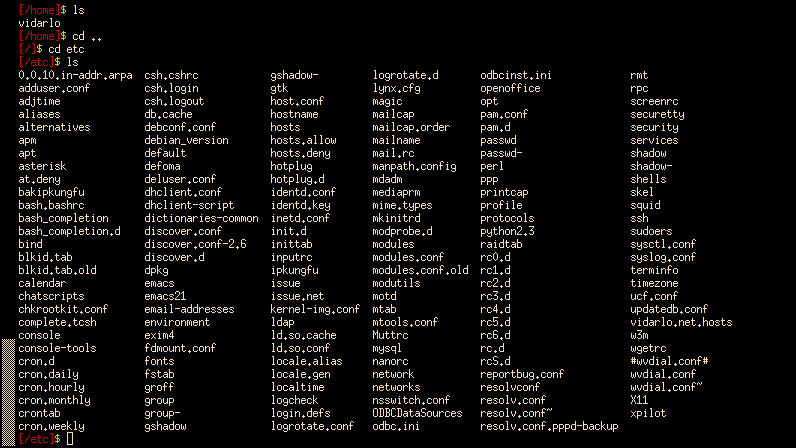|
Path Finder
Path Finder (originally SNAX) is a Macintosh file browser developed by Cocoatech. First released in 2001 simultaneously with the public release of Mac OS X 10.0 (Cheetah), it replicates or integrates most of the features of the Finder, but introduces additional functionality similar to that found in Windows's File Explorer, the defunct Norton Commander, and other third-party file browsers developed for a variety of platforms. Features Primarily a navigational file manager, Path Finder also features support for configuration as a correct orthodox, or spatial file manager. Most operations can take place in a single window, although more windows or tabs can be opened. The interface can further be customized by enabling or disabling various panels and/or their corresponding functionality. Some of Path Finder's features not found in the Finder include its namesake persistent breadcrumb navigation, shelf (called Drop Stack), transparent archive file browsing, manipulating hidden ... [...More Info...] [...Related Items...] OR: [Wikipedia] [Google] [Baidu] |
Shelf (computing)
The Shelf is an interface feature in NeXTSTEP and OpenStep, OPENSTEP, and is used as a repository to store links to commonly used files, directories and programs, and as a temporary "holding" place to move/copy files and directories around in the file system hierarchy. In macOS, items may be dragged onto the sidebar area of the Finder (software), Finder, but these do not behave as placeholders and cannot be manipulated in the below manner. The dynamics of the Shelf in file system operations can be illustrated by comparison with the metaphor used in the Microsoft Windows operating systems. In order to move a file the following steps may be taken: * the window containing the source folder is opened * the window containing the destination folder is opened * the desired file in the source directory is dragged to the destination folder With the NeXT operating systems, in addition to moving files by dragging them from window to window, the following method can be used: * the user naviga ... [...More Info...] [...Related Items...] OR: [Wikipedia] [Google] [Baidu] |
File Manager
A file manager or file browser is a computer program that provides a user interface to manage files and folders. The most common operations performed on files or groups of files include creating, opening (e.g. viewing, playing, editing or printing), renaming, copying, moving, deleting and searching for files, as well as modifying file attributes, properties and file permissions. Folders and files may be displayed in a hierarchical tree based on their directory structure. Features File transfer Graphical file managers may support copying and moving of files through "copy and paste" and "cut and paste" respectively, as well as through drag and drop, and a separate menu for selecting the target path. While transferring files, a file manager may show the source and destination directories, transfer progress in percentage and/or size, progress bar, name of the file currently being transferred, remaining and/or total number of files, numerical transfer rate, and graphical ... [...More Info...] [...Related Items...] OR: [Wikipedia] [Google] [Baidu] |
Comparison Of File Managers
The following tables compare general and technical information for a number of notable file managers. General information , - ! rowspan="2" , XTree , rowspan="2" , Jeffery C. Johnson , , 1985-04-01 , DOS , , 1992 , rowspan="2" , rowspan="2" , - , , 1992 , Windows , , 1992 , - ! , XYplorer , Donald Lessau , , 1997 , Windows , 20.80.0100 , 2020-02-13 , , , - ! , ZTreeWin , Kim Henkel , , 1996 , Windows , 2.2.19 , 2011-05-27 , , , - ! rowspan="2" , Name ! rowspan="2" , Developer ! colspan="2" data-sort-type="date" , Initial release ! rowspan="2" , Platform ! colspan="2" data-sort-type="date" , Latest release ! rowspan="2" , License ! rowspan="2" , Cost , - ! Version ! Date ! Version ! Date Operating system support Cross-platform file managers This table shows the operating systems that the file managers can run on, without emulation. Mac-only file managers * Finder *ForkLift *Path Finder *Xfile * Commander One *nix-o ... [...More Info...] [...Related Items...] OR: [Wikipedia] [Google] [Baidu] |
Ars Technica
''Ars Technica'' is a website covering news and opinions in technology, science, politics, and society, created by Ken Fisher and Jon Stokes in 1998. It publishes news, reviews, and guides on issues such as computer hardware and software, science, technology policy, and video games. ''Ars Technica'' was privately owned until May 2008, when it was sold to Condé Nast Digital, the online division of Condé Nast Publications. Condé Nast purchased the site, along with two others, for $25 million and added it to the company's ''Wired'' Digital group, which also includes ''Wired'' and, formerly, Reddit. The staff mostly works from home and has offices in Boston, Chicago, London, New York City, and San Francisco. The operations of ''Ars Technica'' are funded primarily by advertising, and it has offered a paid subscription service since 2001. History Ken Fisher, who serves as the website's current editor-in-chief, and Jon Stokes created ''Ars Technica'' in 1998. Its purpose was ... [...More Info...] [...Related Items...] OR: [Wikipedia] [Google] [Baidu] |
Mac OS X Tiger
Mac OS X Tiger (version 10.4) is the 5th major release of macOS, Apple's desktop and server operating system for Mac computers. Tiger was released to the public on April 29, 2005 for US$129.95 as the successor to Mac OS X 10.3 Panther. Some of the new features included a fast searching system called Spotlight, a new version of the Safari web browser, Dashboard, a new 'Unified' theme, and improved support for 64-bit addressing on Power Mac G5s. Mac OS X 10.4 Tiger offered a number of features, such as fast file searching and improved graphics processing, that Microsoft had spent several years struggling to add to Windows with acceptable performance. Mac OS X 10.4 Tiger was included with all new Macs, and was also available as an upgrade for existing Mac OS X users, or users of supported pre-Mac OS X systems. The server edition, Mac OS X Server 10.4, was also available for some Macintosh product lines. Six weeks after its official release, Apple had delivered 2 million copies ... [...More Info...] [...Related Items...] OR: [Wikipedia] [Google] [Baidu] |
OS X Mavericks
OS X Mavericks (version 10.9) is the 10th major release of macOS, Apple Inc.'s desktop and server operating system for Macintosh computers. OS X Mavericks was announced on June 10, 2013, at WWDC 2013, and was released on October 22, 2013, worldwide. The update emphasized battery life, Finder improvements, other improvements for power users, and continued iCloud integration, as well as bringing more of Apple's iOS apps to OS X. Mavericks, which was named after the surfing location in Northern California, was the first in the series of OS X releases not only for being named for places in Apple's home state since earlier releases used the names of big cats, but also for being the first one to be a free upgrade since Mac OS X 10.1 "Puma". It also removed some of the skeuomorphic designs from OS X Mountain Lion, and it is the final Mac operating system to feature the Lucida Grande typeface as the standard system font since Mac OS X Public Beta in 2000. History Apple announced OS ... [...More Info...] [...Related Items...] OR: [Wikipedia] [Google] [Baidu] |
Finder (software)
The Finder is the default file manager and graphical user interface shell used on all Macintosh operating systems. Described in its "About" window as "The Macintosh Desktop Experience", it is responsible for the launching of other applications, and for the overall user management of files, disks, and network volumes. It was introduced with the first Macintosh computer, and also exists as part of GS/OS on the Apple IIGS. It was rewritten completely with the release of Mac OS X in 2001. In a tradition dating back to the Classic Mac OS of the 1980s and 1990s, the Finder icon is the smiling screen of a computer, known as the Happy Mac logo. Features The Finder uses a view of the file system that is rendered using a desktop metaphor; that is, the files and folders are represented as appropriate icons. It uses a similar interface to Apple's Safari browser, where the user can click on a folder to move to it and move between locations using "back" and "forward" arrow buttons. Lik ... [...More Info...] [...Related Items...] OR: [Wikipedia] [Google] [Baidu] |
MacLife
''MacLife'' (stylized as ''Mac, Life'') is an American monthly magazine published by Future US. It focuses on the Macintosh personal computer and related products, including the iPad and iPhone. It’s sold as a print product on newsstands, and an interactive and animated app edition through the App Store. Between September 1996 and February 2007, the magazine was known as ''MacAddict''. History ''MacLife'' is one of two successor magazines to the defunct ''CD-ROM Today''. First published in 1993 by Imagine Publishing (now Future US), ''CD-ROM Today'' was targeted at both Windows and Macintosh users, and each issue shipped with a CD-ROM of shareware and demo programs. In August 1996, ''CD-ROM Today'' ceased publication, with two magazines taking its place: ''MacAddict'' for Macintosh users, and ''boot'' (now ''Maximum PC'') for Windows users. As was the case with ''CD-ROM Today'', ''MacAddicts discs included shareware and demo programs, but also came with other added features, s ... [...More Info...] [...Related Items...] OR: [Wikipedia] [Google] [Baidu] |
Hex Editor
A hex editor (or ''binary file editor'' or ''byte editor'') is a computer program that allows for manipulation of the fundamental binary data that constitutes a computer file. The name 'hex' comes from ' hexadecimal', a standard numerical format for representing binary data. A typical computer file occupies multiple areas on the storage medium, whose contents are combined to form the file. Hex editors that are designed to parse and edit sector data from the physical segments of floppy or hard disks are sometimes called ''sector editors'' or ''disk editors''. Details With a hex editor, a user can see or edit the raw and exact contents of a file, as opposed to the interpretation of the same content that other, higher level application software may associate with the file format. For example, this could be raw image data, in contrast to the way image editing software would interpret and show the same file. Hex editors may be used to correct data corrupted by system or application ... [...More Info...] [...Related Items...] OR: [Wikipedia] [Google] [Baidu] |
Terminal Emulator
A terminal emulator, or terminal application, is a computer program that emulates a video terminal within some other display architecture. Though typically synonymous with a shell or text terminal, the term ''terminal'' covers all remote terminals, including graphical interfaces. A terminal emulator inside a graphical user interface is often called a terminal window. A terminal window allows the user access to a text terminal and all its applications such as command-line interfaces (CLI) and text user interface (TUI) applications. These may be running either on the same machine or on a different one via telnet, ssh, dial-up, or over a direct serial connection. On Unix-like operating systems, it is common to have one or more terminal windows connected to the local machine. Terminals usually support a set of escape sequences for controlling color, cursor position, etc. Examples include the family of terminal control sequence standards known as ECMA-48, ANSI X3.64 or ISO/IEC 6 ... [...More Info...] [...Related Items...] OR: [Wikipedia] [Google] [Baidu] |
Access-control List
In computer security, an access-control list (ACL) is a list of permissions associated with a system resource (object). An ACL specifies which users or system processes are granted access to objects, as well as what operations are allowed on given objects. Each entry in a typical ACL specifies a subject and an operation. For instance, if a file object has an ACL that contains , this would give Alice permission to read and write the file and give Bob permission only to read it. Implementations Many kinds of operating systems implement ACLs or have a historical implementation; the first implementation of ACLs was in the filesystem of Multics in 1965. Filesystem ACLs A filesystem ACL is a data structure (usually a table) containing entries that specify individual user or group rights to specific system objects such as programs, processes, or files. These entries are known as access-control entries (ACEs) in the Microsoft Windows NT, OpenVMS, and Unix-like operating systems suc ... [...More Info...] [...Related Items...] OR: [Wikipedia] [Google] [Baidu] |