|
PF Keys
A function key is a key on a computer or terminal keyboard that can be programmed so as to cause an operating system command interpreter or application program to perform certain actions, a form of soft key. On some keyboards/computers, function keys may have default actions, accessible on power-on. Function keys on a terminal may either generate short fixed sequences of characters, often beginning with the escape character (ASCII 27), or the characters they generate may be configured by sending special character sequences to the terminal. On a standard computer keyboard, the function keys may generate a fixed, single byte code, outside the normal ASCII range, which is translated into some other configurable sequence by the keyboard device driver or interpreted directly by the application program. Function keys may have abbreviations or pictographic representations of default actions printed on/besides them, or they may have the more common "F-number" designations. History T ... [...More Info...] [...Related Items...] OR: [Wikipedia] [Google] [Baidu] |
Computer
A computer is a machine that can be programmed to Execution (computing), carry out sequences of arithmetic or logical operations (computation) automatically. Modern digital electronic computers can perform generic sets of operations known as Computer program, programs. These programs enable computers to perform a wide range of tasks. A computer system is a nominally complete computer that includes the Computer hardware, hardware, operating system (main software), and peripheral equipment needed and used for full operation. This term may also refer to a group of computers that are linked and function together, such as a computer network or computer cluster. A broad range of Programmable logic controller, industrial and Consumer electronics, consumer products use computers as control systems. Simple special-purpose devices like microwave ovens and remote controls are included, as are factory devices like industrial robots and computer-aided design, as well as general-purpose devi ... [...More Info...] [...Related Items...] OR: [Wikipedia] [Google] [Baidu] |
HP 9830A
The HP 9800 is a family of what were initially called programmable calculators and later desktop computers that were made by Hewlett-Packard, replacing their first HP 9100 calculator. It is also named "98 line". The 9830 and its successors were true computers in the modern sense of the term, complete with a powerful BASIC language interpreter. Models Second generation Chronologically, the models of the family were: * HP 9810A, a keystroke programmable computer with magnetic cards and LED display, introduced in 1971, * HP 9820A, introduced in 1972, was the first HP model that deals with algebraic input (not only RPN) featured a high level language simpler than BASIC that was later named high performance language (HPL), * HP 9821A, similar to the HP 9820A, however, with Compact Cassette tape drive with clear leaders instead of using magnetic cards. Tapes created on the HP 9821A could be read by the HP 9830A. Unlike later home computers which used standard cassette audio r ... [...More Info...] [...Related Items...] OR: [Wikipedia] [Google] [Baidu] |
Screenshot
screenshot (also known as screen capture or screen grab) is a digital image that shows the contents of a computer display. A screenshot is created by the operating system or software running on the device powering the display. Additionally, screenshots can be captured by an external camera, using photography to capture contents on the screen. Screenshot techniques Digital techniques The first screenshots were created with the first interactive computers around 1960. Through the 1980s, computer operating systems did not universally have built-in functionality for capturing screenshots. Sometimes text-only screens could be dumped to a text file, but the result would only capture the content of the screen, not the appearance, nor were graphics screens preservable this way. Some systems had a BSAVE command that could be used to capture the area of memory where screen data was stored, but this required access to a BASIC prompt. Systems with composite video output could be conn ... [...More Info...] [...Related Items...] OR: [Wikipedia] [Google] [Baidu] |
Command Key
The Command key (sometimes abbreviated as Cmd key), , formerly also known as the Apple key or open Apple key, is a modifier key present on Apple keyboards. The Command key's purpose is to allow the user to enter keyboard commands in applications and in the system. An "extended" Macintosh keyboard—the most common type—has two command keys, one on each side of the space bar; some compact keyboards have one only on the left. The symbol (the "looped square") was chosen by Susan Kare after Steve Jobs decided that the use of the Apple logo in the menu system (where the keyboard shortcuts are displayed) would be an over-use of the logo. Apple's adaptation of the symbol—encoded in Unicode at U+2318—was derived in part from its use in Nordic countries as an indicator of cultural locations and places of interest. The symbol is known by various other names, including "Saint John's Arms" and "Bowen knot". History Apple's computers up through the 1979 Apple II Plus did not h ... [...More Info...] [...Related Items...] OR: [Wikipedia] [Google] [Baidu] |
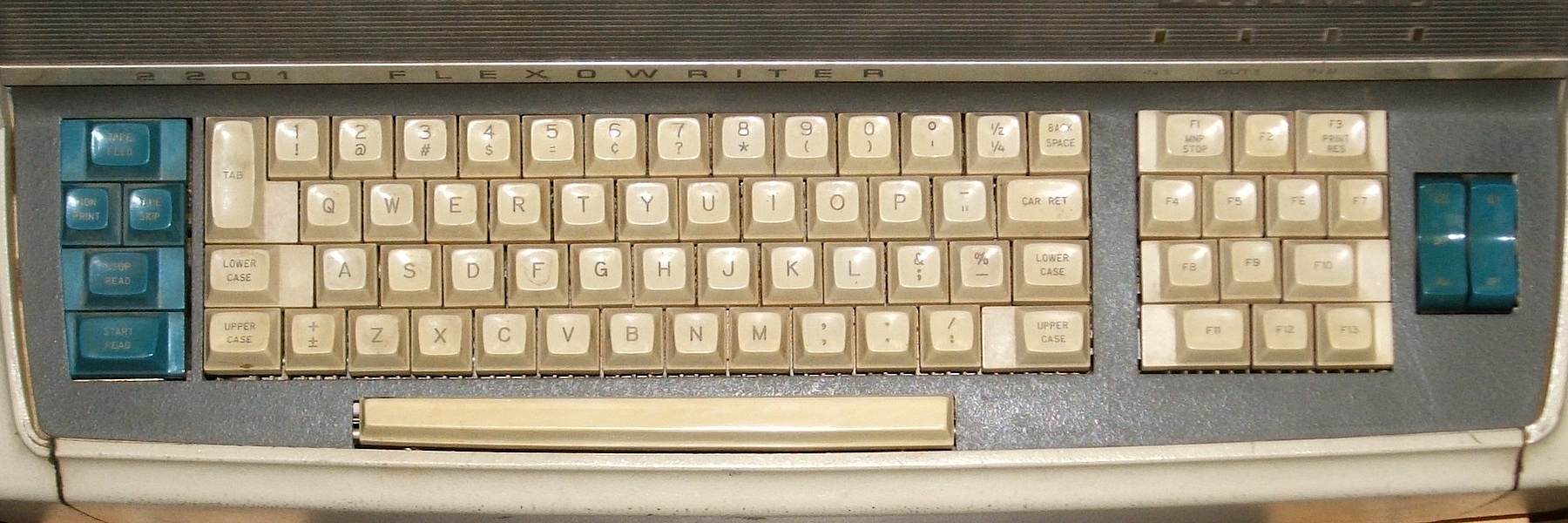


.png)
