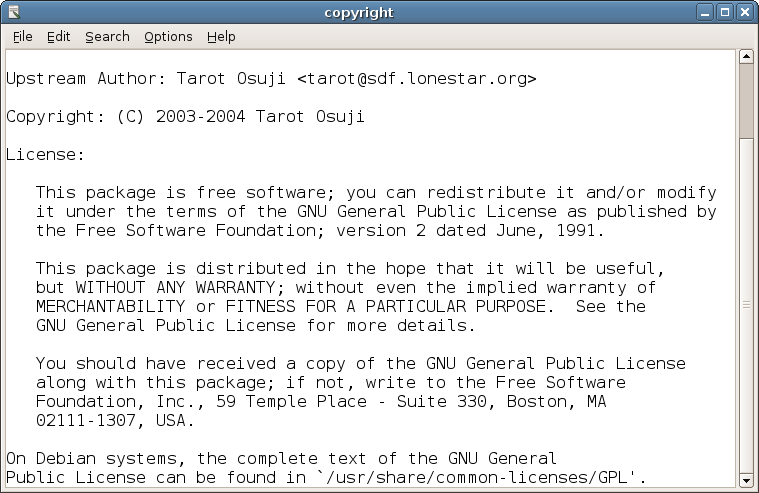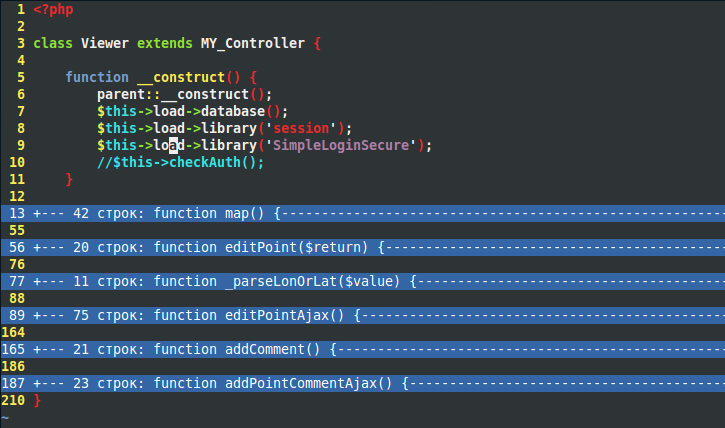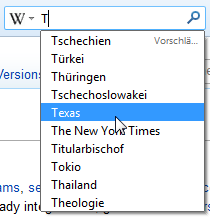|
JSFiddle
JSFiddle is an online IDE service and online community for testing and showcasing user-created and collaborational HTML, CSS and JavaScript code snippets, known as 'fiddles'. It allows for simulated AJAX calls. In 2019, JSFiddle was ranked the second most popular online IDE by the PopularitY of Programming Language (PYPL) index based on the number of times it was searched, directly behind Cloud9 IDE, worldwide and in the USA. Concept JSFiddle is an online IDE which is designed to allow users to edit and run HTML, JavaScript, and CSS code on a single page. Its interface is minimalist and split into four main frames, which correspond to editable HTML, JavaScript and CSS fields and a result field which displays the user's project after it is run. Since early on, JSFiddle adopted smart source-code editor with programming features. As of 2020, JSFiddle uses CodeMirror to support its editable fields, providing multicursors, syntax highlighting, syntax verification (linter), ... [...More Info...] [...Related Items...] OR: [Wikipedia] [Google] [Baidu] |
Online IDE
An online integrated development environment, also known as a web IDE or cloud IDE, is a browser based integrated development environment. An online IDE can be accessed from a web browser, such as Firefox, Google Chrome or Microsoft Edge, enabling software development on low-powered devices that are normally unsuitable. An online IDE does not usually contain all of the same features as a traditional desktop IDE, only basic IDE features such as a source-code editor with syntax highlighting. Integrated version control and Read–Eval–Print Loop A read–eval–print loop (REPL), also termed an interactive toplevel or language shell, is a simple interactive computer programming environment that takes single user inputs, executes them, and returns the result to the user; a program written ... (REPL) may also be included. Online IDE's can be further categorized into professional and educational. Examples * Cloud9 IDE * Codeanywhere * CodeSandbox * Codiva * Dockside * Eclips ... [...More Info...] [...Related Items...] OR: [Wikipedia] [Google] [Baidu] |
Syntax Highlighting
Syntax highlighting is a feature of text editors that are used for programming, scripting, or markup languages, such as HTML. The feature displays text, especially source code, in different colours and fonts according to the category of terms. This feature facilitates writing in a structured language such as a programming language or a markup language as both structures and syntax errors are visually distinct. This feature is also employed in many programming related contexts (such as programming manuals), either in the form of colorful books or online websites to make understanding code snippets easier for readers. Highlighting does not affect the meaning of the text itself; it is intended only for human readers. Syntax highlighting is a form of secondary notation, since the highlights are not part of the text meaning, but serve to reinforce it. Some editors also integrate syntax highlighting with other features, such as spell checking or code folding, as aids to editing wh ... [...More Info...] [...Related Items...] OR: [Wikipedia] [Google] [Baidu] |
Fork (software Development)
In software engineering, a project fork happens when developers take a copy of source code from one software package and start independent development on it, creating a distinct and separate piece of software. The term often implies not merely a development branch, but also a split in the developer community; as such, it is a form of schism. Grounds for forking are varying user preferences and stagnated or discontinued development of the original software. Free and open-source software is that which, by definition, may be forked from the original development team without prior permission, and without violating copyright law. However, licensed forks of proprietary software (''e.g.'' Unix) also happen. Etymology The word "fork" has been used to mean "to divide in branches, go separate ways" as early as the 14th century. In the software environment, the word evokes the fork system call, which causes a running process to split itself into two (almost) identical copies that (typi ... [...More Info...] [...Related Items...] OR: [Wikipedia] [Google] [Baidu] |
Software Versioning
Software versioning is the process of assigning either unique ''version names'' or unique ''version numbers'' to unique states of computer software. Within a given version number category (e.g., major or minor), these numbers are generally assigned in increasing order and correspond to new developments in the software. At a fine-grained level, revision control is often used for keeping track of incrementally-different versions of information, whether or not this information is computer software. Modern computer software is often tracked using two different software versioning schemes: an ''internal version number'' that may be incremented many times in a single day, such as a revision control number, and a ''release version'' that typically changes far less often, such as semantic versioning or a project code name. History File numbers were used especially in public administration, as well as companies, to uniquely identify files or cases. For computer files this practice wa ... [...More Info...] [...Related Items...] OR: [Wikipedia] [Google] [Baidu] |
Web Developer
A web developer is a programmer who develops World Wide Web applications using a client–server model. The applications typically use HTML, CSS, and JavaScript in the client, and any general-purpose programming language in the server. is used for communications between client and server. A web developer may specialize in client-side applications (Front-end web development), server-side applications (back-end development), or both (full-stack development). Prerequisite There are no formal educational or license requirements to become a web developer. However, many colleges and trade schools offer coursework in web development. There are also many tutorials and articles which teach web development, often freely available on the web - for example, on JavaScript. Even though there are no formal requirements, web development projects require web developers to have knowledge and skills such as: * Using HTML, CSS, and JavaScript * Programming/coding/scripting in one of the man ... [...More Info...] [...Related Items...] OR: [Wikipedia] [Google] [Baidu] |
Text Editor
A text editor is a type of computer program that edits plain text. Such programs are sometimes known as "notepad" software (e.g. Windows Notepad). Text editors are provided with operating systems and software development packages, and can be used to change files such as configuration files, documentation files and programming language source code. Plain text and rich text There are important differences between plain text (created and edited by text editors) and rich text (such as that created by word processors or desktop publishing software). Plain text exclusively consists of character representation. Each character is represented by a fixed-length sequence of one, two, or four bytes, or as a variable-length sequence of one to four bytes, in accordance to specific character encoding conventions, such as ASCII, ISO/IEC 2022, Shift JIS, UTF-8, or UTF-16. These conventions define many printable characters, but also non-printing characters that control the flow of ... [...More Info...] [...Related Items...] OR: [Wikipedia] [Google] [Baidu] |
Code Folding
Code or text folding, or less commonly holophrasting, is a feature of some graphical user interfaces that allows the user to selectively hide ("fold") or display ("unfold") parts of a document. This allows the user to manage large amounts of text while viewing only those subsections that are currently of interest. It is typically used with documents which have a natural tree structure consisting of nested elements. Other names for these features include expand and collapse, code hiding, and outlining. In Microsoft Word, the feature is called "collapsible outlining". Many user interfaces provide disclosure widgets for code folding in a sidebar, indicated for example by a triangle that points sideways (if collapsed) or down (if expanded), or by a /code> box for collapsible (expanded) text, and a /code> box for expandable (collapsed) text. Code folding is found in text editors, source code editors, and IDEs. The folding structure typically follows the syntax tree of the progr ... [...More Info...] [...Related Items...] OR: [Wikipedia] [Google] [Baidu] |
Autocompletion
Autocomplete, or word completion, is a feature in which an application predicts the rest of a word a user is typing. In Android and iOS smartphones, this is called predictive text. In graphical user interfaces, users can typically press the tab key to accept a suggestion or the down arrow key to accept one of several. Autocomplete speeds up human-computer interactions when it correctly predicts the word a user intends to enter after only a few characters have been typed into a text input field. It works best in domains with a limited number of possible words (such as in command line interpreters), when some words are much more common (such as when addressing an e-mail), or writing structured and predictable text (as in source code editors). Many autocomplete algorithms learn new words after the user has written them a few times, and can suggest alternatives based on the learned habits of the individual user. Definition Original purpose The original purpose of word predict ... [...More Info...] [...Related Items...] OR: [Wikipedia] [Google] [Baidu] |
Auto Indentation
__FORCETOC__ In the written form of many languages, an indentation or indent is an empty space at the beginning of a line to signal the start of a new paragraph. Many computer languages have adopted this technique to designate "paragraphs" or other logical blocks in the program. For example, the following lines are indented, using between one and six spaces: This paragraph is indented by 1 space. This paragraph is indented by 3 spaces. This paragraph is indented by 6 spaces. In computer programming, the neologisms outdent, unindent and dedent are used to describe the reversal of the indentation process, realigning text with the page margin (or with previous, lesser, levels of indentation). In right-to-left languages (e.g. Hebrew and Arabic), indentation is used just the same, but from the right margin of the paper, where the line begins. Indentation in typesetting There are three main types of indentation, illustr ... [...More Info...] [...Related Items...] OR: [Wikipedia] [Google] [Baidu] |
Brace Matching
Bracket matching, also known as brace matching or parentheses matching, is a syntax highlighting feature of certain text editors and integrated development environments that highlights matching sets of brackets (square brackets, curly brackets, or parentheses) in languages such as Java, JavaScript, and C++ that use them. The purpose is to help the programmer navigate through the code and also spot any improper matching, which would cause the program to not compile or malfunction. If a closing bracket is left out, for instance, the compiler will not know that the end of a block of code has been reached. Bracket matching is particularly useful when many nested ''if'' statements, program loops, etc. are involved. Implementations Vim's % command does bracket matching, and NetBeans has bracket matching built-in. Bracket matching can also be a tool for code navigation. In Visual Studio C++ 6.0, bracket matching behavior was set to ignore brackets found in comments. In VSC 7.0, its beha ... [...More Info...] [...Related Items...] OR: [Wikipedia] [Google] [Baidu] |
Linter (software)
Lint, or a linter, is a static code analysis tool used to flag programming errors, bugs, stylistic errors and suspicious constructs. The term originates from a Unix utility that examined C language source code. History Stephen C. Johnson, a computer scientist at Bell Labs, came up with lint in 1978 while debugging the yacc grammar he was writing for C and dealing with portability issues stemming from porting Unix to a 32-bit In computer architecture, 32-bit computing refers to computer systems with a processor, memory, and other major system components that operate on data in 32-bit units. Compared to smaller bit widths, 32-bit computers can perform large calculation ... machine. The term "lint" was derived from Lint (material), lint, the name for the tiny bits of fiber and fluff shed by clothing, as the command should act like the lint trap in a clothes dryer, detecting small errors to great effect. In 1979, lint was used outside of Bell Labs for the first time, in the ... [...More Info...] [...Related Items...] OR: [Wikipedia] [Google] [Baidu] |
Cursor (user Interface)
In human–computer interaction, a cursor is an indicator used to show the current position on a computer monitor or other display device that will respond to input from a text input or pointing device. The mouse cursor is also called a pointer, owing to its resemblance in usage to a pointing stick. Etymology ''Cursor'' is Latin for 'runner'. A cursor is a name given to the transparent slide engraved with a hairline used to mark a point on a slide rule. The term was then transferred to computers through analogy. On 14 November 1963, while attending a conference on computer graphics in Reno, Nevada, Douglas Engelbart of Augmentation Research Center (ARC) first expressed his thoughts to pursue his objective of developing both hardware and software computer technology to "augment" human intelligence by pondering how to adapt the underlying principles of the planimeter to inputting X- and Y-coordinate data, and envisioned something like the cursor of a mouse he initially called a ... [...More Info...] [...Related Items...] OR: [Wikipedia] [Google] [Baidu] |