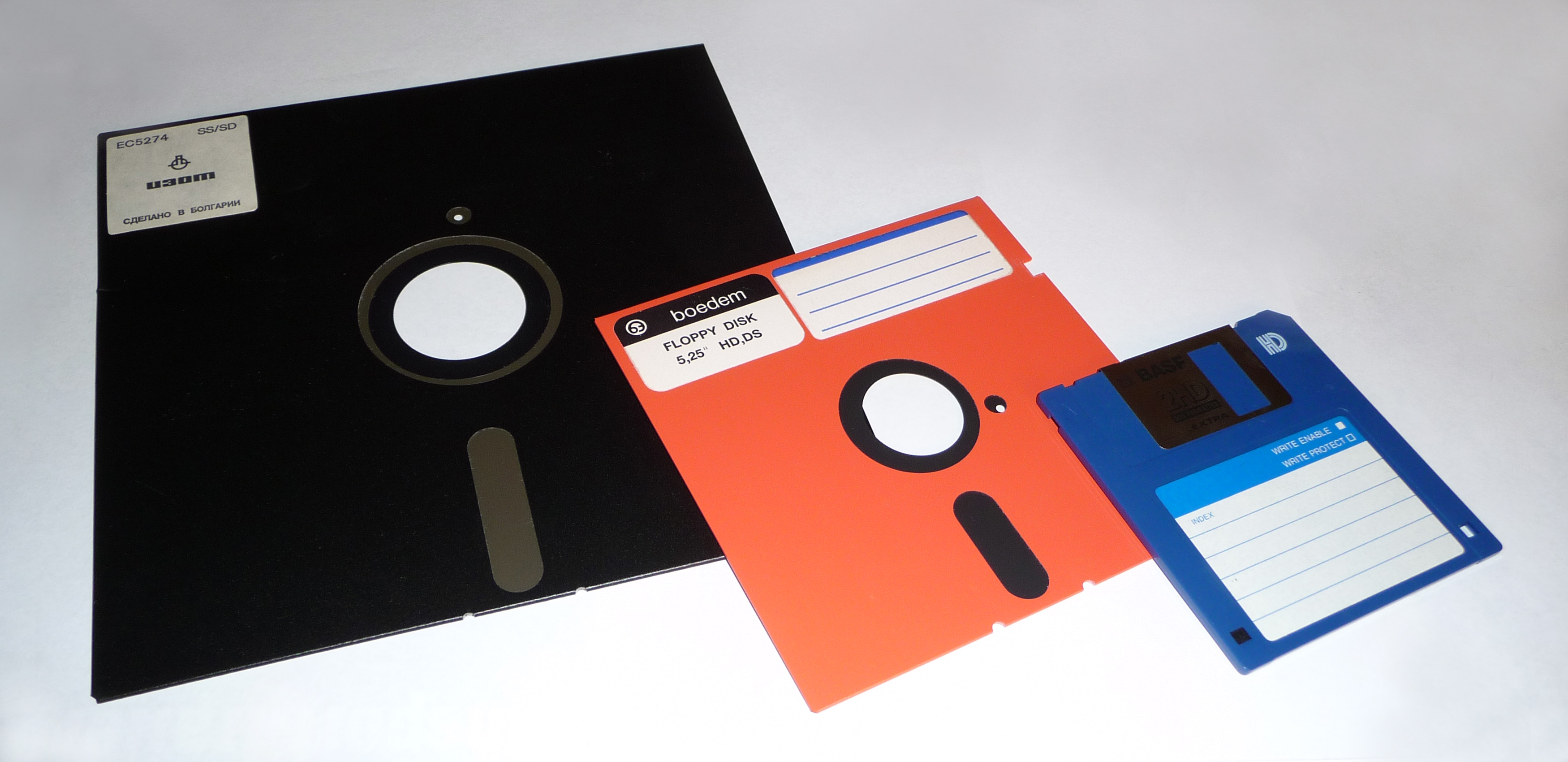|
HDCopy
HDCopy is a disk image application for floppy disks that runs in MS-DOS. It can copy a floppy on the fly, or by using archives with IMG file extension that store the content of the disk with a proprietary file format (whose first three bytes noted in hexadecimal will be FF 18, and its size will be anything). For the proprietary file format compression can be used or deactivated. The compression algorithm is called "Byte-Run-2-Algorithm" by the author.hd-copy.dok - Manual shipped with HD-Copy It was written by Oliver Fromme and is distributed as cardware. Do not confuse the ''HD'' in its name with ''hard disk''. HD represents ''high density'' (floppy disks with capacity greater than 1.2 MB). In the early 90s, when floppy diskettes for PCs were widely used, HDCopy was extremely popular in many places. Its usage started to decline as floppy disks became less widely used. The last released version of HDCopy is 2.0a. There is also a version 3.0a developed later by a Chinese programme ... [...More Info...] [...Related Items...] OR: [Wikipedia] [Google] [Baidu] |
MS-DOS
MS-DOS ( ; acronym for Microsoft Disk Operating System, also known as Microsoft DOS) is an operating system for x86-based personal computers mostly developed by Microsoft. Collectively, MS-DOS, its rebranding as IBM PC DOS, and a few operating systems attempting to be compatible with MS-DOS, are sometimes referred to as "DOS" (which is also the generic acronym for disk operating system). MS-DOS was the main operating system for IBM PC compatibles during the 1980s, from which point it was gradually superseded by operating systems offering a graphical user interface (GUI), in various generations of the graphical Microsoft Windows operating system. IBM licensed and re-released it in 1981 as PC DOS 1.0 for use in its PCs. Although MS-DOS and PC DOS were initially developed in parallel by Microsoft and IBM, the two products diverged after twelve years, in 1993, with recognizable differences in compatibility, syntax, and capabilities. Beginning in 1988 with DR-DOS, Co ... [...More Info...] [...Related Items...] OR: [Wikipedia] [Google] [Baidu] |
Cardware
Shareware is a type of proprietary software that is initially shared by the owner for trial use at little or no cost. Often the software has limited functionality or incomplete documentation until the user sends payment to the software developer. Shareware is often offered as a download from a website or on a compact disc included with a magazine. Shareware differs from freeware, which is fully-featured software distributed at no cost to the user but without source code being made available; and free and open-source software, in which the source code is freely available for anyone to inspect and alter. There are many types of shareware and, while they may not require an initial up-front payment, many are intended to generate revenue in one way or another. Some limit use to personal non-commercial purposes only, with purchase of a license required for use in a business enterprise. The software itself may be time-limited, or it may remind the user that payment would be appreciated. ... [...More Info...] [...Related Items...] OR: [Wikipedia] [Google] [Baidu] |
Disk Image
A disk image, in computing, is a computer file containing the contents and structure of a disk volume or of an entire data storage device, such as a hard disk drive, tape drive, floppy disk, optical disc, or USB flash drive. A disk image is usually made by creating a sector-by-sector copy of the source medium, thereby perfectly replicating the structure and contents of a storage device independent of the file system. Depending on the disk image format, a disk image may span one or more computer files. The file format may be an open standard, such as the ISO image format for optical disc images, or a disk image may be unique to a particular software application. The size of a disk image can be large because it contains the contents of an entire disk. To reduce storage requirements, if an imaging utility is filesystem-aware it can omit copying unused space, and it can compress the used space. History Disk images were originally (in the late 1960s) used for backup and disk c ... [...More Info...] [...Related Items...] OR: [Wikipedia] [Google] [Baidu] |
Floppy Disk
A floppy disk or floppy diskette (casually referred to as a floppy, or a diskette) is an obsolescent type of disk storage composed of a thin and flexible disk of a magnetic storage medium in a square or nearly square plastic enclosure lined with a fabric that removes dust particles from the spinning disk. Floppy disks store digital data which can be read and written when the disk is inserted into a floppy disk drive (FDD) connected to or inside a computer or other device. The first floppy disks, invented and made by IBM, had a disk diameter of . Subsequently, the 5¼-inch and then the 3½-inch became a ubiquitous form of data storage and transfer into the first years of the 21st century. 3½-inch floppy disks can still be used with an external USB floppy disk drive. USB drives for 5¼-inch, 8-inch, and other-size floppy disks are rare to non-existent. Some individuals and organizations continue to use older equipment to read or transfer data from floppy disks. Floppy di ... [...More Info...] [...Related Items...] OR: [Wikipedia] [Google] [Baidu] |
IMG (file Format)
IMG, in computing, refers to binary files with the .img filename extension that store raw disk images of floppy disks, hard drives, and optical discs or a bitmap image – .img. Overview The .img filename extension is used by disk image files, which contain raw dumps of a magnetic disk or of an optical disc. Since a raw image consists of a sector-by-sector binary copy of the source medium, the actual format of the file contents will depend on the file system of the disk from which the image was created (such as a version of FAT). Raw disk images of optical media (such as CDs and DVDs) contain a raw image of all the tracks in a disc (which can include audio, data and video tracks). In the case of CD-ROMs and DVDs, these images usually include not only the data from each sector, but the control headers and error correction fields for each sector as well. Since IMG files hold no additional data beyond the disk contents, these files can only be automatically han ... [...More Info...] [...Related Items...] OR: [Wikipedia] [Google] [Baidu] |
RawWrite
A disk image, in computing, is a computer file containing the contents and structure of a disk volume or of an entire data storage device, such as a hard disk drive, tape drive, floppy disk, optical disc, or USB flash drive. A disk image is usually made by creating a sector-by-sector copy of the source medium, thereby perfectly replicating the structure and contents of a storage device independent of the file system. Depending on the disk image format, a disk image may span one or more computer files. The file format may be an open standard, such as the ISO image format for optical disc images, or a disk image may be unique to a particular software application. The size of a disk image can be large because it contains the contents of an entire disk. To reduce storage requirements, if an imaging utility is filesystem-aware it can omit copying unused space, and it can compress the used space. History Disk images were originally (in the late 1960s) used for backup and disk cloni ... [...More Info...] [...Related Items...] OR: [Wikipedia] [Google] [Baidu] |
Dd (Unix)
dd is a command-line utility for Unix, Plan 9, Inferno, and Unix-like operating systems and beyond, the primary purpose of which is to convert and copy files. On Unix, device drivers for hardware (such as hard disk drives) and special device files (such as /dev/zero and /dev/random) appear in the file system just like normal files; can also read and/or write from/to these files, provided that function is implemented in their respective driver. As a result, can be used for tasks such as backing up the boot sector of a hard drive, and obtaining a fixed amount of random data. The program can also perform conversions on the data as it is copied, including byte order swapping and conversion to and from the ASCII and EBCDIC text encodings. History The name is an allusion to the DD statement found in IBM's Job Control Language (JCL), in which it is an abbreviation for "Data Definition". The command's syntax resembles a JCL statement more than other Unix commands do, so much t ... [...More Info...] [...Related Items...] OR: [Wikipedia] [Google] [Baidu] |
Track0
Track0 (pronounced 'track zero') is the area located at the start of a computer disk and is predominantly used to store information regarding the layout of the disk (the partition table) and executable code needed to boot an operating system. Track0 typically consists of the first 64 sectors of the disk (since each sector is normally 512 bytes, this corresponds to 32,768 bytes = 32KiB). Since the first sector of a disk is sector zero, the first 64 sectors are sectors 0 to 63. The first sector of Track0 is known as the master boot record (MBR) and contains the initial code used to boot the operating system (bootstrap code). Near the end of the MBR is the Partition Table: a predefined structure containing the layout of the disk. Track0 is also increasingly used to store licensing information for particular pieces of software because it is an area of the disk outside of the OS filesystem and not seen or used by most computer users (and therefore cannot be easily modified or replica ... [...More Info...] [...Related Items...] OR: [Wikipedia] [Google] [Baidu] |
VGA-Copy
VGA-Copy is an MS-DOS program to copy floppy disks. It is able to read defective floppy disks. Development VGA-Copy was created by the German software developer Thomas Mönkemeier. The main code was developed in Turbo Pascal; some low-level hardware parts were written in Turbo Assembler. VGA-Copy was originally released as shareware: A free test version was spread through bulletin board systems and shareware CDs; a license key file to turn the test version into a full version could be ordered for a payment. The shareware version had two limitations: it had a ten-second waiting time on startup and it was not able to write to individual boot sectors. Later the limitations changed to requiring to enter a 5-digit number on startup. The first public version of VGA-Copy was 2.0. Some earlier full versions were published by cdv Software Entertainment. Later versions were published under the names VGA-Copy Pro and VGA-Copy/386. VGA-Copy Pro 5.3 was the last version to work on an ... [...More Info...] [...Related Items...] OR: [Wikipedia] [Google] [Baidu] |