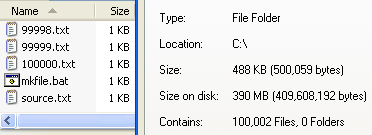|
Ghost (disk Utility)
Ghost (an acronym for ''general hardware-oriented system transfer'') is a disk cloning and backup tool originally developed by Murray Haszard in 1995 for Binary Research. The technology was acquired in 1998 by Symantec. The backup and recovery functionality has been replaced by Symantec System Recovery (SSR), although the Ghost imaging technology is still actively developed and is available as part of Symantec Ghost Solution Suite. History Binary Research developed Ghost in Auckland, New Zealand. After the Symantec acquisition, a few functions (such as translation into other languages) were moved elsewhere, but the main development remained in Auckland until October 2009 at which time much was moved to India. Technologies developed by 20/20 Software were integrated into Ghost after their acquisition by Symantec in April 2000. Ghost 3.1 The first versions of Ghost supported only the cloning of entire disks. However, version 3.1, released in 1997 supports cloning individua ... [...More Info...] [...Related Items...] OR: [Wikipedia] [Google] [Baidu] |
Murray Haszard
Murray Hayden Haszard (born 11 May 1954) is a New Zealand entrepreneur and businessman who founded the companies B32 Software and Binary Research and is the chairman of Ilion Technology. B32 Software In 1983 he was contracted to convert Kiwi Packaging's corrugator scheduling package Kiwiplan from Data General Business Basic to Fortran 77 on a Data General MV computer. He found that Fortran had fast number-crunching but slow disk access, difficult debugging and inability to share files without using system calls, and Business Basic had slow arithmetic and limited memory space, but easy debugging and convenient handling of file sharing. After leaving Kiwi Packaging he attempted to create a language which shared the virtues of both. B32 Business Basic took three years to write, but it was technically superior to Data General's Business Basic. Haszard expected that the world would beat a path to his door, but potential customers were conservative about using a new product, and do ... [...More Info...] [...Related Items...] OR: [Wikipedia] [Google] [Baidu] |
Backup
In information technology, a backup, or data backup is a copy of computer data taken and stored elsewhere so that it may be used to restore the original after a data loss event. The verb form, referring to the process of doing so, is " back up", whereas the noun and adjective form is "backup". Backups can be used to recover data after its loss from data deletion or corruption, or to recover data from an earlier time. Backups provide a simple form of disaster recovery; however not all backup systems are able to reconstitute a computer system or other complex configuration such as a computer cluster, active directory server, or database server. A backup system contains at least one copy of all data considered worth saving. The data storage requirements can be large. An information repository model may be used to provide structure to this storage. There are different types of data storage devices used for copying backups of data that is already in secondary storage onto archi ... [...More Info...] [...Related Items...] OR: [Wikipedia] [Google] [Baidu] |
Graphical User Interface
The GUI ( "UI" by itself is still usually pronounced . or ), graphical user interface, is a form of user interface that allows User (computing), users to Human–computer interaction, interact with electronic devices through graphical icon (computing), icons and audio indicator such as primary notation, instead of text-based user interface, text-based UIs, typed command labels or text navigation. GUIs were introduced in reaction to the perceived steep learning curve of CLIs (command-line interfaces), which require commands to be typed on a computer keyboard. The actions in a GUI are usually performed through Direct manipulation interface, direct manipulation of the graphical elements. Beyond computers, GUIs are used in many handheld mobile devices such as MP3 players, portable media players, gaming devices, smartphones and smaller household, office and Distributed control system, industrial controls. The term ''GUI'' tends not to be applied to other lower-display resolution User ... [...More Info...] [...Related Items...] OR: [Wikipedia] [Google] [Baidu] |
Text-based User Interface
In computing, text-based user interfaces (TUI) (alternately terminal user interfaces, to reflect a dependence upon the properties of computer terminals and not just text), is a retronym describing a type of user interface (UI) common as an early form of human–computer interaction, before the advent of modern conventional graphical user interfaces (GUIs). Like GUIs, they may use the entire screen area and accept mouse and other inputs. They may also use color and often structure the display using special graphical characters such as ┌ and ╣, referred to in Unicode as the "box drawing" set. The modern context of use is usually a terminal emulator. Types of text terminals From text application's point of view, a text screen (and communications with it) can belong to one of three types (here ordered in order of decreasing accessibility): # A genuine text mode display, controlled by a video adapter or the central processor itself. This is a normal condition for a locally ... [...More Info...] [...Related Items...] OR: [Wikipedia] [Google] [Baidu] |
80386
The Intel 386, originally released as 80386 and later renamed i386, is a 32-bit microprocessor introduced in 1985. The first versions had 275,000 transistorsmit.edu—The Future of FPGAs (Cornell) October 11, 2012 and were the of many s and high-end s of the time. As the original implementation of the |
Data Compression
In information theory, data compression, source coding, or bit-rate reduction is the process of encoding information using fewer bits than the original representation. Any particular compression is either lossy or lossless. Lossless compression reduces bits by identifying and eliminating statistical redundancy. No information is lost in lossless compression. Lossy compression reduces bits by removing unnecessary or less important information. Typically, a device that performs data compression is referred to as an encoder, and one that performs the reversal of the process (decompression) as a decoder. The process of reducing the size of a data file is often referred to as data compression. In the context of data transmission, it is called source coding; encoding done at the source of the data before it is stored or transmitted. Source coding should not be confused with channel coding, for error detection and correction or line coding, the means for mapping data onto a signa ... [...More Info...] [...Related Items...] OR: [Wikipedia] [Google] [Baidu] |
Protected Mode
In computing, protected mode, also called protected virtual address mode, is an operational mode of x86-compatible central processing units (CPUs). It allows system software to use features such as virtual memory, paging and safe multi-tasking designed to increase an operating system's control over application software. When a processor that supports x86 protected mode is powered on, it begins executing instructions in real mode, in order to maintain backward compatibility with earlier x86 processors. Protected mode may only be entered after the system software sets up one descriptor table and enables the Protection Enable (PE) bit in the control register 0 (CR0). Protected mode was first added to the x86 architecture in 1982, with the release of Intel's 80286 (286) processor, and later extended with the release of the 80386 (386) in 1985. Due to the enhancements added by protected mode, it has become widely adopted and has become the foundation for all subsequent enhanc ... [...More Info...] [...Related Items...] OR: [Wikipedia] [Google] [Baidu] |
80286
The Intel 80286 (also marketed as the iAPX 286 and often called Intel 286) is a 16-bit microprocessor that was introduced on February 1, 1982. It was the first 8086-based CPU with separate, non- multiplexed address and data buses and also the first with memory management and wide protection abilities. The 80286 used approximately 134,000 transistors in its original nMOS (HMOS) incarnation and, just like the contemporary 80186, it could correctly execute most software written for the earlier Intel 8086 and 8088 processors. The 80286 was employed for the IBM PC/AT, introduced in 1984, and then widely used in most PC/AT compatible computers until the early 1990s. In 1987, Intel shipped its five-millionth 80286 microprocessor. History and performance Intel's first 80286 chips were specified for a maximum clockrate of 5, 6 or 8 MHz and later releases for 12.5 MHz. AMD and Harris later produced 16 MHz, 20 MHz and 25 MHz parts, respectively. Intersi ... [...More Info...] [...Related Items...] OR: [Wikipedia] [Google] [Baidu] |
Real Mode
Real mode, also called real address mode, is an operating mode of all x86-compatible CPUs. The mode gets its name from the fact that addresses in real mode always correspond to real locations in memory. Real mode is characterized by a 20-bit segmented memory address space (giving 1 MB of addressable memory) and unlimited direct software access to all addressable memory, I/O addresses and peripheral hardware. Real mode provides no support for memory protection, multitasking, or code privilege levels. Before the release of the 80286, which introduced protected mode, real mode was the only available mode for x86 CPUs; and for backward compatibility, all x86 CPUs start in real mode when reset, though it is possible to emulate real mode on other systems when starting on other modes. History The 286 architecture introduced protected mode, allowing for (among other things) hardware-level memory protection. Using these new features, however, required a new operating system that was ... [...More Info...] [...Related Items...] OR: [Wikipedia] [Google] [Baidu] |
File System
In computing, file system or filesystem (often abbreviated to fs) is a method and data structure that the operating system uses to control how data is stored and retrieved. Without a file system, data placed in a storage medium would be one large body of data with no way to tell where one piece of data stopped and the next began, or where any piece of data was located when it was time to retrieve it. By separating the data into pieces and giving each piece a name, the data are easily isolated and identified. Taking its name from the way a paper-based data management system is named, each group of data is called a " file". The structure and logic rules used to manage the groups of data and their names is called a "file system." There are many kinds of file systems, each with unique structure and logic, properties of speed, flexibility, security, size and more. Some file systems have been designed to be used for specific applications. For example, the ISO 9660 file system is desi ... [...More Info...] [...Related Items...] OR: [Wikipedia] [Google] [Baidu] |
NTFS
New Technology File System (NTFS) is a proprietary journaling file system developed by Microsoft. Starting with Windows NT 3.1, it is the default file system of the Windows NT family. It superseded File Allocation Table (FAT) as the preferred filesystem on Windows and is supported in Linux and BSD as well. NTFS reading and writing support is provided using a free and open-source kernel implementation known as NTFS3 in Linux and the NTFS-3G driver in BSD. By using the convert command, Windows can convert FAT32/16/12 into NTFS without the need to rewrite all files. NTFS uses several files typically hidden from the user to store metadata about other files stored on the drive which can help improve speed and performance when reading data. Unlike FAT and High Performance File System (HPFS), NTFS supports access control lists (ACLs), filesystem encryption, transparent compression, sparse files and file system journaling. NTFS also supports shadow copy to allow backups of a sy ... [...More Info...] [...Related Items...] OR: [Wikipedia] [Google] [Baidu] |
Ext3
ext3, or third extended filesystem, is a journaled file system that is commonly used by the Linux kernel. It used to be the default file system for many popular Linux distributions. Stephen Tweedie first revealed that he was working on extending ext2 in ''Journaling the Linux ext2fs Filesystem'' in a 1998 paper, and later in a February 1999 kernel mailing list posting. The filesystem was merged with the mainline Linux kernel in November 2001 from 2.4.15 onward. Its main advantage over ext2 is journaling, which improves reliability and eliminates the need to check the file system after an unclean shutdown. Its successor is ext4. Advantages The performance (speed) of ext3 is less attractive than competing Linux filesystems, such as ext4, JFS, ReiserFS, and XFS, but ext3 has a significant advantage in that it allows in-place upgrades from ext2 without having to back up and restore data. Benchmarks suggest that ext3 also uses less CPU power than ReiserFS and XFS. It is als ... [...More Info...] [...Related Items...] OR: [Wikipedia] [Google] [Baidu] |

_en.png)


.png)