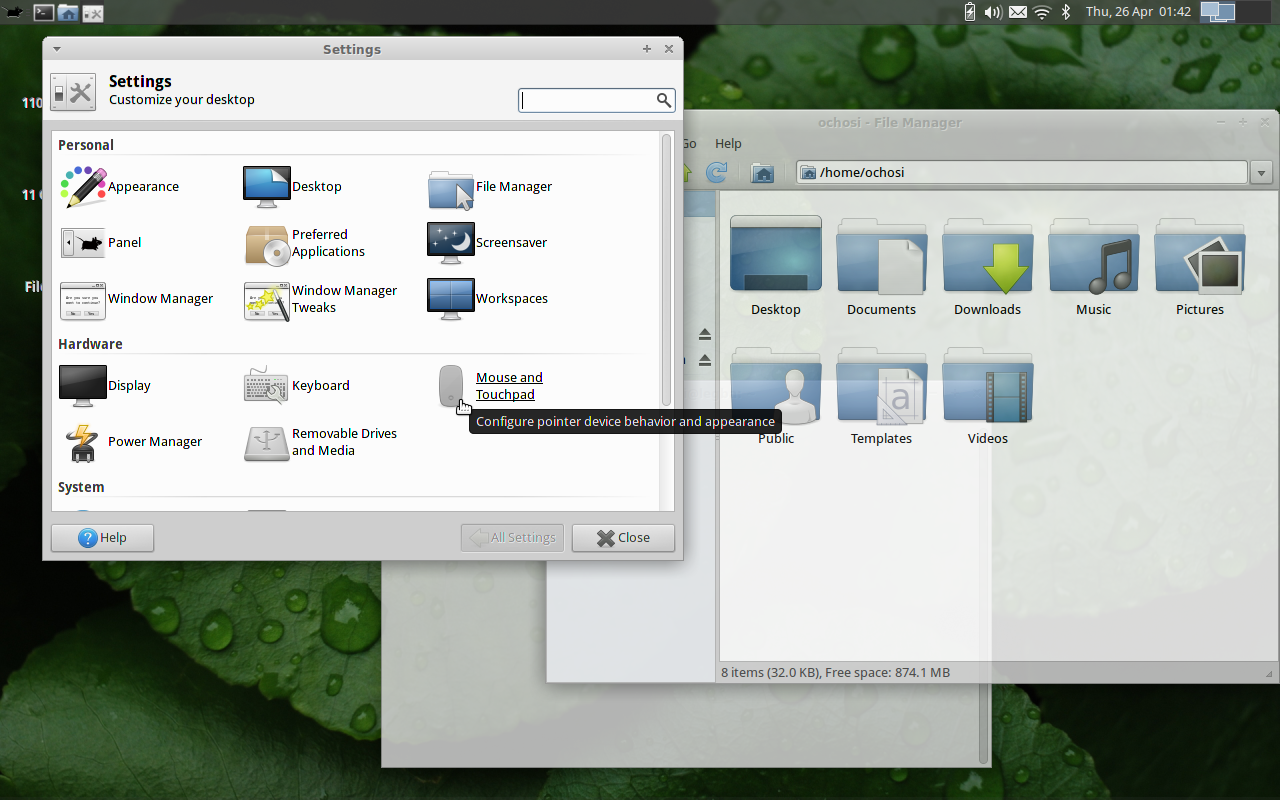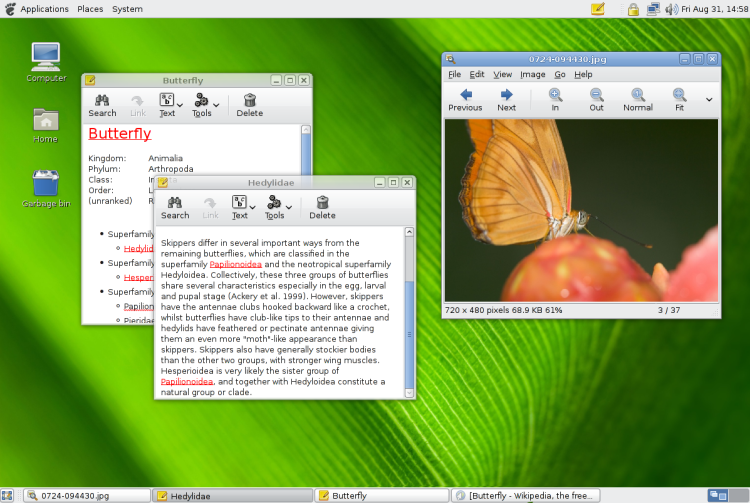|
GNOME Shell
GNOME Shell is the graphical shell of the GNOME desktop environment starting with version 3, which was released on April 6, 2011. It provides basic functions like launching applications and switching between windows. GNOME Shell replaced GNOME Panel and some ancillary components of GNOME 2. GNOME Shell is written in C and JavaScript as a plugin for Mutter. In contrast to the KDE Plasma Workspaces, a software framework intended to facilitate the creation of multiple graphical shells for different devices, the GNOME Shell is intended to be used on desktop computers with large screens operated via keyboard and mouse, as well as portable computers with smaller screens operated via their keyboard, touchpad or touchscreen. History The first concepts for GNOME Shell were created during GNOME's ''User Experience Hackfest'' 2008 in Boston. After criticism of the traditional GNOME desktop and accusations of stagnation and lacking vision, the resulting discussion led to the an ... [...More Info...] [...Related Items...] OR: [Wikipedia] [Google] [Baidu] |
KDE Plasma Workspaces
KDE Plasma is a graphical shell developed by the KDE community for Unix-like operating systems. It serves as the interface layer between the user and the operating system, providing a graphical user interface (GUI) and workspace environment for launching applications, managing windows, and interacting with files and system settings. Plasma is designed to be modular and adaptable, with different variants tailored for specific device types, such as Plasma Desktop for personal computers, and Plasma Mobile for smartphones. Plasma was first introduced in 2008 as part of KDE Software Compilation 4, as a major technical overhaul, combining traditional desktop functionality with a widget-based system designed for flexibility and visual consistency. With the KDE brand repositioning in 2009, the KDE software compilation was split into three distinct projects: KDE Plasma, KDE Frameworks and KDE Gear, allowing each to develop and release on independent schedules. As of the Plasma 6 series, ... [...More Info...] [...Related Items...] OR: [Wikipedia] [Google] [Baidu] |
User Interface
In the industrial design field of human–computer interaction, a user interface (UI) is the space where interactions between humans and machines occur. The goal of this interaction is to allow effective operation and control of the machine from the human end, while the machine simultaneously feeds back information that aids the operators' decision-making process. Examples of this broad concept of user interfaces include the interactive aspects of computer operating systems, hand tools, heavy machinery operator controls and Unit operation, process controls. The design considerations applicable when creating user interfaces are related to, or involve such disciplines as, ergonomics and psychology. Generally, the goal of user interface design is to produce a user interface that makes it easy, efficient, and enjoyable (user-friendly) to operate a machine in the way which produces the desired result (i.e. maximum usability). This generally means that the operator needs to provide mi ... [...More Info...] [...Related Items...] OR: [Wikipedia] [Google] [Baidu] |
GTK+
GTK (formerly GIMP ToolKit and GTK+) is a free software cross-platform widget toolkit for creating graphical user interfaces (GUIs). It is licensed under the terms of the GNU Lesser General Public License, allowing both free and proprietary software to use it. It is one of the most popular toolkits for the Wayland and X11 windowing systems. The GTK team releases new versions on a regular basis. GTK 4 and GTK 3 are maintained, while GTK 2 is end-of-life. GTK1 is independently maintained by the CinePaint project. Software architecture The GTK library contains a set of graphical control elements ( widgets); version 3.22.16 contains 186 active and 36 deprecated widgets. GTK is an object-oriented widget toolkit written in the programming language C; it uses GObject (that is, the GLib object system) for object orientation. While GTK is mainly used with windowing systems based on X11 and Wayland, it works on other platforms, including Microsoft Windows ( ... [...More Info...] [...Related Items...] OR: [Wikipedia] [Google] [Baidu] |
GUI Widget
A graphical widget (also graphical control element or control) in a graphical user interface is an element of interaction, such as a button or a scroll bar. Controls are software components that a computer user interacts with through direct manipulation to read or edit information about an application. User interface libraries such as Windows Presentation Foundation, Qt, GTK, and Cocoa, contain a collection of controls and the logic to render these. Each widget facilitates a specific type of user-computer interaction, and appears as a visible part of the application's GUI as defined by the theme and rendered by the rendering engine. The theme makes all widgets adhere to a unified aesthetic design and creates a sense of overall cohesion. Some widgets support interaction with the user, for example labels, buttons, and check boxes. Others act as containers that group the widgets added to them, for example windows, panels, and tabs. Structuring a user interface with widget ... [...More Info...] [...Related Items...] OR: [Wikipedia] [Google] [Baidu] |
Hardware Acceleration
Hardware acceleration is the use of computer hardware designed to perform specific functions more efficiently when compared to software running on a general-purpose central processing unit (CPU). Any transformation of data that can be calculated in software running on a generic CPU can also be calculated in custom-made hardware, or in some mix of both. To perform computing tasks more efficiently, generally one can invest time and money in improving the software, improving the hardware, or both. There are various approaches with advantages and disadvantages in terms of decreased latency, increased throughput, and reduced energy consumption. Typical advantages of focusing on software may include greater versatility, more rapid development, lower non-recurring engineering costs, heightened portability, and ease of updating features or patching bugs, at the cost of overhead to compute general operations. Advantages of focusing on hardware may include speedup, reduced power c ... [...More Info...] [...Related Items...] OR: [Wikipedia] [Google] [Baidu] |
Wayland Compositor
Wayland is a communication protocol that specifies the communication between a display server and its clients, as well as a C library implementation of that protocol. A display server using the Wayland protocol is called a '' Wayland compositor'', because it additionally performs the task of a compositing window manager. Wayland is developed by a group of volunteers initially led by Kristian Høgsberg as a free and open-source community-driven project with the aim of replacing the X Window System with a secure and simpler windowing system for Linux and other Unix-like operating systems. The project's source code is published under the terms of the MIT License, a permissive free software licence. As part of its efforts, the Wayland project also develops a implementation of a Wayland compositor called ''Weston''. Overview The Wayland Display Server project was started by Red Hat developer Kristian Høgsberg in 2008. Beginning around 2010, Linux desktop graphics have moved ... [...More Info...] [...Related Items...] OR: [Wikipedia] [Google] [Baidu] |
Compositing Window Manager
A compositing manager, or compositor, is software that provides applications with an off-screen data buffer, buffer for each window, then Compositing, composites these window buffers into an image representing the screen and writes the result into the display memory. A compositing window manager is a window manager that is also a compositing manager. Compositing managers may perform additional processing on buffered windows, applying 2D computer graphics, 2D and 3D computer graphics, 3D animated effects such as Alpha blending, blending, Dissolve (filmmaking), fading, Image scaling, scaling, Rotation (mathematics), rotation, Multi-monitor#Clone mode, duplication, bending and contortion, shuffling, Gaussian blur, blurring, redirecting applications, and Translation (geometry), translating windows into one of a number of Display device, displays and virtual desktops. Computer graphics technology allows for visual effects to be rendered in real time such as drop shadows, live previews, ... [...More Info...] [...Related Items...] OR: [Wikipedia] [Google] [Baidu] |
Touchscreen
A touchscreen (or touch screen) is a type of electronic visual display, display that can detect touch input from a user. It consists of both an input device (a touch panel) and an output device (a visual display). The touch panel is typically layered on the top of the electronic visual display of a device. Touchscreens are commonly found in smartphones, tablet computer, tablets, laptops, and other electronic devices. The display is often an Liquid-crystal display, LCD, AMOLED or OLED display. A user can give input or control the information processing system through simple or multi-touch gestures by touching the screen with a special Stylus (computing), stylus or one or more fingers. Some touchscreens use ordinary or specially coated gloves to work, while others may only work using a special stylus or pen. The user can use the touchscreen to react to what is displayed and, if the software allows, to control how it is displayed; for example, Zooming user interface, zooming to inc ... [...More Info...] [...Related Items...] OR: [Wikipedia] [Google] [Baidu] |
Touchpad
A touchpad or trackpad is a type of pointing device. Its largest component is a tactile sensor: an electronic device with a flat surface, that detects the motion and position of a user's fingers, and translates them to 2D motion, to control a Cursor (user interface)#Pointer, pointer in a graphical user interface on a computer screen. Touchpads are common on Laptop, laptop computers, contrasted with desktop computers, where Computer mouse, mice are more prevalent. Trackpads are sometimes used with desktop setups where desk space is scarce. Wireless touchpads are also available, as detached accessories. Due to the ability of trackpads to be made small, they were additionally used on personal digital assistants (PDAs) and some portable media players. Operation and function Touchpads operate in several ways, including capacitive sensing or resistive touchscreen. The most common technology used in the 2010s senses the change of capacitance where a finger touches the pad. Capacitance ... [...More Info...] [...Related Items...] OR: [Wikipedia] [Google] [Baidu] |
Keyboard (computing)
A computer keyboard is a built-in or peripheral input device modeled after the typewriter keyboard which uses an arrangement of buttons or Push-button, keys to act as Mechanical keyboard, mechanical levers or Electronic switching system, electronic switches. Replacing early punched cards and paper tape technology, interaction via teleprinter-style keyboards have been the main input device, input method for computers since the 1970s, supplemented by the computer mouse since the 1980s, and the touchscreen since the 2000s. Keyboard keys (buttons) typically have a set of characters Engraving, engraved or Printing, printed on them, and each press of a key typically corresponds to a single written symbol. However, producing some symbols may require pressing and holding several keys simultaneously or in sequence. While most keys produce character (computing), characters (Letter (alphabet), letters, Numerical digit, numbers or symbols), other keys (such as the escape key) can prompt the ... [...More Info...] [...Related Items...] OR: [Wikipedia] [Google] [Baidu] |
Personal Computer
A personal computer, commonly referred to as PC or computer, is a computer designed for individual use. It is typically used for tasks such as Word processor, word processing, web browser, internet browsing, email, multimedia playback, and PC game, gaming. Personal computers are intended to be operated directly by an end user, rather than by a computer expert or technician. Unlike large, costly minicomputers and mainframes, time-sharing by many people at the same time is not used with personal computers. The term home computer has also been used, primarily in the late 1970s and 1980s. The advent of personal computers and the concurrent Digital Revolution have significantly affected the lives of people. Institutional or corporate computer owners in the 1960s had to write their own programs to do any useful work with computers. While personal computer users may develop their applications, usually these systems run commercial software, free-of-charge software ("freeware"), which i ... [...More Info...] [...Related Items...] OR: [Wikipedia] [Google] [Baidu] |