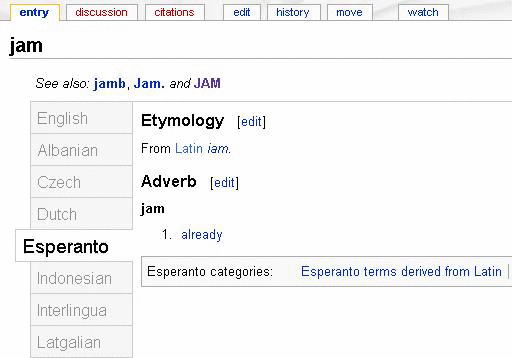|
Aqua (user Interface)
Aqua is the graphical user interface, design language and Theme (computing), visual theme of Apple Inc., Apple's macOS operating system. It was originally based on the theme of water, with droplet-like components and a liberal use of reflection effects and translucency. Its goal is to "incorporate color, depth, translucence, and complex textures into a visually appealing interface" in macOS applications. At its introduction, Steve Jobs noted that "... it's liquid, one of the design goals was when you saw it you wanted to lick it". Aqua was first introduced at the 2000 Macworld Conference & Expo in San Francisco. Its first appearance in a commercial product was in the July 2000 release of iMovie 2, followed by Mac OS X 10.0 the following year. Aqua is the successor to Appearance Manager, Platinum, which was used in Mac OS 8, Mac OS 9 and macOS Server, Mac OS X Server 1.2. The appearance of Aqua has changed frequently over the years, most recently and drastically with the release ... [...More Info...] [...Related Items...] OR: [Wikipedia] [Google] [Baidu] |
Mac OS X Public Beta
The Mac OS X Public Beta (internally code named "Kodiak") was the first publicly available version of Apple Computer's Mac OS X (now named macOS) operating system to feature the Aqua user interface. It was released to the public on September 13, 2000 for US$29.95. Its release was significant as the first publicly available evidence of Apple's ability to ship the long-awaited "next-generation Mac operating system" after the Copland failure. It allowed software developers and early adopters to test a preview of the upcoming operating system and develop software for it before its final release. It is the only public version of Mac OS X to have a code name not based on a big cat until the release of 10.9 Mavericks in 2013. The US version had a build number of 1H39 and the international version had build number 2E14. Successor OS The Public Beta succeeded Mac OS X Server 1.0, the first public release of Apple's new NeXT OPENSTEP-based operating system, which used a variant of the ... [...More Info...] [...Related Items...] OR: [Wikipedia] [Google] [Baidu] |
Mac OS 9
Mac OS 9 is the ninth major release of Apple Inc., Apple's classic Mac OS operating system which was succeeded by macOS, Mac OS X (renamed to OS X in 2011 and macOS in 2016) in 2001. Introduced on October 23, 1999, it was promoted by Apple as "The Best Internet Operating System Ever", highlighting Sherlock (software), Sherlock 2's Internet search capabilities, integration with Apple's free online services known as MobileMe#iTools, iTools and improved Open Transport networking. While Mac OS 9 lacks protected memory and full pre-emptive multitasking, lasting improvements include the introduction of an automated Apple Software Update, Software Update engine and support for multi-user, multiple users. Apple discontinued development of Mac OS 9 in late 2001, transitioning all future development to Mac OS X. The final updates to Mac OS 9 addressed compatibility issues with Mac OS X while running in the Classic Environment and compatibility with Carbon (API), Carbon applications. At the ... [...More Info...] [...Related Items...] OR: [Wikipedia] [Google] [Baidu] |
Mac OS X Snow Leopard
Mac OS X Snow Leopard (version 10.6) is the seventh major release of macOS, Apple's desktop and server operating system for Macintosh computers. Snow Leopard was publicly unveiled on June 8, 2009 at Apple’s Worldwide Developers Conference. On August 28, 2009, it was released worldwide, and was made available for purchase from Apple's website and retail stores at the price of US$29 for a single-user license. As a result of the low price, initial sales of Snow Leopard were significantly higher than that of its predecessors whose price started at US$129. The release of Snow Leopard came nearly two years after the launch of Mac OS X Leopard, the second longest time span between successive Mac OS X releases (the time span between Tiger and Leopard was the longest). Unlike previous versions of Mac OS X, the goals of Snow Leopard were improved performance, greater efficiency and the reduction of its overall memory footprint. Apple famously marketed Snow Leopard as having "zero new ... [...More Info...] [...Related Items...] OR: [Wikipedia] [Google] [Baidu] |
Context Menu
A context menu (also called contextual, shortcut, and pop up or pop-up menu) is a menu in a graphical user interface (GUI) that appears upon user interaction, such as a right-click mouse operation. A context menu offers a limited set of choices that are available in the current state, or context, of the operating system or application to which the menu belongs. Usually the available choices are actions related to the selected object. From a technical point of view, such a context menu is a graphical control element. History Context menus first appeared in the Smalltalk environment on the Xerox Alto computer, where they were called ''pop-up menus''; they were invented by Dan Ingalls in the mid-1970s. Microsoft Office v3.0 introduced the context menu for copy and paste functionality in 1990. Borland demonstrated extensive use of the context menu in 1991 at the Second Paradox Conference in Phoenix Arizona. Lotus 1-2-3/G for OS/2 v1.0 added additional formatting options in 1991 ... [...More Info...] [...Related Items...] OR: [Wikipedia] [Google] [Baidu] |
Dock (computing)
A taskbar is an element of a graphical user interface which has various purposes. It typically shows which programs are currently running. The specific design and layout of the taskbar varies between individual operating systems, but generally assumes the form of a strip located along one edge of the screen. On this strip are various icons which correspond to the windows open within a program. Clicking these icons allow the user to easily switch between programs or windows, with the currently active program or window usually appearing differently from the rest. In more recent versions of operating systems, users can also "pin" programs or files so that they can be accessed quickly, often with a single click. Due to its prominence on the screen, the taskbar usually also has a notification area, which uses interactive icons to display real-time information about the state of the computer system and some of the programs active on it. With the rapid development of operating systems ... [...More Info...] [...Related Items...] OR: [Wikipedia] [Google] [Baidu] |
Mac OS X Leopard
Mac OS X Leopard (version 10.5) is the sixth software versioning, major release of macOS, Apple Inc., Apple's desktop and server operating system for Macintosh computers. Leopard was released on October 26, 2007 as the successor of Mac OS X Tiger, Mac OS X 10.4 Tiger, and is available in two editions: a Desktop computer, desktop version suitable for personal computers, and a Server (computing), server version, Mac OS X Server. It retailed for $129 for the desktop version and $499 for Server. Leopard was superseded by Mac OS X Snow Leopard, Snow Leopard (version 10.6) in 2009. Leopard is the final version of macOS to support the PowerPC architecture as Snow Leopard functions solely on Intel based Macs. According to Apple, Leopard contains over 300 changes and enhancements compared to its predecessor, Mac OS X Tiger, covering core operating system components as well as included applications and developer tools. Leopard introduces a significantly revised desktop, with a redesigned ... [...More Info...] [...Related Items...] OR: [Wikipedia] [Google] [Baidu] |
Spotlight (software)
Spotlight is a system-wide desktop search feature of Apple Inc., Apple's macOS and iOS operating systems. Spotlight is a selection-based search system, which creates an index of all items and files on the system. It is designed to allow the user to quickly locate a wide variety of items on the computer, including documents, pictures, music, applications, and System Settings. In addition, specific words in documents and in web pages in a web browser's history or bookmarks can be searched. It also allows the user to narrow down searches with creation dates, modification dates, sizes, types and other file attribute, attributes. Spotlight also offers quick access to definitions from the built-in ''New Oxford American Dictionary'' and to calculator functionality. There are also command-line interface, command-line tools to perform functions such as Spotlight searches. Spotlight was first announced at the June 2004 Worldwide Developers Conference, and then released with Mac OS X Tiger ... [...More Info...] [...Related Items...] OR: [Wikipedia] [Google] [Baidu] |
Mac OS X Tiger
Mac OS X Tiger (version 10.4) is the 5th major release of macOS, Apple's desktop and server operating system for Mac computers. Tiger was released to the public on April 29, 2005 for US$129.95 as the successor to Mac OS X 10.3 Panther. Some of the new features included a fast searching system called Spotlight, a new version of the Safari web browser, Dashboard, a new 'Unified' theme, and improved support for 64-bit addressing on Power Mac G5s. Mac OS X 10.4 Tiger offered a number of features, such as fast file searching and improved graphics processing, that Microsoft had spent several years struggling to add to Windows with acceptable performance. Mac OS X 10.4 Tiger was included with all new Macs, and was also available as an upgrade for existing Mac OS X users, or users of supported pre-Mac OS X systems. The server edition, Mac OS X Server 10.4, was also available for some Macintosh product lines. Six weeks after its official release, Apple had delivered 2 million copies ... [...More Info...] [...Related Items...] OR: [Wikipedia] [Google] [Baidu] |
System Preferences
System Settings (System Preferences on macOS Monterey and earlier) is an application included with macOS. It allows users to modify various system settings, which are divided into separate Preference Panes. The System Settings application was introduced in the first version of Mac OS X to replace the control panels found in earlier versions of the Mac operating system. Overview History Before the release of Mac OS X in 2001, users modified system settings using control panels. Control panels, like the preference panes found in System Preferences, were separate resources (cdevs) that were accessed through the Apple menu's Control Panel. A rudimentary form of system preferences dates back to 1983 with the Apple Lisa Preferences menu item. This included a subset of configurable settings called "convenience settings" as well as other settings that adapted according to the programs and devices installed on the Lisa Office System. The original control panels in the earliest ver ... [...More Info...] [...Related Items...] OR: [Wikipedia] [Google] [Baidu] |
Tab (GUI)
In interface design, a tab is a graphical user interface object that allows multiple documents or panels to be contained within a single window, using tabs as a navigational widget for switching between sets of documents. It is an interface style most commonly associated with web browsers, web applications, text editors, and preference panes, with window managers, especially tiling window managers, being lesser known examples. Tabs are modeled after traditional card tabs inserted in paper files or card indexes (in keeping with the desktop metaphor). Tabs may appear in a horizontal bar or as a vertical list, of which the former takes typically less screen space whereas the latter can show more items at once while still having space for individual titles. Horizontal tabs may have multiple rows. Tabs may be organizable by changing their order through drag and drop or creating a separate window from an existing tab. Implementations may support range-selecting multiple tabs fo ... [...More Info...] [...Related Items...] OR: [Wikipedia] [Google] [Baidu] |
Menu Bar
A menu bar is a graphical control element which contains drop-down menus. The menu bar's purpose is to supply a common housing for window- or application-specific menus which provide access to such functions as opening files, interacting with an application, or displaying help documentation or manuals. Menu bars are typically present in graphical user interfaces that display documents and representations of files in windows and windowing systems but menus can be used as well in command line interface programs like text editors or file managers where drop-down menu is activated with a shortcut or combination key. Implementations Through the evolution of user interfaces, the menu bar has been implemented in different ways by different user interfaces and application programs. Macintosh In the Macintosh operating systems, the menu bar is a horizontal "bar" anchored to the top of the screen. In macOS, the left side contains the Apple menu, the Application menu (its name ... [...More Info...] [...Related Items...] OR: [Wikipedia] [Google] [Baidu] |
Apple Finder (software)
The Finder is the default file manager and graphical user interface shell used on all Macintosh operating systems. Described in its "About" window as "The Macintosh Desktop Experience", it is responsible for the launching of other applications, and for the overall user management of files, disks, and network volumes. It was introduced with the first Macintosh computer, and also exists as part of GS/OS on the Apple IIGS. It was rewritten completely with the release of Mac OS X in 2001. In a tradition dating back to the Classic Mac OS of the 1980s and 1990s, the Finder icon is the smiling screen of a computer, known as the Happy Mac logo. Features The Finder uses a view of the file system that is rendered using a desktop metaphor; that is, the files and folders are represented as appropriate icons. It uses a similar interface to Apple's Safari browser, where the user can click on a folder to move to it and move between locations using "back" and "forward" arrow buttons. Like ... [...More Info...] [...Related Items...] OR: [Wikipedia] [Google] [Baidu] |