Tooltip on:
[Wikipedia]
[Google]
[Amazon]
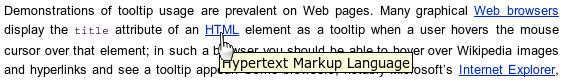 The tooltip, also known as infotip or hint, is a common
The tooltip, also known as infotip or hint, is a common  On touch-screen devices, a tooltip is displayed upon long-pressing—i.e., tapping and holding—an element. Some smartphones have alternative input methods such as a
On touch-screen devices, a tooltip is displayed upon long-pressing—i.e., tapping and holding—an element. Some smartphones have alternative input methods such as a
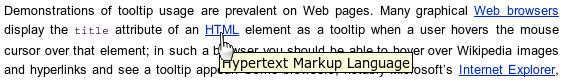 The tooltip, also known as infotip or hint, is a common
The tooltip, also known as infotip or hint, is a common graphical user interface
A graphical user interface, or GUI, is a form of user interface that allows user (computing), users to human–computer interaction, interact with electronic devices through Graphics, graphical icon (computing), icons and visual indicators such ...
(GUI) element in which, when hovering over a screen element or component, a text box displays information about that element, such as a description of a button's function, what an abbreviation stands for, or the exact absolute time stamp
A timestamp is a sequence of characters or encoded information identifying when a certain event occurred, usually giving date and time of day, sometimes accurate to a small fraction of a second. Timestamps do not have to be based on some absolu ...
over a relative time ("… ago"). In common practice, the tooltip is displayed continuously as long as the user hovers over the element or the text box provided by the tool. It is sometimes possible for the mouse to hover within the text box provided to activate a nested tooltip, and this can continue to any depth, often with multiple text boxes overlapped.
On desktop, it is used in conjunction with a cursor, usually a pointer, whereby the tooltip appears when a user hovers the pointer over an item without clicking it.
 On touch-screen devices, a tooltip is displayed upon long-pressing—i.e., tapping and holding—an element. Some smartphones have alternative input methods such as a
On touch-screen devices, a tooltip is displayed upon long-pressing—i.e., tapping and holding—an element. Some smartphones have alternative input methods such as a stylus
A stylus is a writing utensil or tool for scribing or marking into softer materials. Different styluses were used to write in cuneiform by pressing into wet clay, and to scribe or carve into a wax tablet. Very hard styluses are also used to En ...
, which can show tooltips when hovering above the screen.
A common variant of tooltips, especially in older software, is displaying a description of the tool in a status bar
A status bar is a graphical control element which poses an information area typically found at the Window (computing), window's bottom.
It can be divided into sections to group information. Its job is primarily to display information about the c ...
. Microsoft
Microsoft Corporation is an American multinational corporation and technology company, technology conglomerate headquartered in Redmond, Washington. Founded in 1975, the company became influential in the History of personal computers#The ear ...
's tooltips feature found in its end-user
In product development, an end user (sometimes end-user) is a person who ultimately uses or is intended to ultimately use a product. The end user stands in contrast to users who support or maintain the product, such as sysops, system administrato ...
documentation is named ScreenTips. Apple's tooltips feature found in its developer documentation is named help tags. The Classic Mac OS
Mac OS (originally System Software; retronym: Classic Mac OS) is the series of operating systems developed for the Mac (computer), Macintosh family of personal computers by Apple Computer, Inc. from 1984 to 2001, starting with System 1 and end ...
uses a tooltips feature, though in a slightly different way, known as balloon help. Some software and applications, such as GIMP
Gimp or GIMP may refer to:
Clothing
* Bondage suit, also called a gimp suit, a type of suit used in BDSM
* Bondage mask, also called a gimp mask, often worn in conjunction with a gimp suit
Embroidery and crafts
* Gimp (thread), an ornamental tr ...
, provide an option for users to turn off some or all tooltips. However, such options are left to the discretion of the developer, and are often not implemented.
Origin
The term ''tooltip'' originally came from older Microsoft applications (e.g. Microsoft Word 95). These applications would havetoolbar
The toolbar, also called a bar or standard toolbar (originally known as ribbon), is a graphical control element on which on-screen icons can be used. A toolbar often allows for quick access to functions that are commonly used in the program. Some ...
s wherein, when moving the mouse over the Toolbar icons, displayed a short description of the function of the tool in the toolbar. More recently, these tooltips are used in various parts of an interface, not only on toolbars.The concept of tooltips as contextual help elements in user interfaces emerged with early graphical user interfaces to enhance usability.
Examples
CSS,HTML
Hypertext Markup Language (HTML) is the standard markup language for documents designed to be displayed in a web browser. It defines the content and structure of web content. It is often assisted by technologies such as Cascading Style Sheets ( ...
, and JavaScript
JavaScript (), often abbreviated as JS, is a programming language and core technology of the World Wide Web, alongside HTML and CSS. Ninety-nine percent of websites use JavaScript on the client side for webpage behavior.
Web browsers have ...
also other coding systems allow web designers to create customized tooltips.
Demonstrations of tooltip usage are prevalent on web pages. Many graphical web browser
A web browser, often shortened to browser, is an application for accessing websites. When a user requests a web page from a particular website, the browser retrieves its files from a web server and then displays the page on the user's scr ...
s display the title attribute of an HTML
Hypertext Markup Language (HTML) is the standard markup language for documents designed to be displayed in a web browser. It defines the content and structure of web content. It is often assisted by technologies such as Cascading Style Sheets ( ...
element as a tooltip when a user hovers the pointer over that element; in such a browser, when hovering over Wikipedia images and hyperlinks a tooltip will appear.
See also
*Mouseover
In the field of computing and web design, a mouseover, is an event occurring when the user moves the Cursor (user interface), cursor over a specified point on a computer monitor using a computer mouse. Also called a hover effect, mouseovers are g ...
* Hoverbox
*Infobox
An infobox is a digital or physical Table (information), table used to collect and present a subset of information about its subject, such as a document. It is a structured document containing a set of attribute–value pairs, and in Wikipedia r ...
*Dialog box
In computing, a dialog box (also simply dialog) is a graphical control element in the form of a small window that communicates information to the user and prompts them for a response.
Dialog boxes are classified as " modal" or "modeless", dep ...
*Status bar
A status bar is a graphical control element which poses an information area typically found at the Window (computing), window's bottom.
It can be divided into sections to group information. Its job is primarily to display information about the c ...
References