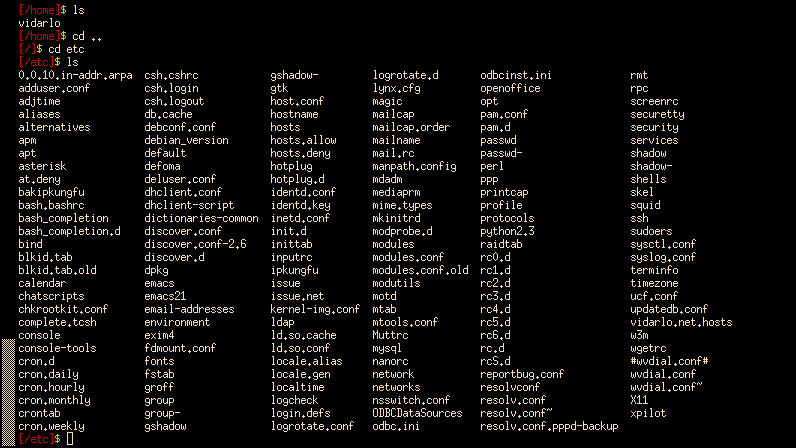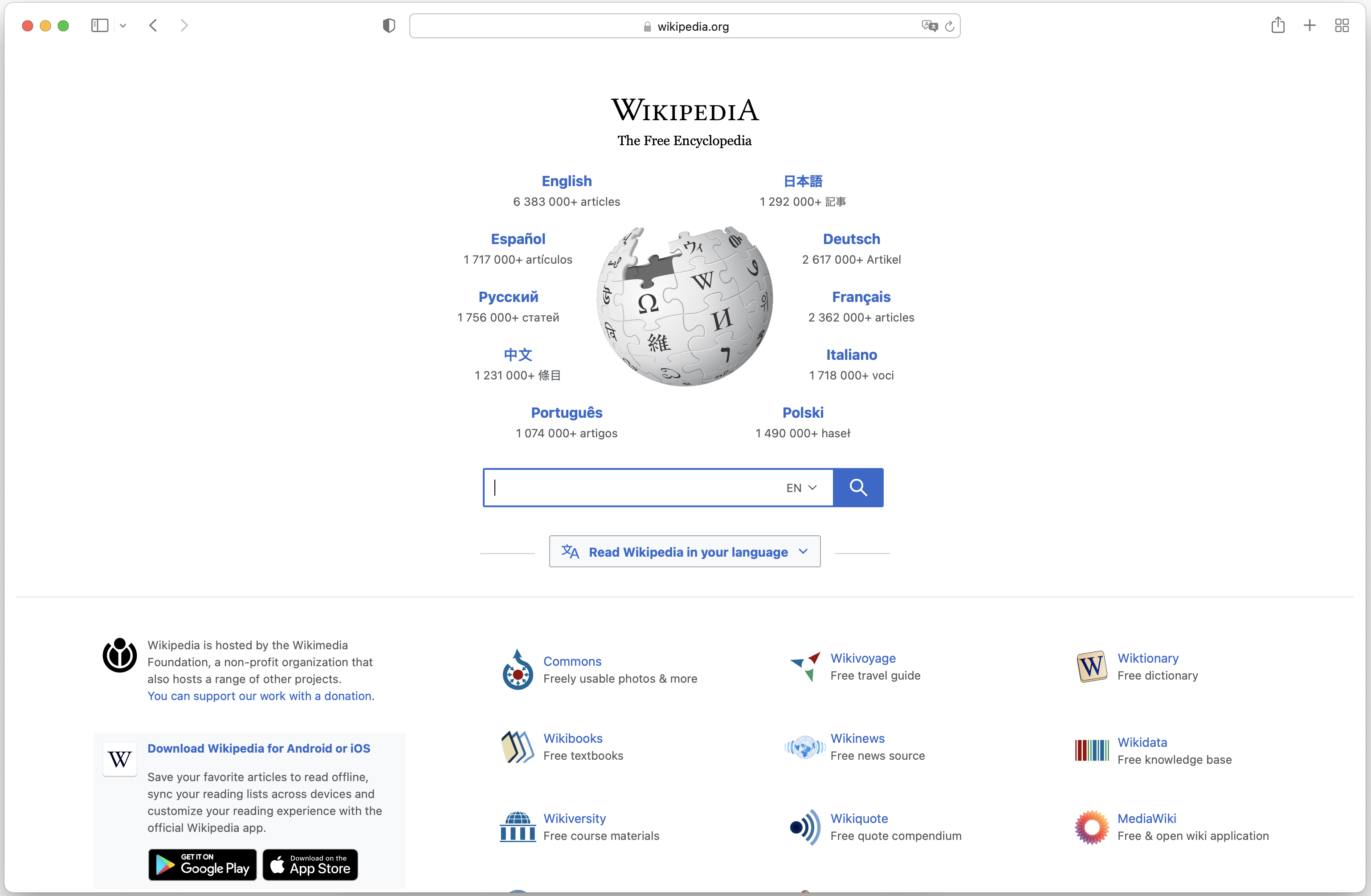|
Block-oriented Terminal
A computer terminal is an electronic or electromechanical computer hardware, hardware device that can be used for entering data into, and transcribing data from, a computer or a computing system. Most early computers only had a front panel to input or display bits and had to be connected to a terminal to print or input text through a keyboard. Teleprinters were used as early-day hard-copy terminals and predated the use of a computer screen by decades. The computer would typically transmit a line of data which would be printed on paper, and accept a line of data from a keyboard over a Serial communication, serial or other interface. Starting in the mid-1970s with microcomputers such as the Sphere 1, Sol-20, and Apple I, display circuitry and keyboards began to be integrated into personal computer, personal and workstation computer systems, with the computer handling character generation and outputting to a Cathode-ray_tube, CRT display such as a computer monitor or, sometimes, a ... [...More Info...] [...Related Items...] OR: [Wikipedia] [Google] [Baidu] |
Punched Card
A punched card (also punch card or punched-card) is a stiff paper-based medium used to store digital information via the presence or absence of holes in predefined positions. Developed over the 18th to 20th centuries, punched cards were widely used for data processing, the control of automated machines, and computing. Early applications included controlling weaving looms and recording census data. Punched cards were widely used in the 20th century, where unit record equipment, unit record machines, organized into data processing systems, used punched cards for Input (computer science), data input, data output, and data storage. The IBM 12-row/80-column punched card format came to dominate the industry. Many early digital computers used punched cards as the primary medium for input of both computer programs and Data (computing), data. Punched cards were used for decades before being replaced by magnetic storage and terminals. Their influence persists in cultural references, sta ... [...More Info...] [...Related Items...] OR: [Wikipedia] [Google] [Baidu] |
Operating System
An operating system (OS) is system software that manages computer hardware and software resources, and provides common daemon (computing), services for computer programs. Time-sharing operating systems scheduler (computing), schedule tasks for efficient use of the system and may also include accounting software for cost allocation of Scheduling (computing), processor time, mass storage, peripherals, and other resources. For hardware functions such as input and output and memory allocation, the operating system acts as an intermediary between programs and the computer hardware, although the application code is usually executed directly by the hardware and frequently makes system calls to an OS function or is interrupted by it. Operating systems are found on many devices that contain a computerfrom cellular phones and video game consoles to web servers and supercomputers. , Android (operating system), Android is the most popular operating system with a 46% market share, followed ... [...More Info...] [...Related Items...] OR: [Wikipedia] [Google] [Baidu] |
Terminal Emulator
A terminal emulator, or terminal application, is a computer program that emulates a video terminal within some other display architecture. Though typically synonymous with a shell or text terminal, the term ''terminal'' covers all remote terminals, including graphical interfaces. A terminal emulator inside a graphical user interface is often called a terminal window. A terminal window allows the user access to a text terminal and all its applications such as command-line interfaces (CLI) and text user interface (TUI) applications. These may be running either on the same machine or on a different one via telnet, ssh, dial-up, or over a direct serial connection. On Unix-like operating systems, it is common to have one or more terminal windows connected to the local machine. Terminals usually support a set of escape sequences for controlling color, cursor position, etc. Examples include the family of terminal control sequence standards that includes ECMA-48, ANSI X3.64, ... [...More Info...] [...Related Items...] OR: [Wikipedia] [Google] [Baidu] |
Web Browser
A web browser, often shortened to browser, is an application for accessing websites. When a user requests a web page from a particular website, the browser retrieves its files from a web server and then displays the page on the user's screen. Browsers can also display content stored locally on the user's device. Browsers are used on a range of devices, including desktops, laptops, tablets, smartphones, smartwatches and consoles. As of 2024, the most used browsers worldwide are Google Chrome (~66% market share), Safari (~16%), Edge (~6%), Firefox (~3%), Samsung Internet (~2%), and Opera (~2%). As of 2023, an estimated 5.4 billion people had used a browser. Function The purpose of a web browser is to fetch content and display it on the user's device. This process begins when the user inputs a Uniform Resource Locator (URL), such as ''https://en.wikipedia.org/'', into the browser's address bar. Virtually all URLs on the Web start with either ''http:'' or ''h ... [...More Info...] [...Related Items...] OR: [Wikipedia] [Google] [Baidu] |
Handheld Device
A mobile device or handheld device is a computer small enough to hold and operate in hand. Mobile devices are typically battery-powered and possess a flat-panel display and one or more built-in input devices, such as a touchscreen or keypad. Modern mobile devices often emphasize wireless networking, to both the Internet and to other devices in their vicinity, such as headsets or in-car entertainment systems, via Wi-Fi, Bluetooth, cellular networks, or near-field communication. Characteristics Device mobility can be viewed in the context of several qualities: * Physical dimensions and weight * Whether the device is mobile or some kind of host to which it is attached is mobile * What kind of host devices it can be bound with * How devices communicate with a host * When mobility occurs Strictly speaking, many so-called mobile devices are not mobile. It is the host that is mobile, i.e., a mobile human host carries a non-mobile smartphone device. An example of a true mobile co ... [...More Info...] [...Related Items...] OR: [Wikipedia] [Google] [Baidu] |
Graphical User Interface
A graphical user interface, or GUI, is a form of user interface that allows user (computing), users to human–computer interaction, interact with electronic devices through Graphics, graphical icon (computing), icons and visual indicators such as secondary notation. In many applications, GUIs are used instead of text-based user interface, text-based UIs, which are based on typed command labels or text navigation. GUIs were introduced in reaction to the perceived steep learning curve of command-line interfaces (CLIs), which require commands to be typed on a computer keyboard. The actions in a GUI are usually performed through direct manipulation interface, direct manipulation of the graphical elements. Beyond computers, GUIs are used in many handheld mobile devices such as MP3 players, portable media players, gaming devices, smartphones and smaller household, office and Distributed control system, industrial controls. The term ''GUI'' tends not to be applied to other lower-displa ... [...More Info...] [...Related Items...] OR: [Wikipedia] [Google] [Baidu] |
Command Line Interface
A command-line interface (CLI) is a means of interacting with software via commands each formatted as a line of text. Command-line interfaces emerged in the mid-1960s, on computer terminals, as an interactive and more user-friendly alternative to the non-interactive mode available with punched cards. For a long time, a CLI was the most common interface for software, but today a graphical user interface (GUI) is more common. Nonetheless, many programs such as operating system and software development utilities still provide CLI. A CLI enables automating programs since commands can be stored in a script file that can be used repeatedly. A script allows its contained commands to be executed as group; as a program; as a command. A CLI is made possible by command-line interpreters or command-line processors, which are programs that execute input commands. Alternatives to a CLI include a GUI (including the desktop metaphor such as Windows), text-based menuing (including ... [...More Info...] [...Related Items...] OR: [Wikipedia] [Google] [Baidu] |
RS-232
In telecommunications, RS-232 or Recommended Standard 232 is a standard introduced in 1960 for serial communication transmission of data. It formally defines signals connecting between a ''DTE'' (''data terminal equipment'') such as a computer terminal or PC, and a ''DCE'' ('' data circuit-terminating equipment'' or '' data communication equipment''), such as a modem. The standard defines the electrical characteristics and timing of signals, the meaning of signals, and the physical size and pinout of connectors. The current version of the standard is ''TIA-232-F Interface Between Data Terminal Equipment and Data Circuit-Terminating Equipment Employing Serial Binary Data Interchange'', issued in 1997. The RS-232 standard had been commonly used with serial ports and serial cables. It is still widely used in industrial communication devices. A serial port complying with the RS-232 standard was once a standard feature of many types of computers. Personal computers used them ... [...More Info...] [...Related Items...] OR: [Wikipedia] [Google] [Baidu] |
Thin Client
In computer networking, a thin client, sometimes called slim client or lean client, is a simple (low-Computer performance, performance) computer that has been Program optimization, optimized for Remote desktop, establishing a remote connection with a Server (computing), server-based computing environment. They are sometimes known as ''network computers'', or in their simplest form as ''zero clients''. The server does most of the work, which can include launching software programs, performing calculations, and Data storage, storing data. This contrasts with a rich client or a conventional personal computer; the former is also intended for working in a client–server model but has significant local processing power, while the latter aims to perform its function mostly locally. Thin clients occur as components of a broader computing infrastructure, where many clients share their computations with a server or server farm. The server-side infrastructure uses cloud computing softw ... [...More Info...] [...Related Items...] OR: [Wikipedia] [Google] [Baidu] |
Dumb Terminal
A computer terminal is an electronic or electromechanical hardware device that can be used for entering data into, and transcribing data from, a computer or a computing system. Most early computers only had a front panel to input or display bits and had to be connected to a terminal to print or input text through a keyboard. Teleprinters were used as early-day hard-copy terminals and predated the use of a computer screen by decades. The computer would typically transmit a line of data which would be printed on paper, and accept a line of data from a keyboard over a serial or other interface. Starting in the mid-1970s with microcomputers such as the Sphere 1, Sol-20, and Apple I, display circuitry and keyboards began to be integrated into personal and workstation computer systems, with the computer handling character generation and outputting to a CRT display such as a computer monitor or, sometimes, a consumer TV, but most larger computers continued to require termin ... [...More Info...] [...Related Items...] OR: [Wikipedia] [Google] [Baidu] |
Fat Client
In computer networking, a rich client (also called a heavy, fat or thick client) is a computer (a " client" in client–server network architecture) that typically provides rich functionality independent of the central server. This kind of computer was originally known as just a "client" or "thick client," in contrast with "thin client", which describes a computer heavily dependent on a server's applications. A rich client may be described as having a rich user interaction. While a rich client still requires at least a periodic connection to a network or central server , it is often characterised by the ability to perform many functions without a connection. In contrast, a thin client generally does as little processing as possible on the client, relying on access to the server each time input data needs to be processed or validated. Introduction The designer of a client–server application decides which parts of the task should be executed on the client, and which on the ser ... [...More Info...] [...Related Items...] OR: [Wikipedia] [Google] [Baidu] |