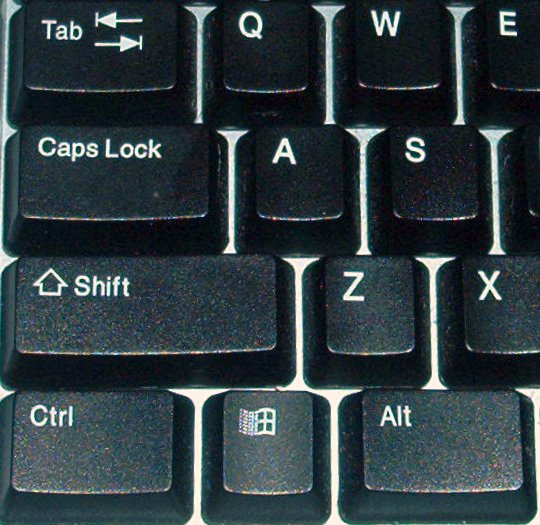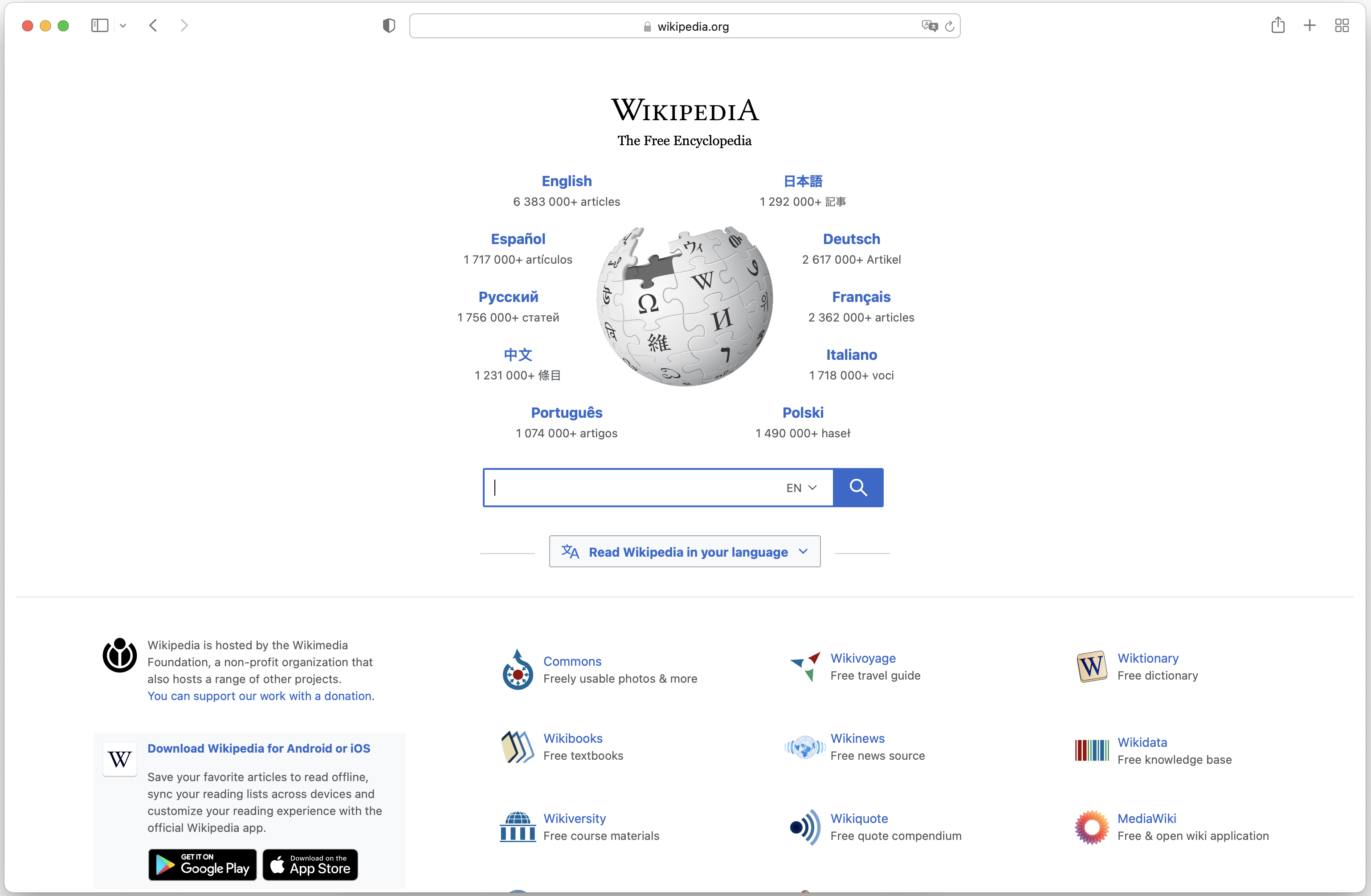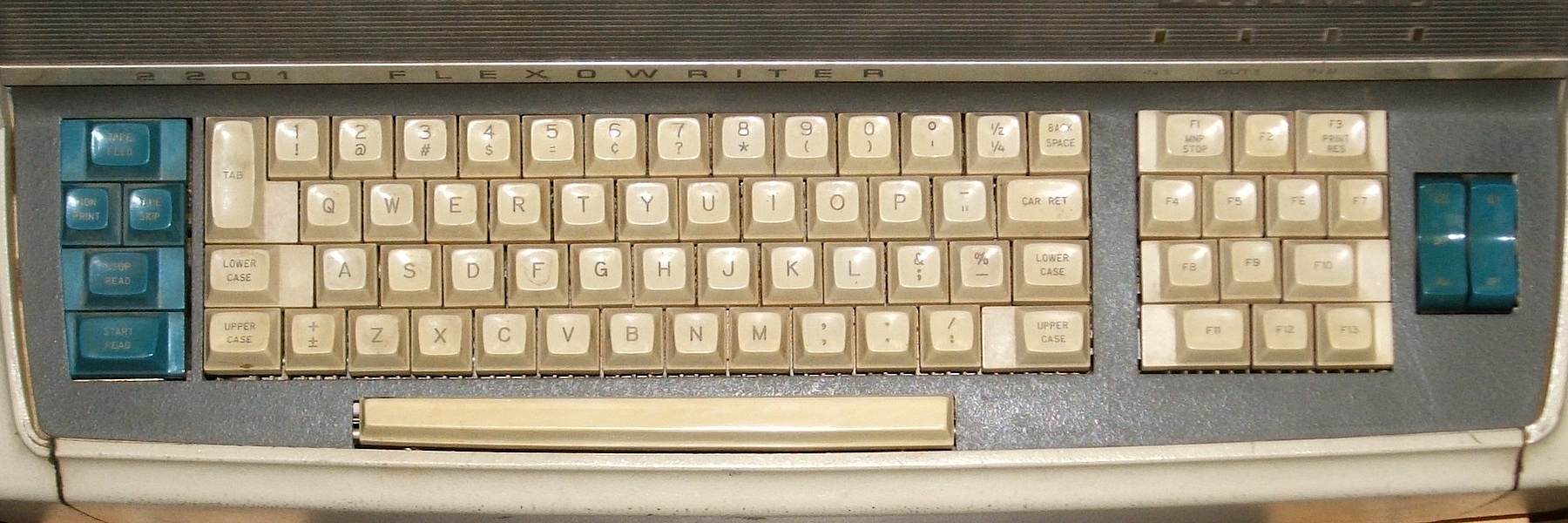|
Shift Key
The Shift key is a modifier key on a keyboard, used to type capital letters and other alternate "upper" characters. There are typically two shift keys, on the left and right sides of the row below the home row. The Shift key's name originated from the typewriter, where one had to press and hold the button to shift up the case stamp to change to capital letters; the shift key was first used in the Remington No. 2 Type-Writer of 1878; the No. 1 model was capital-only. On the US layout and similar keyboard layouts, characters that typically require the use of the shift key include the parentheses, the question mark, the exclamation point, and the colon. When the caps lock key is engaged, the shift key may be used to type lowercase letters on many operating systems, though not on macOS. Labeling The keyboard symbol for the Shift key (which is called Level 2 Select key in the international standard series ISO/IEC 9995) is given in ISO/IEC 9995-7 as symbol 1, and in ISO 700 ... [...More Info...] [...Related Items...] OR: [Wikipedia] [Google] [Baidu] |
Web Browser
A web browser is application software for accessing websites. When a user requests a web page from a particular website, the browser retrieves its files from a web server and then displays the page on the user's screen. Browsers are used on a range of devices, including desktops, laptops, tablets, and smartphones. In 2020, an estimated 4.9 billion people used a browser. The most used browser is Google Chrome, with a 65% global market share on all devices, followed by Safari with 18%. A web browser is not the same thing as a search engine, though the two are often confused. A search engine is a website that provides links to other websites. However, to connect to a website's server and display its web pages, a user must have a web browser installed. In some technical contexts, browsers are referred to as user agents. Function The purpose of a web browser is to fetch content from the World Wide Web or from local storage and display it on a user's device. This proce ... [...More Info...] [...Related Items...] OR: [Wikipedia] [Google] [Baidu] |
Hyperlink
In computing, a hyperlink, or simply a link, is a digital reference to data that the user can follow or be guided by clicking or tapping. A hyperlink points to a whole document or to a specific element within a document. Hypertext is text with hyperlinks. The text that is linked from is known as anchor text. A software system that is used for viewing and creating hypertext is a ''hypertext system'', and to create a hyperlink is ''to hyperlink'' (or simply ''to link''). A user following hyperlinks is said to ''navigate'' or ''browse'' the hypertext. The document containing a hyperlink is known as its source document. For example, in an online reference work such as Wikipedia or Google, many words and terms in the text are hyperlinked to definitions of those terms. Hyperlinks are often used to implement reference mechanisms such as tables of contents, footnotes, bibliographies, indexes, letters, and glossaries. In some hypertext, hyperlinks can be bidirectional: they can ... [...More Info...] [...Related Items...] OR: [Wikipedia] [Google] [Baidu] |
Computer Mouse
A computer mouse (plural mice, sometimes mouses) is a hand-held pointing device that detects two-dimensional motion relative to a surface. This motion is typically translated into the motion of a pointer on a display, which allows a smooth control of the graphical user interface of a computer. The first public demonstration of a mouse controlling a computer system was in 1968. Mice originally used two separate wheels to track movement across a surface: one in the X-dimension and one in the Y. Later, the standard design shifted to utilize a ball rolling on a surface to detect motion. Most modern mice use optical sensors that have no moving parts. Though originally all mice were connected to a computer by a cable, many modern mice are cordless, relying on short-range radio communication with the connected system. In addition to moving a cursor, computer mice have one or more buttons to allow operations such as the selection of a menu item on a display. Mice often also featur ... [...More Info...] [...Related Items...] OR: [Wikipedia] [Google] [Baidu] |
Window (computing)
In computing, a window is a graphical control element. It consists of a visual area containing some of the graphical user interface of the program it belongs to and is framed by a window decoration. It usually has a rectangular shape that can overlap with the area of other windows. It displays the ''output'' of and may allow ''input'' to one or more processes. Windows are primarily associated with graphical displays, where they can be manipulated with a pointer by employing some kind of pointing device. Text-only displays can also support windowing, as a way to maintain multiple independent display areas, such as multiple buffers in Emacs. Text windows are usually controlled by keyboard, though some also respond to the mouse. A graphical user interface (GUI) using windows as one of its main " metaphors" is called a windowing system, whose main components are the display server and the window manager. History The idea was developed at the Stanford Research Institute (led by ... [...More Info...] [...Related Items...] OR: [Wikipedia] [Google] [Baidu] |
Alt Key
The Alt key (pronounced or ) on a computer keyboard is used to change (alternate) the function of other pressed keys. Thus, the Alt key is a modifier key, used in a similar fashion to the Shift key. For example, simply pressing ''A'' will type the letter 'a', but holding down the Alt key while pressing ''A'' will cause the computer to perform an function, which varies from program to program. The international standard ISO/IEC 9995-2 calls it ''Alternate key''. The key is located on either side of the space bar, but in non-US PC keyboard layouts, rather than a second Alt key, there is an 'Alt Gr' key to the right of the space bar. Both placements are in accordance with ISO/IEC 9995-2. With some keyboard mappings (such as US-International), the right Alt key can be reconfigured to function as an AltGr key although not engraved as such. The standardized keyboard symbol for the Alt key, (which may be used when the usual Latin lettering “Alt” is not preferred for labelin ... [...More Info...] [...Related Items...] OR: [Wikipedia] [Google] [Baidu] |
Control Key
In computing, a Control key is a modifier key which, when pressed in conjunction with another key, performs a special operation (for example, ); similar to the Shift key, the Control key rarely performs any function when pressed by itself. The Control key is located on or near the bottom left side of most keyboards (in accordance with the international standard ISO/IEC 9995-2), with many featuring an additional one at the bottom right. On keyboards that use English abbreviations for key labeling, it is usually labeled (rarely, or is seen). Abbreviations in the language of the keyboard layout also are in use, e.g., the German keyboard layout uses as required by the German standard DIN 2137:2012-06. Also, there is a standardized keyboard symbol (to be used when Latin lettering is not preferred), given in ISO/IEC 9995-7 as symbol 26, and in ISO 7000 "Graphical symbols for use on equipment" as symbol ISO-7000-2028. This symbol is encoded in Unicode as U+2388 (⎈). His ... [...More Info...] [...Related Items...] OR: [Wikipedia] [Google] [Baidu] |
Microsoft Windows
Windows is a group of several Proprietary software, proprietary graphical user interface, graphical operating system families developed and marketed by Microsoft. Each family caters to a certain sector of the computing industry. For example, Windows NT for consumers, Windows Server for servers, and Windows IoT for embedded systems. Defunct Windows families include Windows 9x, Windows Mobile, and Windows Phone. The first version of Windows was released on November 20, 1985, as a graphical operating system shell for MS-DOS in response to the growing interest in graphical user interfaces (GUIs). Windows is the most popular desktop operating system in the world, with Usage share of operating systems, 75% market share , according to StatCounter. However, Windows is not the most used operating system when including both mobile and desktop OSes, due to Android (operating system), Android's massive growth. , the most recent version of Windows is Windows 11 for consumer Personal compu ... [...More Info...] [...Related Items...] OR: [Wikipedia] [Google] [Baidu] |
Function Key
A function key is a key on a computer or terminal keyboard that can be programmed so as to cause an operating system command interpreter or application program to perform certain actions, a form of soft key. On some keyboards/computers, function keys may have default actions, accessible on power-on. Function keys on a terminal may either generate short fixed sequences of characters, often beginning with the escape character (ASCII 27), or the characters they generate may be configured by sending special character sequences to the terminal. On a standard computer keyboard, the function keys may generate a fixed, single byte code, outside the normal ASCII range, which is translated into some other configurable sequence by the keyboard device driver or interpreted directly by the application program. Function keys may have abbreviations or pictographic representations of default actions printed on/besides them, or they may have the more common "F-number" designations. History T ... [...More Info...] [...Related Items...] OR: [Wikipedia] [Google] [Baidu] |
Typewriter Keyboard
A typewriter is a mechanical or electromechanical machine for typing characters. Typically, a typewriter has an array of keys, and each one causes a different single character to be produced on paper by striking an inked ribbon selectively against the paper with a type element. At the end of the nineteenth century, the term 'typewriter' was also applied to a ''person'' who used such a device. The first commercial typewriters were introduced in 1874, but did not become common in offices until after the mid-1880s. The typewriter quickly became an indispensable tool for practically all writing other than personal handwritten correspondence. It was widely used by professional writers, in offices, business correspondence in private homes, and by students preparing written assignments. Typewriters were a standard fixture in most offices up to the 1980s. Thereafter, they began to be largely supplanted by personal computers running word processing software. Nevertheless, typew ... [...More Info...] [...Related Items...] OR: [Wikipedia] [Google] [Baidu] |
Computer Keyboard
A computer keyboard is a peripheral input device modeled after the typewriter keyboard which uses an arrangement of buttons or keys to act as mechanical levers or electronic switches. Replacing early punched cards and paper tape technology, interaction via teleprinter-style keyboards have been the main input method for computers since the 1970s, supplemented by the computer mouse since the 1980s. Keyboard keys (buttons) typically have a set of characters engraved or printed on them, and each press of a key typically corresponds to a single written symbol. However, producing some symbols may require pressing and holding several keys simultaneously or in sequence. While most keys produce characters (letters, numbers or symbols), other keys (such as the escape key) can prompt the computer to execute system commands. In a modern computer, the interpretation of key presses is generally left to the software: the information sent to the computer, the scan code, tells it ... [...More Info...] [...Related Items...] OR: [Wikipedia] [Google] [Baidu] |