Virtual Desktop on:
[Wikipedia]
[Google]
[Amazon]
 In
In
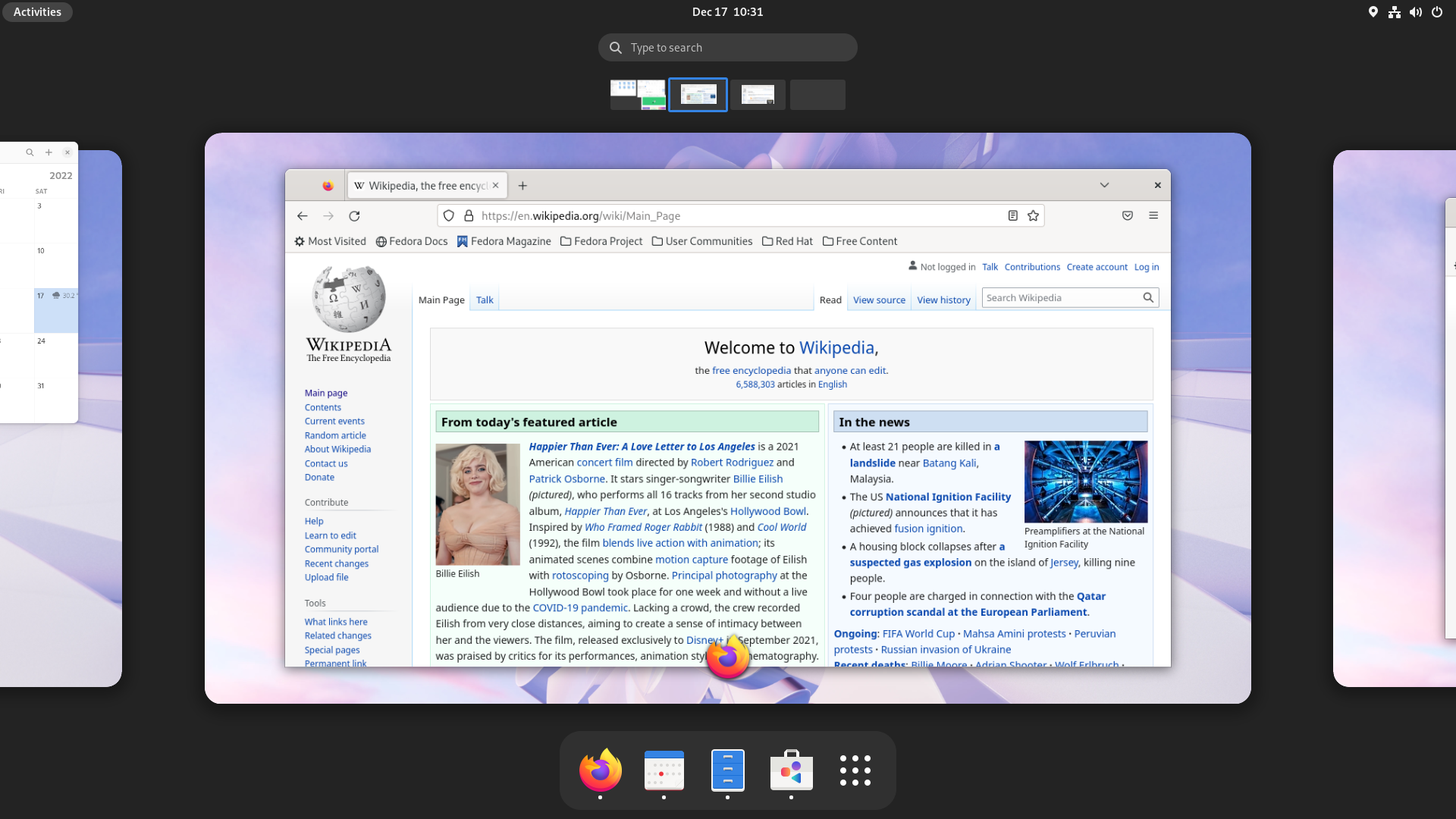 Almost all
Almost all
File:Kubuntu 21.04 (KDE Plasma 5) - Virtual Desktops.png, alt=Compositing window manager, Kubuntu 21.04 (
Ars Technica: "The Micro-AmigaOne and Amiga OS4 Developer Prerelease"
(Update 1), By Jeremy Reimer, Monday January 17, 2005 ("Desktop and drawers" section). {{Graphical control elements Graphical user interfaces User interface techniques
 In
In computing
Computing is any goal-oriented activity requiring, benefiting from, or creating computing machinery. It includes the study and experimentation of algorithmic processes, and development of both hardware and software. Computing has scientific, e ...
, a virtual desktop is a term used with respect to user interface
In the industrial design field of human–computer interaction, a user interface (UI) is the space where interactions between humans and machines occur. The goal of this interaction is to allow effective operation and control of the machine f ...
s, usually within the WIMP
Wimp, WIMP, or Wimps may refer to:
Science and technology
* Weakly interacting massive particle, a hypothetical particle of dark matter
* WIMP (computing), the "window, icon, menu, pointer" paradigm
* WIMP (software bundle), the web stack of Wind ...
paradigm, to describe ways in which the virtual space of a computer's desktop environment
In computing, a desktop environment (DE) is an implementation of the desktop metaphor made of a bundle of programs running on top of a computer operating system that share a common graphical user interface (GUI), sometimes described as a graphica ...
is expanded beyond the physical limits of the screen
Screen or Screens may refer to:
Arts
* Screen printing (also called ''silkscreening''), a method of printing
* Big screen, a nickname associated with the motion picture industry
* Split screen (filmmaking), a film composition paradigm in which mul ...
's display area through the use of software. This compensates limits of the desktop area and is helpful in reducing clutter of running graphical applications.
There are two major approaches to expanding the virtual area of the screen. Switchable virtual desktops allow the user to make virtual copies of their desktop view-port and switch between them, with open windows existing on single virtual desktops. Another approach is to expand the size of a single virtual screen beyond the size of the physical viewing device. Typically, scrolling/panning a subsection of the virtual desktop into view is used to navigate an oversized virtual desktop.
Overview
Switching desktops
Switchable desktops were designed and implemented at Xerox PARC as "Rooms" byAustin Henderson
D. Austin Henderson is a Canadian computer scientist who pioneered work in email,
virtual desktops, computer-supported collaboration, and human computer interaction
Humans (''Homo sapiens'') are the most abundant and widespread species ...
and Stuart Card
Stuart K. Card (born December 21, 1943), an American researcher and retired senior research fellow at Xerox PARC, is considered to be one of the pioneers of applying human factors in human–computer interaction. With Jock D. Mackinlay, George G. R ...
in 1986 and (unknowingly to the authors until their publication) was conceptually similar to earlier work by Patrick Peter Chan
Patrick Peter Chan is a Canadian computer scientist based in Silicon Valley, California. Born in Vancouver, British Columbia, he attended the University of British Columbia, and the University of Waterloo. He holds a masters in Computer Science ...
in 1984. This work was covered by a US patent.
Switchable desktops were introduced to a much larger audience by Tom LaStrange in swm (the Solbourne Window Manager, for the X Window System
The X Window System (X11, or simply X) is a windowing system for bitmap displays, common on Unix-like operating systems.
X provides the basic framework for a GUI environment: drawing and moving windows on the display device and interacting wi ...
) in 1989. ("Virtual Desktop" was originally a trademark of Solbourne Computer
Solbourne Computer Inc. was originally a vendor of computer systems based in Longmont, Colorado, United States, at first 52% owned by Matsushita. In the late 1980s and early 1990s, the company produced a range of computer workstations and server ...
.) Rather than simply being placed at an x, y position on the computer's display, windows of running applications are then placed at x, y positions on a given virtual desktop “context”. They are then only accessible to the user if that particular context is enabled. A switching desktop provides a pager for the user to switch between "contexts", or pages of screen space, only one of which can be displayed on the computer's display at any given time. Several X window manager
An X window manager is a window manager that runs on top of the X Window System, a windowing system mainly used on Unix-like systems.
Unlike MacOS Classic, macOS, and Microsoft Windows platforms (excepting Microsoft Windows explorer.exe she ...
s provide switching desktops.
Oversized Desktops
Other kinds of virtual desktop environments do not offer discrete virtual screens, but instead make it possible to pan around a desktop that is larger than the available hardware is capable of displaying. This facility is sometimes referred to as panning, scrolling desktops or view-port. For example, if a graphics card has a maximum resolution that is higher than the monitor's display resolution, the virtual desktop manager may allow windows to be placed "off the edge" of the screen. The user can then scroll to them by moving the mouse pointer to the edge of the display. The visible part of the larger virtual screen is called aviewport
A viewport is a polygon viewing region in computer graphics.
In computer graphics theory, there are two region-like notions of relevance when rendering some objects to an image. In textbook terminology, the '' world coordinate window'' is the area ...
.
Implementation
Virtual desktop managers are available for mostgraphical user interface
The GUI ( "UI" by itself is still usually pronounced . or ), graphical user interface, is a form of user interface that allows users to interact with electronic devices through graphical icons and audio indicator such as primary notation, inst ...
operating system
An operating system (OS) is system software that manages computer hardware, software resources, and provides common services for computer programs.
Time-sharing operating systems schedule tasks for efficient use of the system and may also i ...
s and offer various features, such as placing different wallpapers for each virtual desktop and use of hotkeys or other convenient methods to allow the user to switch amongst the different screens.
Amiga
The first platform to implement multiple desktop display as a hardware feature was Amiga 1000, released in 1985. All Amigas supported multiple in-memory screens displayed concurrently via the use of the graphics co-processor, AKA the "Copper". TheCopper
Copper is a chemical element with the symbol Cu (from la, cuprum) and atomic number 29. It is a soft, malleable, and ductile metal with very high thermal and electrical conductivity. A freshly exposed surface of pure copper has a pinkis ...
was a simple processor that could wait for a screen position and write to hardware registers. Using the GUI implemented in system ROM API's, programs could transparently display multiple independent screens, from non-consecutive memory, without moving the memory. This hardware-based scrolling does not use blitting, but something more like what is sometimes called hardware panning. The video output is simply told (once, or many times) where to display (scanline) and from what screen memory address. A screen can move to any position, or display any portion, by modifying the wait, or fetch position. Typically a single byte value. The Copperlist did need to be sorted in vertical and horizontal wait position in order to function. Note: See http://www.faqs.org/faqs/amiga/books/ for a list of reference material.
Each desktop or 'screen' could have its own colour depth (number of available colours) and resolution, including use of interlacing. The display chipset ('graphics card' on a PC) could switch between these desktop modes on the fly, and during the drawing of a single screen, usually with three pixel deep line between each desktop shown on the screen. However, if one interlaced (flickering) desktop was displayed, all desktops onscreen would be similarly affected.
This also allowed the OS to seamlessly mix "Full Screen" and Windowed "desktop"-style applications in a single environment.
Some programs, VWorlds (an astronomy simulator) being an example, used the multiple desktops feature to overlay a set of controls over the main display screen. The controls could then be dragged up and down in order to show more or less of the main display.
Unix and Unix-like
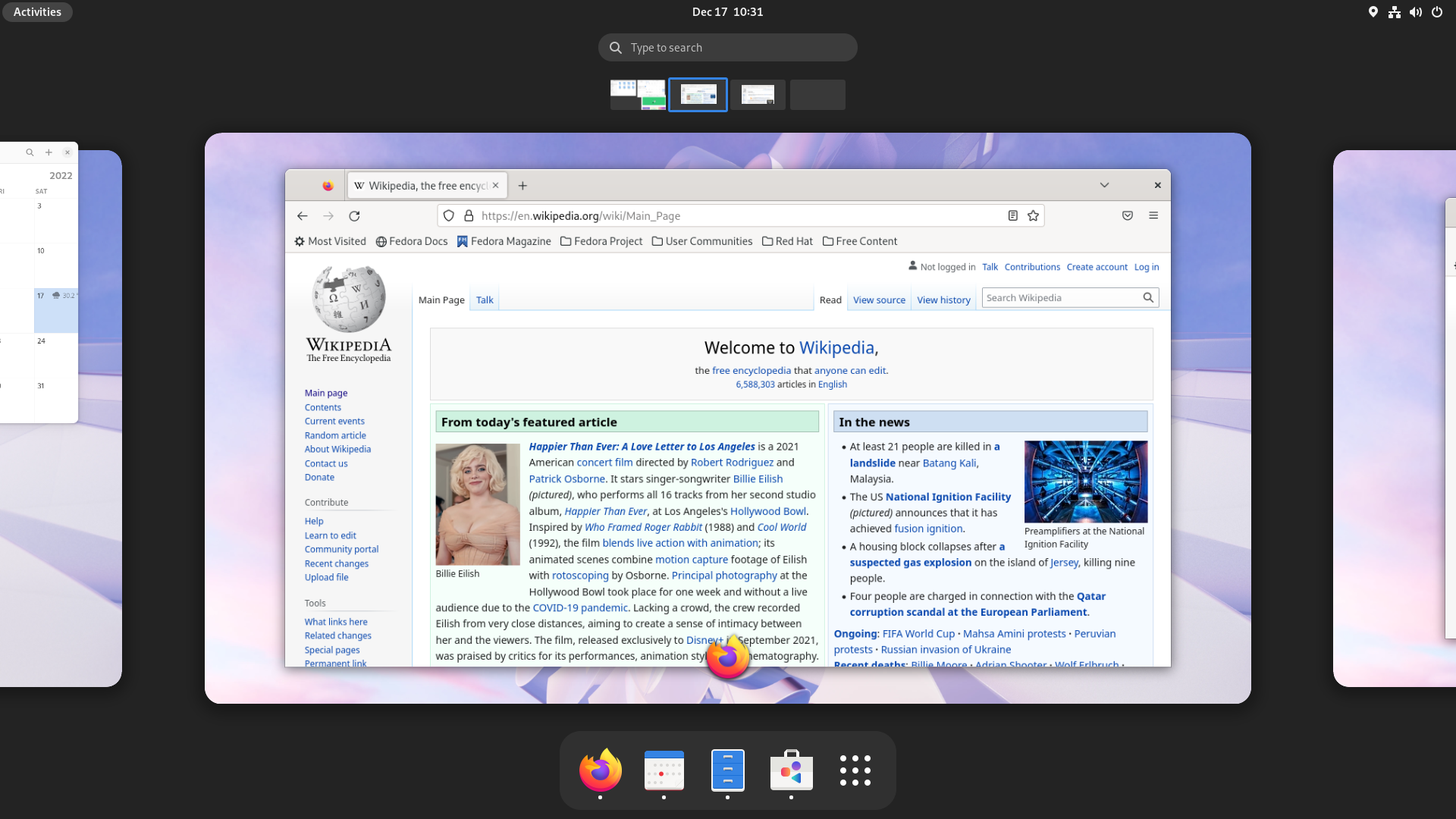 Almost all
Almost all Unix
Unix (; trademarked as UNIX) is a family of multitasking, multiuser computer operating systems that derive from the original AT&T Unix, whose development started in 1969 at the Bell Labs research center by Ken Thompson, Dennis Ritchie, an ...
and Unix-like
A Unix-like (sometimes referred to as UN*X or *nix) operating system is one that behaves in a manner similar to a Unix system, although not necessarily conforming to or being certified to any version of the Single UNIX Specification. A Unix-li ...
systems use either the X Window System
The X Window System (X11, or simply X) is a windowing system for bitmap displays, common on Unix-like operating systems.
X provides the basic framework for a GUI environment: drawing and moving windows on the display device and interacting wi ...
or the Wayland protocol to provide their windowing environment, with the latter becoming more prevalent on Linux-based systems as of the early 2020s. These systems are unique in that the decoration, placement, and management of windows are handled by a separate, replaceable program known as a window manager
A window manager is system software that controls the placement and appearance of windows within a windowing system in a graphical user interface. Most window managers are designed to help provide a desktop environment. They work in conjunctio ...
on the former or a compositor on the latter. This separation allowed third-party developers to introduce a host of different window manager features, resulting in the early development of virtual desktop capabilities in X. The first implementation of virtual desktops for Unix was vtwm
Vtwm (the Virtual Tabbed Window Manager) is an X window manager that was developed from the twm codebase. The first release was in 1990, and it is very much an "old school" window manager, lacking desktop environment features. It added feature ...
in 1990. Many of today's X window managers and Wayland compositors now include virtual desktop capabilities.
Configurations range from as few as two virtual desktops to several hundred. The most popular desktop environment
In computing, a desktop environment (DE) is an implementation of the desktop metaphor made of a bundle of programs running on top of a computer operating system that share a common graphical user interface (GUI), sometimes described as a graphica ...
s, GNOME and KDE
KDE is an international free software community that develops free and open-source software. As a central development hub, it provides tools and resources that allow collaborative work on this kind of software. Well-known products include the ...
, use multiple virtual desktops called workspaces. These may exist in a fixed number or be created on the fly as they are populated. Some window managers, like FVWM
The F Virtual Window Manager is a virtual window manager for the X Window System. Originally a twm derivative, FVWM has evolved into a powerful and highly configurable environment for Unix-like systems.
History
In 1993, during his work analyzi ...
, offer separate "desks" that allow the user to organize applications even further. For example, a user may have separate desks labeled "Work" and "Home", with the same programs running on both desks, but fulfilling different functions. Some window managers such as dwm
dwm is a minimalist dynamic window manager for the X Window System developed by Suckless that has influenced the development of several other X window managers, including xmonad and awesome. It is externally similar to wmii, but internally mu ...
and Sawfish
Sawfish, also known as carpenter sharks, are a family of rays characterized by a long, narrow, flattened rostrum, or nose extension, lined with sharp transverse teeth, arranged in a way that resembles a saw. They are among the largest fish ...
support "tagging" (or window rules for KDE) where applications can be configured to always launch on a particular desktop, screen, and position, supporting automatic organization and consistent navigation. KDE Plasma 5
KDE Plasma 5 is the fifth and current generation of the graphical workspaces environment created by KDE primarily for Linux systems. KDE Plasma 5 is the successor of KDE Plasma 4 and was first released on 15 July 2014.
It includes a new default ...
) multiple displays and virtual desktops arrangement. The theme (grid) is non-default and highly configurable. Navigation is usually done by computer mouse or arrow keys. Compositing window manager is the software responsible for this kind of effect under Linux systems.
OS/2
IBM's personal computerOS/2
OS/2 (Operating System/2) is a series of computer operating systems, initially created by Microsoft and IBM under the leadership of IBM software designer Ed Iacobucci. As a result of a feud between the two companies over how to position OS/2 r ...
operating system included multiple desktops (up to 4 natively) in the OS/2 Warp 4 release in 1996. This functionality has also been provided by the open source XWorkplace project, with support for up to 100 virtual desktops. XWorkplace is included with the ArcaOS distribution of OS/2.
Windows
Windows 10
Windows 10 is a major release of Microsoft's Windows NT operating system. It is the direct successor to Windows 8.1, which was released nearly two years earlier. It was released to manufacturing on July 15, 2015, and later to retail on J ...
and 11 offer virtual desktops through a system known as "Task View
Task View is a task switcher and virtual desktop system introduced in Windows 10 and is among the first features new to Windows 10. Task View allows a user to quickly locate an open window, quickly hide all windows and show the desktop, and to ...
".
Prior to Windows 10, Microsoft Windows
Windows is a group of several proprietary graphical operating system families developed and marketed by Microsoft. Each family caters to a certain sector of the computing industry. For example, Windows NT for consumers, Windows Server for serv ...
did not implement virtual desktops natively in a user-accessible way. There are objects in the architecture of Windows known as "desktop objects" that are used to implement separate screens for logon and the secure desktop sequence ( ). There is no native and easy way for users to create their own desktops or populate them with programs. However, there are many third-party
Third party may refer to:
Business
* Third-party source, a supplier company not owned by the buyer or seller
* Third-party beneficiary, a person who could sue on a contract, despite not being an active party
* Third-party insurance, such as a Ve ...
(e. g. VirtuaWin, Dexpot and others) and some partially supported Microsoft products that implement virtual desktops to varying degrees of completeness.
Microsoft offers a utility called Desktops which allows users running Windows Vista or Windows Server 2008 or later operating systems to run applications on up to 4 virtual desktops. Unlike nearly all other virtual desktop solutions for Windows, this utility actually uses native "desktop objects," as discussed above. Because of this, it does not offer the ability to move programs between desktops, or in fact to stop using virtual desktops at all, short of logging off,"Desktops." Windows Sysinternals, Microsoft TechNet. 17 Oct 2010 11:07 AM EDT. https://technet.microsoft.com/en-us/sysinternals/cc817881.aspx and Windows Aero
Windows Aero (a backronym for ''Authentic, Energetic, Reflective, and Open'') is a design language introduced in the Windows Vista operating system. The changes made in the Aero interface affected many elements of the Windows interface, includin ...
only works on the primary desktop object.
Microsoft had previously provided a Virtual Desktop PowerToy
Microsoft PowerToys is a set of freeware system utilities designed for power users developed by Microsoft for use on the Windows operating system. These programs add or change features to maximize productivity or add more customization. PowerToy ...
for Windows XP, which simulates many desktops with the more common method of hiding and showing windows in groups, each group being a different desktop. However, the functionality provided is less comprehensive than that of many other virtual desktop solutions (e. g. maintain a window in a given desktop even when its application bar button flashes, etc.). As with all virtual desktop utilities that work by hiding and showing windows, application compatibility problems are common, because application developers do not expect virtual desktops to be in use on the Windows platform.
Historically, software packaged with some video card drivers provided virtual desktop functionality, such as in Nvidia
Nvidia CorporationOfficially written as NVIDIA and stylized in its logo as VIDIA with the lowercase "n" the same height as the uppercase "VIDIA"; formerly stylized as VIDIA with a large italicized lowercase "n" on products from the mid 1990s to ...
's nView product (this product has been discontinued for GeForce card owners since Vista). Some of these programs provide eye-candy features similar to those available on Compiz
Compiz () is a compositing window manager for the X Window System, using 3D graphics hardware to create fast compositing desktop effects for window management. Effects, such as a minimization animation or a cube workspace, are implemented as l ...
.
Many desktop shell replacement
This is a list of software that provides an alternative graphical user interface for Microsoft Windows operating systems. The technical term for this interface is a ''shell''. Windows' standard user interface is the Windows shell; Windows 3.0 a ...
s for Windows, including LiteStep
LiteStep is a Windows Shell replacement for Windows 9x and up, licensed under the terms of the GNU General Public License (GPL).
LiteStep replaces the Windows Shell which provides access to the graphical user interface on Windows-based computers ...
, Emerge Desktop
Emerge Desktop is a replacement shell for Windows XP (both Home and Professional editions), Windows Vista and Windows 7 written in C++, primarily developed with the MinGW compiler, and is licensed under the GNU General Public License, Version 3.
...
and others, also support virtual desktops via optional modules.
Mac OS X
Despite its Unix underpinnings, Mac OS X does not use theX Window System
The X Window System (X11, or simply X) is a windowing system for bitmap displays, common on Unix-like operating systems.
X provides the basic framework for a GUI environment: drawing and moving windows on the display device and interacting wi ...
for its GUI, and early versions had no provision for virtual desktops. Beginning with Mac OS X 10.5 Leopard in late 2007, Mac OS X
macOS (; previously OS X and originally Mac OS X) is a Unix operating system developed and marketed by Apple Inc. since 2001. It is the primary operating system for Apple's Mac computers. Within the market of desktop and la ...
has shipped with native virtual desktop support, called Spaces, which allows up to 16 virtual desktops. It allows the user to associate applications with a particular "Space". As of Mac OS X 10.7 Lion, this functionality has been moved into Mission Control.
Scrolling desktops were made available to Macintosh
The Mac (known as Macintosh until 1999) is a family of personal computers designed and marketed by Apple Inc. Macs are known for their ease of use and minimalist designs, and are popular among students, creative professionals, and software en ...
users by a 3rd party extension called Stepping Out created by Wes Boyd
Wes Boyd (born c.1960) is an American software developer and political organizer. In 1987, he and his wife Joan Blades co-founded Berkeley Systems, a San Francisco Bay area software company.Bozman, Jean S. (1990)Macs talk to visually impaired, '' ...
(the future founder of Berkeley Systems) in 1986. The code for this extension was integrated by Apple into a later version of the Mac OS, although the ability to create virtual desktops larger than the screen was removed. The code was used instead as an assist for visually impaired users to zoom into portions of the desktop and view them as larger, more easily discerned images.
BeOS
BeOS included an implementation of virtual desktops called "Workspaces". Up to 32 different Workspaces were supported.References
External links
Ars Technica: "The Micro-AmigaOne and Amiga OS4 Developer Prerelease"
(Update 1), By Jeremy Reimer, Monday January 17, 2005 ("Desktop and drawers" section). {{Graphical control elements Graphical user interfaces User interface techniques