dropdown menu on:
[Wikipedia]
[Google]
[Amazon]
A drop-down list (DDL), drop-down menu or just drop-down
– also known as a drop menu, pull-down list, picklist – is a
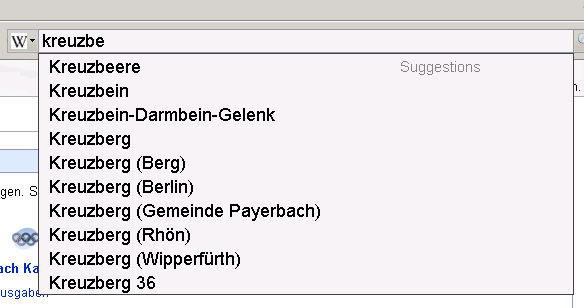 This type of control is called a "pop-up menu" on the
This type of control is called a "pop-up menu" on the
graphical control element
A graphical widget (also graphical control element or control) in a graphical user interface is an element of interaction, such as a button or a scroll bar. Controls are software components that a computer user interacts with through direct m ...
, similar to a list box
A list box is a graphical control element that allows the user to select one or more items from a list contained within a static, multiple line text box. The user clicks inside the box on an item to select it, sometimes in combination with the ...
, that allows the user to choose one value from a list either by clicking or hovering over the menu. When a drop-down list is inactive, it displays a single value. When activated, it displays (drops down) a list of values, from which the user may select one. When the user selects a new value, the control reverts to its inactive state, displaying the selected value. It is often used in the design of graphical user interfaces, including web design
Web design encompasses many different skills and disciplines in the production and maintenance of websites. The different areas of web design include web graphic design; user interface design (UI design); authoring, including standardised code a ...
.
Terminology
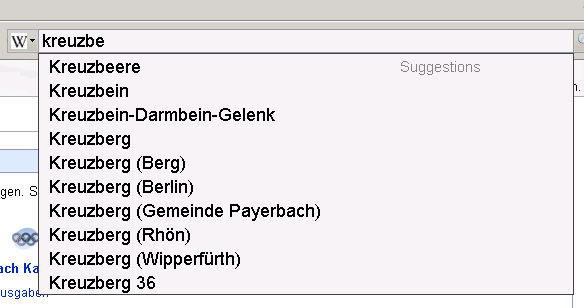 This type of control is called a "pop-up menu" on the
This type of control is called a "pop-up menu" on the Macintosh
Mac is a brand of personal computers designed and marketed by Apple Inc., Apple since 1984. The name is short for Macintosh (its official name until 1999), a reference to the McIntosh (apple), McIntosh apple. The current product lineup inclu ...
platform; however, the term "pop-up menu" is used to refer to context menu
A context menu (also called contextual, shortcut, and pop up or pop-up menu) is a menu in a graphical user interface (GUI) that appears upon user interaction, such as a right-click mouse operation. A context menu offers a limited set of choic ...
s in other GUI systems. The Macintosh also has the notion of "pull-down menus". The distinction is that, when the menu is closed, a pop-up menu's title shows the last-selected item while a pull-down menu shows a static title like a menu in the menu bar. Thus, the uses are different—pop-up menus are used to select a single option from a list while pull-down menus are used to issue commands or in cases where multiple options can be selected.
HTML
Inweb forms
ASP.NET is a server-side scripting, server-side web-application framework designed for web development to produce dynamic web pages. It was developed by Microsoft to allow programmers to build dynamic web sites, web application, applications a ...
, the HTML element
An HTML element is a type of HTML (HyperText Markup Language) document component, one of several types of HTML nodes (there are also text nodes, comment nodes and others). The first used version of HTML was written by Tim Berners-Lee in 199 ...
s and are used to display a drop-down menu:
GTK
GTK
GTK (formerly GIMP ToolKit and GTK+) is a free software cross-platform widget toolkit for creating graphical user interfaces (GUIs). It is licensed under the terms of the GNU Lesser General Public License, allowing both Free software, free and ...
4 have the widget.
See also
* Combo box *List box
A list box is a graphical control element that allows the user to select one or more items from a list contained within a static, multiple line text box. The user clicks inside the box on an item to select it, sometimes in combination with the ...
References
Graphical control elements {{GUI-stub