|
Point-and-shoot Interface
A point-and-shoot interface is an efficient object-oriented, text-based interface, usually presented on a non-GUI platform such as DOS or mainframe computers. In a point-and-shoot, many objects are displayed in a list, and to the left of each object is an input field. The operator interacts by moving the cursor to the desired object and marking it by typing a letter or number which represents a command or function. Example An example of a point-and-shoot is presented here (the computer is an IBM System/36): ACT01 YOUR APPLICATION GoTo Cust#______________ WORK WITH ACCOUNTS GoTo Name_______________ SORT BY CUSTOMER NUMBER GoTo Addr_______________ CUST# NAME ADDRESS _ 29358235 SMITH, MARY 100 PARK PLAZA _ 30493404 JONES, JOHN 271 LINCOLN AVE _ 34034559 HOOTON, DENISE 56 BROADWAY _ 36359 ... [...More Info...] [...Related Items...] OR: [Wikipedia] [Google] [Baidu] |
Object-oriented
Object-oriented programming (OOP) is a programming paradigm based on the concept of "objects", which can contain data and code. The data is in the form of fields (often known as attributes or ''properties''), and the code is in the form of procedures (often known as ''methods''). A common feature of objects is that procedures (or methods) are attached to them and can access and modify the object's data fields. In this brand of OOP, there is usually a special name such as or used to refer to the current object. In OOP, computer programs are designed by making them out of objects that interact with one another. OOP languages are diverse, but the most popular ones are class-based, meaning that objects are instances of classes, which also determine their types. Many of the most widely used programming languages (such as C++, Java, Python, etc.) are multi-paradigm and they support object-oriented programming to a greater or lesser degree, typically in combination with impera ... [...More Info...] [...Related Items...] OR: [Wikipedia] [Google] [Baidu] |
Text-based
In computing, text-based user interfaces (TUI) (alternately terminal user interfaces, to reflect a dependence upon the properties of computer terminals and not just text), is a retronym describing a type of user interface (UI) common as an early form of human–computer interaction, before the advent of modern conventional graphical user interfaces (GUIs). Like GUIs, they may use the entire screen area and accept mouse and other inputs. They may also use color and often structure the display using special graphical characters such as ┌ and ╣, referred to in Unicode as the "box drawing" set. The modern context of use is usually a terminal emulator. Types of text terminals From text application's point of view, a text screen (and communications with it) can belong to one of three types (here ordered in order of decreasing accessibility): # A genuine text mode display, controlled by a video adapter or the central processor itself. This is a normal condition for a loca ... [...More Info...] [...Related Items...] OR: [Wikipedia] [Google] [Baidu] |
User Interface
In the industrial design field of human–computer interaction, a user interface (UI) is the space where interactions between humans and machines occur. The goal of this interaction is to allow effective operation and control of the machine from the human end, while the machine simultaneously feeds back information that aids the operators' decision-making process. Examples of this broad concept of user interfaces include the interactive aspects of computer operating systems, hand tools, heavy machinery operator controls and process controls. The design considerations applicable when creating user interfaces are related to, or involve such disciplines as, ergonomics and psychology. Generally, the goal of user interface design is to produce a user interface that makes it easy, efficient, and enjoyable (user-friendly) to operate a machine in the way which produces the desired result (i.e. maximum usability). This generally means that the operator needs to provide minimal input ... [...More Info...] [...Related Items...] OR: [Wikipedia] [Google] [Baidu] |
Mainframe Computer
A mainframe computer, informally called a mainframe or big iron, is a computer used primarily by large organizations for critical applications like bulk data processing for tasks such as censuses, industry and consumer statistics, enterprise resource planning, and large-scale transaction processing. A mainframe computer is large but not as large as a supercomputer and has more processing power than some other classes of computers, such as minicomputers, servers, workstations, and personal computers. Most large-scale computer-system architectures were established in the 1960s, but they continue to evolve. Mainframe computers are often used as servers. The term ''mainframe'' was derived from the large cabinet, called a ''main frame'', that housed the central processing unit and main memory of early computers. Later, the term ''mainframe'' was used to distinguish high-end commercial computers from less powerful machines. Design Modern mainframe design is characterized less b ... [...More Info...] [...Related Items...] OR: [Wikipedia] [Google] [Baidu] |
Cursor (computers)
In human–computer interaction, a cursor is an indicator used to show the current position on a computer monitor or other display device that will respond to input from a text input or pointing device. The mouse cursor is also called a pointer, owing to its resemblance in usage to a pointing stick. Etymology ''Cursor'' is Latin for 'runner'. A cursor is a name given to the transparent slide engraved with a hairline used to mark a point on a slide rule. The term was then transferred to computers through analogy. On 14 November 1963, while attending a conference on computer graphics in Reno, Nevada, Douglas Engelbart of Augmentation Research Center (ARC) first expressed his thoughts to pursue his objective of developing both hardware and software computer technology to "augment" human intelligence by pondering how to adapt the underlying principles of the planimeter to inputting X- and Y-coordinate data, and envisioned something like the cursor of a mouse he initially called ... [...More Info...] [...Related Items...] OR: [Wikipedia] [Google] [Baidu] |
IBM System/36
The IBM System/36 (often abbreviated as S/36) was a midrange computer marketed by IBM from 1983 to 2000 - a multi-user, multi-tasking successor to the System/34. Like the System/34 and the older System/32, the System/36 was primarily programmed in the RPG II language. One of the machine's optional features was an off-line storage mechanism (on the 5360 model) that utilized "magazines" – boxes of 8-inch floppies that the machine could load and eject in a nonsequential fashion. The System/36 also had many mainframe features such as programmable job queues and scheduling priority levels. While these systems were similar to other manufacturer's minicomputers, IBM themselves described the System/32, System/34 and System/36 as "small systems" and later as midrange computers along with the System/38 and succeeding IBM AS/400 range. The AS/400 series and IBM Power Systems running IBM i can run System/36 code in the System/36 Environment, although the code needs to be recompiled ... [...More Info...] [...Related Items...] OR: [Wikipedia] [Google] [Baidu] |
Computer Program
A computer program is a sequence or set of instructions in a programming language for a computer to execute. Computer programs are one component of software, which also includes documentation and other intangible components. A computer program in its human-readable form is called source code. Source code needs another computer program to execute because computers can only execute their native machine instructions. Therefore, source code may be translated to machine instructions using the language's compiler. ( Assembly language programs are translated using an assembler.) The resulting file is called an executable. Alternatively, source code may execute within the language's interpreter. If the executable is requested for execution, then the operating system loads it into memory and starts a process. The central processing unit will soon switch to this process so it can fetch, decode, and then execute each machine instruction. If the source code is requested for execution, ... [...More Info...] [...Related Items...] OR: [Wikipedia] [Google] [Baidu] |
Keyboard (computing)
A computer keyboard is a peripheral input device modeled after the typewriter keyboard which uses an arrangement of buttons or keys to act as mechanical levers or electronic switches. Replacing early punched cards and paper tape technology, interaction via teleprinter-style keyboards have been the main input method for computers since the 1970s, supplemented by the computer mouse since the 1980s. Keyboard keys (buttons) typically have a set of characters engraved or printed on them, and each press of a key typically corresponds to a single written symbol. However, producing some symbols may require pressing and holding several keys simultaneously or in sequence. While most keys produce characters (letters, numbers or symbols), other keys (such as the escape key) can prompt the computer to execute system commands. In a modern computer, the interpretation of key presses is generally left to the software: the information sent to the computer, the scan code, tells it only wh ... [...More Info...] [...Related Items...] OR: [Wikipedia] [Google] [Baidu] |
Computer Terminals
A computer terminal is an electronic or electromechanical hardware device that can be used for entering data into, and transcribing data from, a computer or a computing system. The teletype was an example of an early-day hard-copy terminal and predated the use of a computer screen by decades. Early terminals were inexpensive devices but very slow compared to punched cards or paper tape for input, yet as the technology improved and video displays were introduced, terminals pushed these older forms of interaction from the industry. A related development was time-sharing systems, which evolved in parallel and made up for any inefficiencies in the user's typing ability with the ability to support multiple users on the same machine, each at their own terminal or terminals. The function of a terminal is typically confined to transcription and input of data; a device with significant local, programmable data-processing capability may be called a "smart terminal" or fat client. A te ... [...More Info...] [...Related Items...] OR: [Wikipedia] [Google] [Baidu] |
History Of Human–computer Interaction
History (derived ) is the systematic study and the documentation of the human activity. The time period of event before the invention of writing systems is considered prehistory. "History" is an umbrella term comprising past events as well as the memory, discovery, collection, organization, presentation, and interpretation of these events. Historians seek knowledge of the past using historical sources such as written documents, oral accounts, art and material artifacts, and ecological markers. History is not complete and still has debatable mysteries. History is also an academic discipline which uses narrative to describe, examine, question, and analyze past events, and investigate their patterns of cause and effect. Historians often debate which narrative best explains an event, as well as the significance of different causes and effects. Historians also debate the nature of history as an end in itself, as well as its usefulness to give perspective on the problems o ... [...More Info...] [...Related Items...] OR: [Wikipedia] [Google] [Baidu] |

_en.png)
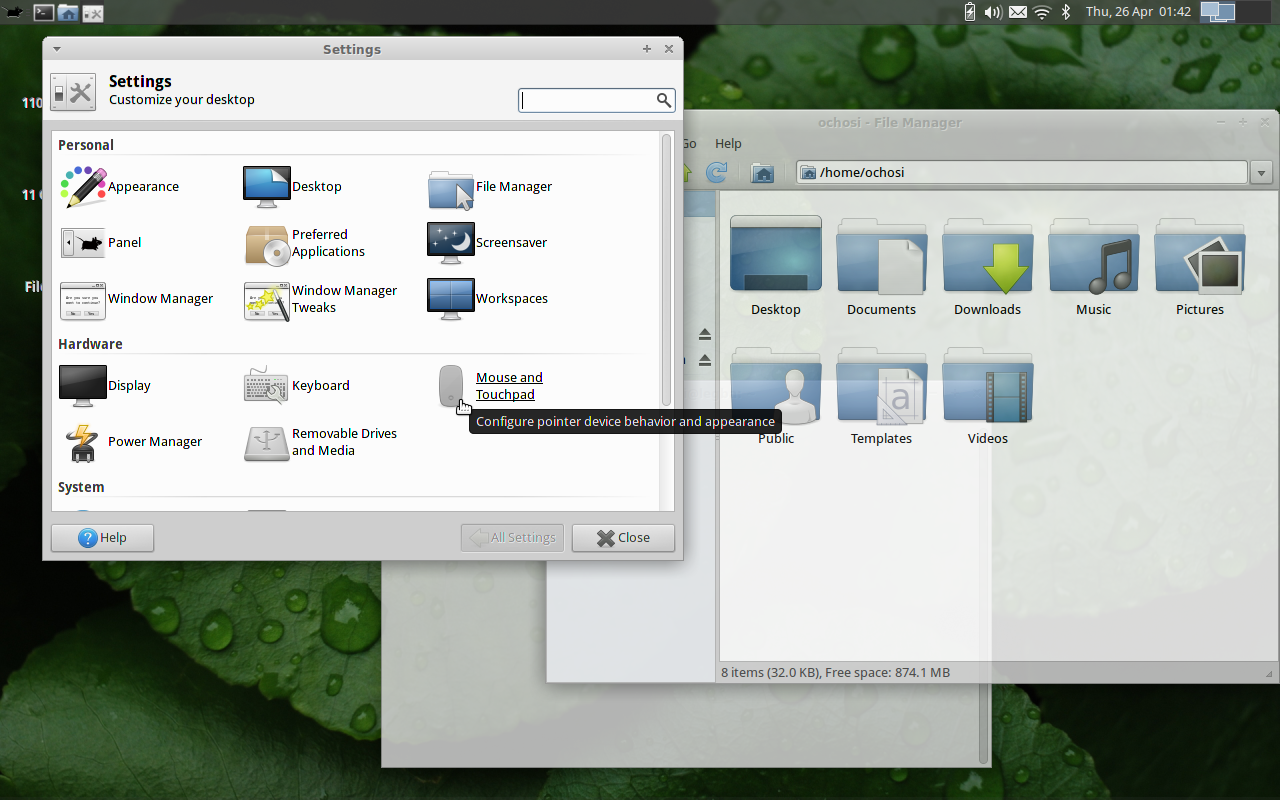


.jpg)



.jpg)