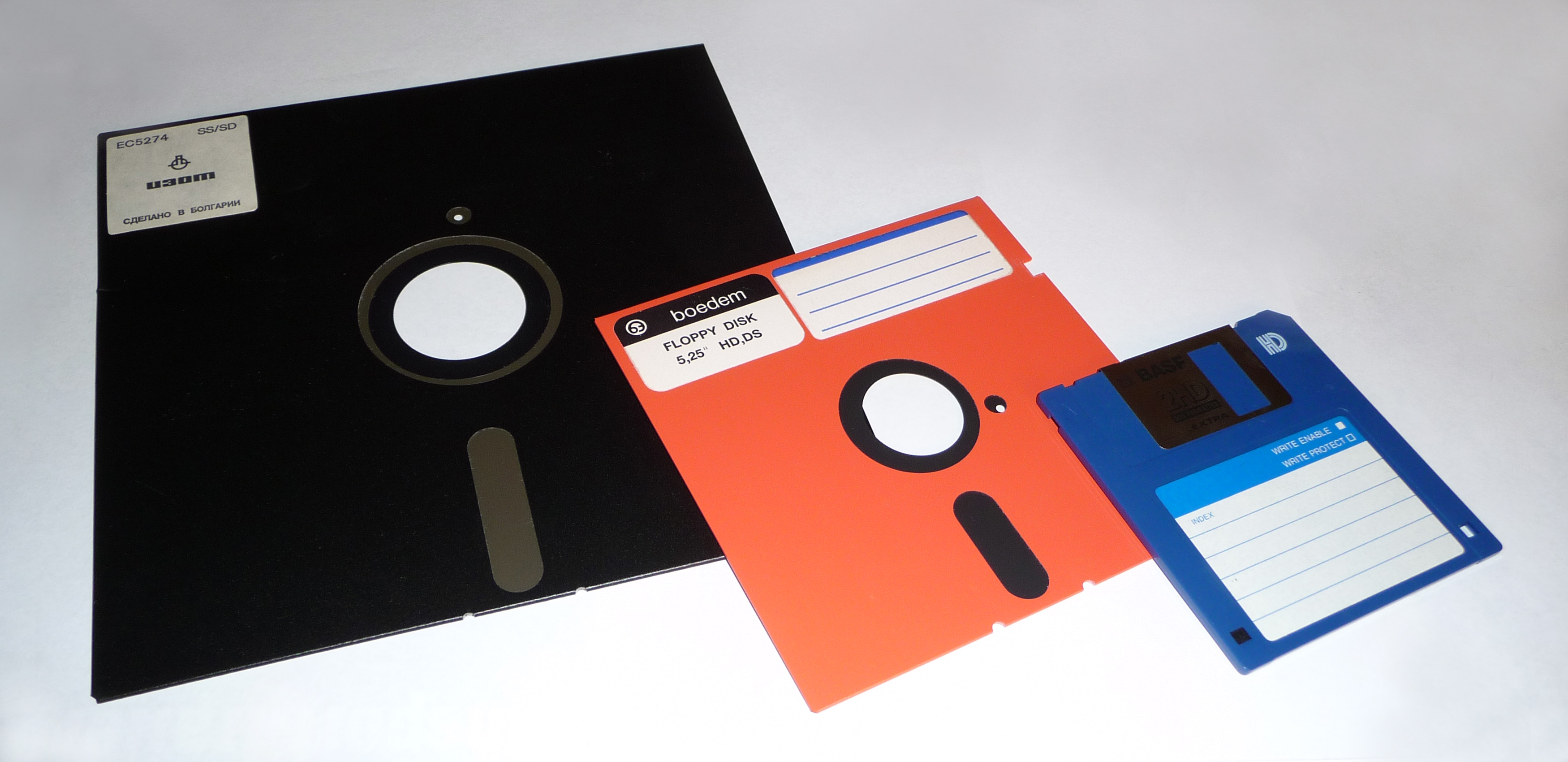|
Bootloader
A bootloader, also spelled as boot loader or called boot manager and bootstrap loader, is a computer program that is responsible for booting a computer. When a computer is turned off, its softwareincluding operating systems, application code, and dataremains stored on non-volatile memory. When the computer is powered on, it typically does not have an operating system or its loader in random-access memory (RAM). The computer first executes a relatively small program stored in read-only memory (ROM, and later EEPROM, NOR flash) along with some needed data, to initialize RAM (especially on x86 systems), to access the nonvolatile device (usually block device, eg NAND flash) or devices from which the operating system programs and data can be loaded into RAM. Some earlier computer systems, upon receiving a boot signal from a human operator or a peripheral device, may load a very small number of fixed instructions into memory at a specific location, initialize at least one CPU, and the ... [...More Info...] [...Related Items...] OR: [Wikipedia] [Google] [Baidu] |
Unified Extensible Firmware Interface
UEFI (Unified Extensible Firmware Interface) is a set of specifications written by the UEFI Forum. They define the architecture of the platform firmware used for booting and its interface for interaction with the operating system. Examples of firmware that implement these specifications are AMI Aptio, Phoenix SecureCore, TianoCore EDK II and InsydeH2O. UEFI replaces the BIOS which was present in the boot ROM of all personal computers that are IBM PC-compatible, although it can provide backwards compatibility with the BIOS using CSM booting. Intel developed the original ''Extensible Firmware Interface'' (''EFI'') specifications. Some of the EFI's practices and data formats mirror those of Microsoft Windows. In 2005, UEFI deprecated EFI 1.10 (the final release of EFI). UEFI is independent of platform and programming language, but C is used for the reference implementation TianoCore EDKII. History The original motivation for EFI came during early development of the first In ... [...More Info...] [...Related Items...] OR: [Wikipedia] [Google] [Baidu] |
Booting
In computing, booting is the process of starting a computer as initiated via hardware such as a button or by a software command. After it is switched on, a computer's central processing unit (CPU) has no software in its main memory, so some process must load software into memory before it can be executed. This may be done by hardware or firmware in the CPU, or by a separate processor in the computer system. Restarting a computer also is called rebooting, which can be "hard", e.g. after electrical power to the CPU is switched from off to on, or "soft", where the power is not cut. On some systems, a soft boot may optionally clear RAM to zero. Both hard and soft booting can be initiated by hardware such as a button press or by a software command. Booting is complete when the operative runtime system, typically the operating system and some applications,Including daemons. is attained. The process of returning a computer from a state of sleep (suspension) does not involve bo ... [...More Info...] [...Related Items...] OR: [Wikipedia] [Google] [Baidu] |
Hard Disk Drive
A hard disk drive (HDD), hard disk, hard drive, or fixed disk is an electro-mechanical data storage device that stores and retrieves digital data using magnetic storage with one or more rigid rapidly rotating platters coated with magnetic material. The platters are paired with magnetic heads, usually arranged on a moving actuator arm, which read and write data to the platter surfaces. Data is accessed in a random-access manner, meaning that individual blocks of data can be stored and retrieved in any order. HDDs are a type of non-volatile storage, retaining stored data when powered off. Modern HDDs are typically in the form of a small rectangular box. Introduced by IBM in 1956, HDDs were the dominant secondary storage device for general-purpose computers beginning in the early 1960s. HDDs maintained this position into the modern era of servers and personal computers, though personal computing devices produced in large volume, like cell phones and tablets, rely on ... [...More Info...] [...Related Items...] OR: [Wikipedia] [Google] [Baidu] |
Cylinder-head-sector
Cylinder-head-sector (CHS) is an early method for giving addresses to each physical block of data on a hard disk drive. It is a 3D-coordinate system made out of a vertical coordinate ''head'', a horizontal (or radial) coordinate ''cylinder'', and an angular coordinate ''sector''. Head selects a circular surface: a platter in the disk (and one of its two sides). Cylinder is a cylindrical intersection through the stack of platters in a disk, centered around the disk's spindle. Combined, cylinder and head intersect to a circular line, or more precisely: a circular strip of physical data blocks called ''track''. Sector finally selects which data block in this track is to be addressed, as the track is subdivided into several equally-sized portions, each of which is an arc of (360/n) degrees, where n is the number of sectors in the track. CHS addresses were exposed, instead of simple linear addresses (going from ''0'' to the ''total block count on disk - 1''), because early hard drive ... [...More Info...] [...Related Items...] OR: [Wikipedia] [Google] [Baidu] |
Logical Block Addressing
Logical block addressing (LBA) is a common scheme used for specifying the location of blocks of data stored on computer storage devices, generally secondary storage systems such as hard disk drives. LBA is a particularly simple linear addressing scheme; blocks are located by an integer index, with the first block being LBA 0, the second LBA 1, and so on. The IDE standard included 22-bit LBA as an option, which was further extended to 28-bit with the release of ATA-1 (1994) and to 48-bit with the release of ATA-6 (2003), whereas the size of entries in on-disk and in-memory data structures holding the address is typically 32 or 64 bits. Most hard disk drives released after 1996 implement logical block addressing. Overview In logical block addressing, only one number is used to address data, and each linear base address describes a single block. The LBA scheme replaces earlier schemes which exposed the physical details of the storage device to the software of the operating sy ... [...More Info...] [...Related Items...] OR: [Wikipedia] [Google] [Baidu] |
SYS (command)
In computing, sys is a command (computing), command used in many operating system Command-line interface, command-line shell (computing), shells and also in Microsoft BASIC. DOS, Windows, etc. SYS is an external command of Seattle Computer Products 86-DOS, Microsoft MS-DOS, IBM IBM PC DOS, PC DOS, Digital Research FlexOS, IBM/Toshiba 4690 Operating System, 4690 OS, PTS-DOS, Itautec/Scopus Tecnologia SISNE plus, and Microsoft Windows 9x operating systems. It is used to make an already formatted medium bootable. It will install a boot sector capable of booting the operating system into the first logical sector of the volume. Further, it will copy the principal DOS system files, that is, the DOS-BIOS (IO.SYS or IBMBIO.COM) and the DOS kernel (computer science), kernel (MSDOS.SYS or IBMDOS.COM) into the root directory of the target. Due to restrictions in the implementation of the boot loaders in the boot sector and DOS' IO system, these two files must reside in the first two director ... [...More Info...] [...Related Items...] OR: [Wikipedia] [Google] [Baidu] |
File Allocation Table
File Allocation Table (FAT) is a file system developed for personal computers. Originally developed in 1977 for use on floppy disks, it was adapted for use on hard disks and other devices. It is often supported for compatibility reasons by current operating systems for personal computers and many mobile devices and embedded systems, allowing interchange of data between disparate systems. The increase in disk drives capacity required three major variants: FAT12, FAT16 and FAT32. The FAT standard has also been expanded in other ways while generally preserving backward compatibility with existing software. FAT is no longer the default file system for Microsoft Windows computers. FAT file systems are still commonly found on floppy disks, flash and other solid-state memory cards and modules (including USB flash drives), as well as many portable and embedded devices. FAT is the standard file system for digital cameras per the DCF specification. Overview Concepts ... [...More Info...] [...Related Items...] OR: [Wikipedia] [Google] [Baidu] |
BIOS Parameter Block
In computing, the BIOS parameter block, often shortened to BPB, is a data structure in the volume boot record (VBR) describing the physical layout of a data storage volume. On partitioned devices, such as hard disks, the BPB describes the volume partition, whereas, on unpartitioned devices, such as floppy disks, it describes the entire medium. A basic BPB can appear and be used on any partition, including floppy disks where its presence is often necessary; however, certain filesystems also make use of it in describing basic filesystem structures. Filesystems making use of a BIOS parameter block include FAT12 (except for in DOS 1.x), FAT16, FAT32, HPFS, and NTFS. Due to different types of fields and the amount of data they contain, the length of the BPB is different for FAT16, FAT32, and NTFS boot sectors. (A detailed discussion of the various FAT BPB versions and their entries can be found in the FAT article.) Combined with the 11-byte data structure at the very start of volume b ... [...More Info...] [...Related Items...] OR: [Wikipedia] [Google] [Baidu] |
Floppy Disk Variants
The floppy disk is a data storage and transfer medium that was ubiquitous from the mid-1970s well into the 2000s. Besides the 3½-inch and 5¼-inch formats used in IBM PC compatible systems, or the 8-inch format that preceded them, many proprietary floppy disk formats were developed, either using a different disk design or special layout and encoding methods for the data held on the disk. Non-standard media and devices IBM DemiDiskette In the early 1980s, IBM Rochester developed a 4-inch floppy disk drive, the Model 341 and an associated diskette, the DemiDiskette. At about half the size of the original 8-inch floppy disk the name derived from the prefix ''demi'' for "half". This program was driven by aggressive cost goals, but missed the pulse of the industry. The prospective users, both inside and outside IBM, preferred standardization to what by release time were small cost reductions, and were unwilling to retool packaging, interface chips and applications for a propr ... [...More Info...] [...Related Items...] OR: [Wikipedia] [Google] [Baidu] |
Floppy Disk
A floppy disk or floppy diskette (casually referred to as a floppy, or a diskette) is an obsolescent type of disk storage composed of a thin and flexible disk of a magnetic storage medium in a square or nearly square plastic enclosure lined with a fabric that removes dust particles from the spinning disk. Floppy disks store digital data which can be read and written when the disk is inserted into a floppy disk drive (FDD) connected to or inside a computer or other device. The first floppy disks, invented and made by IBM, had a disk diameter of . Subsequently, the 5¼-inch and then the 3½-inch became a ubiquitous form of data storage and transfer into the first years of the 21st century. 3½-inch floppy disks can still be used with an external USB floppy disk drive. USB drives for 5¼-inch, 8-inch, and other-size floppy disks are rare to non-existent. Some individuals and organizations continue to use older equipment to read or transfer data from floppy disks. Floppy disk ... [...More Info...] [...Related Items...] OR: [Wikipedia] [Google] [Baidu] |
Multi-booting
Multi-booting is the act of installing multiple operating systems on a single computer, and being able to choose which one to boot. The term dual-booting refers to the common configuration of specifically two operating systems. Multi-booting may require a custom boot loader. Usage Multi-booting allows more than one operating system to reside on one computer; for example, if a user has a primary operating system that they use most frequently and an alternate operating system that they use less frequently. Another reason for multi-booting can be to investigate or test a new operating system without switching completely. Multi-booting allows a new operating system to configure all applications needed and migrate data before removing the old operating system, if desired. A possible alternative to multi-booting is virtualization, where a hypervisor is used to host one or more virtual machines running guest operating systems. Multi-booting is also useful in situations where different s ... [...More Info...] [...Related Items...] OR: [Wikipedia] [Google] [Baidu] |
.png)