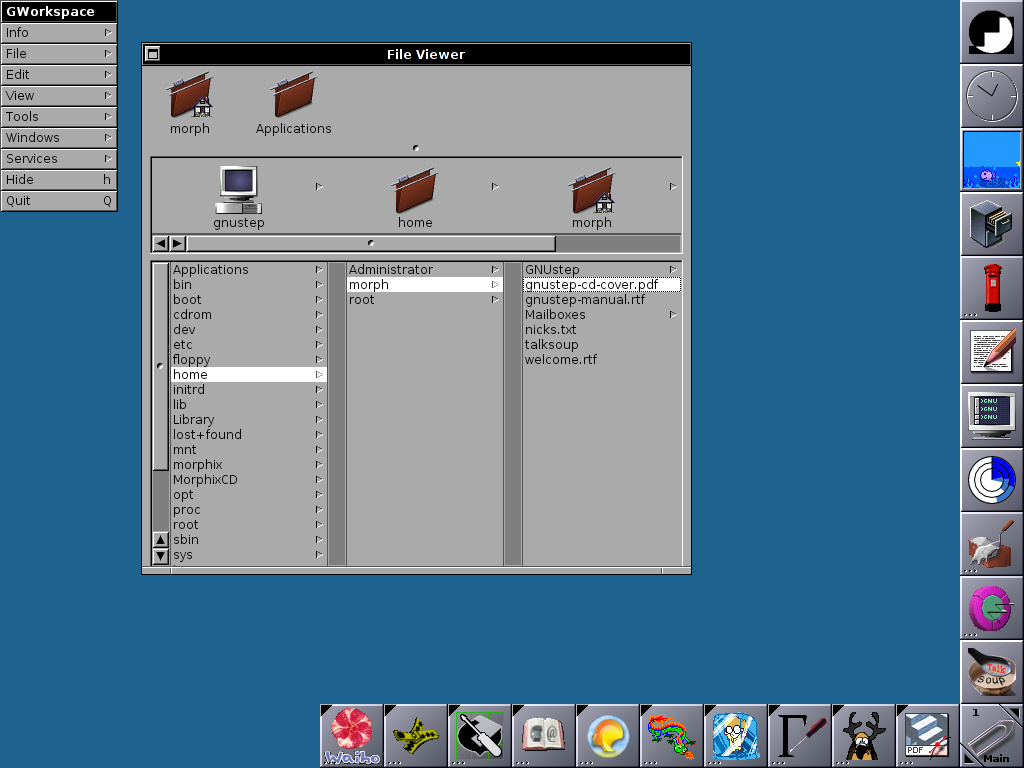|
ZTreeWin
ZTreeWin, an orthodox file manager for Microsoft Windows, is a (heavily improved) clone of XTree. Like XTree, it logs (preloads) filenames and attributes into memory so that search and sort operations are extremely fast. By making use of the large memories of modern computers it allows the logging of millions of files. ZTreeWin makes use of Win32 consoles. It is primarily key-driven, but it also supports the use of the mouse. The ZAAP architecture is available which supports the integration of add-in applications. Features *Complete keyboard support (as well as mouse) *Tree and/or file views *Split screen (dual-pane) option * search *File name search *File content search (hex, unicode, text) *File viewer with multiple view modes (hex, text, dump) *Set, adjust or increment timestamps (camera co-ordination) *Duplicate file detection *Branch (or 'flat') file view - see all files in an entire directory and subdirectories in one view *Global files view - see all files (or tagged f ... [...More Info...] [...Related Items...] OR: [Wikipedia] [Google] [Baidu] |
Comparison Of File Managers
The following tables compare general and technical information for a number of notable file managers. General information , - ! rowspan="2" , XTree , rowspan="2" , Jeffery C. Johnson , , 1985-04-01 , DOS , , 1992 , rowspan="2" , rowspan="2" , - , , 1992 , Windows , , 1992 , - ! , XYplorer , Donald Lessau , , 1997 , Windows , 20.80.0100 , 2020-02-13 , , , - ! , ZTreeWin , Kim Henkel , , 1996 , Windows , 2.2.19 , 2011-05-27 , , , - ! rowspan="2" , Name ! rowspan="2" , Developer ! colspan="2" data-sort-type="date" , Initial release ! rowspan="2" , Platform ! colspan="2" data-sort-type="date" , Latest release ! rowspan="2" , License ! rowspan="2" , Cost , - ! Version ! Date ! Version ! Date Operating system support Cross-platform file managers This table shows the operating systems that the file managers can run on, without emulation. Mac-only file managers * Finder *ForkLift *Path Finder *Xfile * Commander One *nix-o ... [...More Info...] [...Related Items...] OR: [Wikipedia] [Google] [Baidu] |
XTree
XTree is a file manager program originally designed for use under DOS. It was published by Underwear Systems, later Executive Systems, Inc. (ESI) and first released on 1 April 1985, and became highly popular. The program uses a character-mode interface, which has many elements typically associated with a graphical user interface. The program filled a required niche in the market, as DOS shipped with only a command-line file manager, until the generally unsuccessful DOS Shell that was provided with MS-DOS 4.0. Even then, the speed and features of XTreeGold were superior — specifically support for the Zip compression format and ability to undelete files. The program also has the benefit of requiring very little memory, essential at a time when less than 640 kB of memory was available for programs to run. History XTree 1.0 was officially introduced on April 1, 1985, at the West Coast Computer Faire and sold for $39.95. Work had begun on XTree in December 1984. The primary ... [...More Info...] [...Related Items...] OR: [Wikipedia] [Google] [Baidu] |
Xtree
XTree is a file manager program originally designed for use under DOS. It was published by Underwear Systems, later Executive Systems, Inc. (ESI) and first released on 1 April 1985, and became highly popular. The program uses a character-mode interface, which has many elements typically associated with a graphical user interface. The program filled a required niche in the market, as DOS shipped with only a command-line file manager, until the generally unsuccessful DOS Shell that was provided with MS-DOS 4.0. Even then, the speed and features of XTreeGold were superior — specifically support for the Zip compression format and ability to undelete files. The program also has the benefit of requiring very little memory, essential at a time when less than 640 kB of memory was available for programs to run. History XTree 1.0 was officially introduced on April 1, 1985, at the West Coast Computer Faire and sold for $39.95. Work had begun on XTree in December 1984. The primary ... [...More Info...] [...Related Items...] OR: [Wikipedia] [Google] [Baidu] |
File Manager
A file manager or file browser is a computer program that provides a user interface to manage files and folders. The most common operations performed on files or groups of files include creating, opening (e.g. viewing, playing, editing or printing), renaming, copying, moving, deleting and searching for files, as well as modifying file attributes, properties and file permissions. Folders and files may be displayed in a hierarchical tree based on their directory structure. Features File transfer Graphical file managers may support copying and moving of files through "copy and paste" and "cut and paste" respectively, as well as through drag and drop, and a separate menu for selecting the target path. While transferring files, a file manager may show the source and destination directories, transfer progress in percentage and/or size, progress bar, name of the file currently being transferred, remaining and/or total number of files, numerical transfer rate, and graphical ... [...More Info...] [...Related Items...] OR: [Wikipedia] [Google] [Baidu] |
Orthodox File Manager
A file manager or file browser is a computer program that provides a user interface to manage files and folders. The most common operations performed on files or groups of files include creating, opening (e.g. viewing, playing, editing or printing), renaming, copying, moving, deleting and searching for files, as well as modifying file attributes, properties and file permissions. Folders and files may be displayed in a hierarchical tree based on their directory structure. Features File transfer Graphical file managers may support copying and moving of files through "copy and paste" and "cut and paste" respectively, as well as through drag and drop, and a separate menu for selecting the target path. While transferring files, a file manager may show the source and destination directories, transfer progress in percentage and/or size, progress bar, name of the file currently being transferred, remaining and/or total number of files, numerical transfer rate, and graphical ... [...More Info...] [...Related Items...] OR: [Wikipedia] [Google] [Baidu] |
File Managers
A file manager or file browser is a computer program that provides a user interface to manage files and folders. The most common operations performed on files or groups of files include creating, opening (e.g. viewing, playing, editing or printing), renaming, copying, moving, deleting and searching for files, as well as modifying file attributes, properties and file permissions. Folders and files may be displayed in a hierarchical tree based on their directory structure. Features File transfer Graphical file managers may support copying and moving of files through "copy and paste" and "cut and paste" respectively, as well as through drag and drop, and a separate menu for selecting the target path. While transferring files, a file manager may show the source and destination directories, transfer progress in percentage and/or size, progress bar, name of the file currently being transferred, remaining and/or total number of files, numerical transfer rate, and graphical ... [...More Info...] [...Related Items...] OR: [Wikipedia] [Google] [Baidu] |
Orthodox File Managers
A file manager or file browser is a computer program that provides a user interface to manage files and folders. The most common operations performed on files or groups of files include creating, opening (e.g. viewing, playing, editing or printing), renaming, copying, moving, deleting and searching for files, as well as modifying file attributes, properties and file permissions. Folders and files may be displayed in a hierarchical tree based on their directory structure. Features File transfer Graphical file managers may support copying and moving of files through "copy and paste" and "cut and paste" respectively, as well as through drag and drop, and a separate menu for selecting the target path. While transferring files, a file manager may show the source and destination directories, transfer progress in percentage and/or size, progress bar, name of the file currently being transferred, remaining and/or total number of files, numerical transfer rate, and graphical ... [...More Info...] [...Related Items...] OR: [Wikipedia] [Google] [Baidu] |
Microsoft Windows
Windows is a group of several proprietary graphical operating system families developed and marketed by Microsoft. Each family caters to a certain sector of the computing industry. For example, Windows NT for consumers, Windows Server for servers, and Windows IoT for embedded systems. Defunct Windows families include Windows 9x, Windows Mobile, and Windows Phone. The first version of Windows was released on November 20, 1985, as a graphical operating system shell for MS-DOS in response to the growing interest in graphical user interfaces (GUIs). Windows is the most popular desktop operating system in the world, with 75% market share , according to StatCounter. However, Windows is not the most used operating system when including both mobile and desktop OSes, due to Android's massive growth. , the most recent version of Windows is Windows 11 for consumer PCs and tablets, Windows 11 Enterprise for corporations, and Windows Server 2022 for servers. Genealogy By marketing ... [...More Info...] [...Related Items...] OR: [Wikipedia] [Google] [Baidu] |
Proprietary Software
Proprietary software is software that is deemed within the free and open-source software to be non-free because its creator, publisher, or other rightsholder or rightsholder partner exercises a legal monopoly afforded by modern copyright and intellectual property law to exclude the recipient from freely sharing the software or modifying it, and—in some cases, as is the case with some patent-encumbered and EULA-bound software—from making use of the software on their own, thereby restricting his or her freedoms. It is often contrasted with open-source or free software. For this reason, it is also known as non-free software or closed-source software. Types Origin Until the late 1960s computers—large and expensive mainframe computers, machines in specially air-conditioned computer rooms—were usually leased to customers rather than sold. Service and all software available were usually supplied by manufacturers without separate charge until 1969. Computer vendors ... [...More Info...] [...Related Items...] OR: [Wikipedia] [Google] [Baidu] |
Clone (computer Science)
In computing, a clone is computer hardware, hardware or software that is designed to function in exactly the same way as another system. A specific subset of clones are remakes (or remades), which are revivals of old, obsolete, or discontinued products. Motivation Clones and remakes are created for some reasons, including competition, standardization, availability across platforms, and even as Homage (arts), homage. computer compatibility, Compatibility with the original system is usually the explicit purpose of cloning hardware or low-level software such as operating systems (e.g. AROS Research Operating System, AROS and MorphOS are intended to be compatible with AmigaOS). Application software is cloned by providing the same functionality. Commercially-motivated clones are made often during a competitor product's initial successful commercial run, intentionally competing with the original and trying to participate in their success. Hardware Hardware clones When Internationa ... [...More Info...] [...Related Items...] OR: [Wikipedia] [Google] [Baidu] |
Win32 Console
Windows Console is the infrastructure for console applications in Microsoft Windows. An instance of a Windows Console has a screen buffer and an input buffer. It allows console apps to run inside a window or in hardware text mode (so as to occupy the entire screen). The user can switch between the two using the key combination. The text mode is unavailable in Windows Vista and later. Starting with Windows 10, however, a native full-screen mode is available. Windows Console instances are typically used for apps that do not need to display images but might use color. Examples include cmd.exe, Windows PowerShell, Far Manager, and Midnight Commander. In 2019, the Windows Console infrastructure was open-sourced under the MIT License, alongside Windows Terminal. Window and full screen modes In Windows, a console application may run in two modes. One mode places the text in a window and uses an operating system's font rendering. In this mode, an application's interaction w ... [...More Info...] [...Related Items...] OR: [Wikipedia] [Google] [Baidu] |