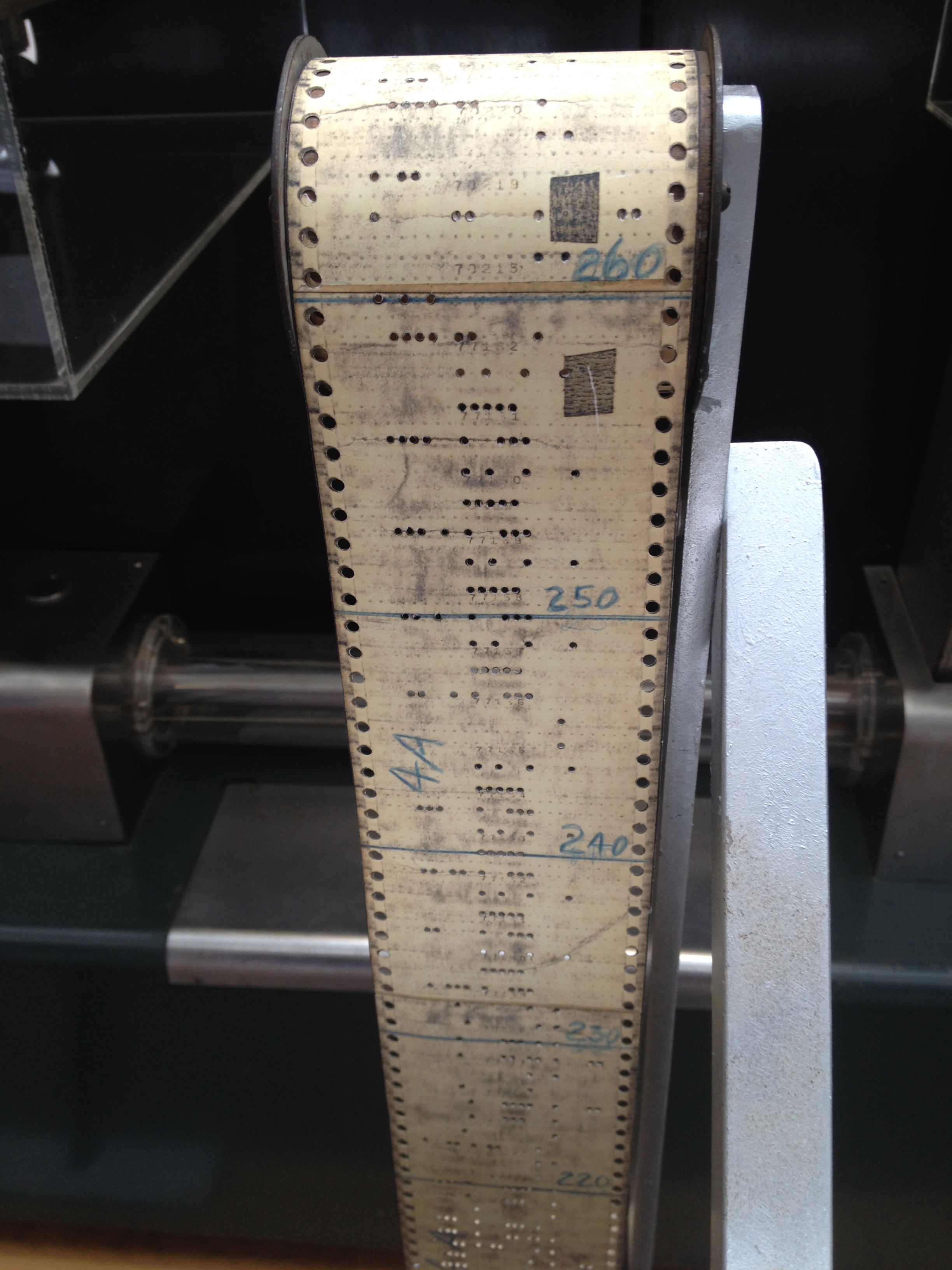|
Windows NT Startup Process
The booting process of Windows NT includes Windows NT 4.0, Windows 2000, Windows XP and Windows Server 2003. In Windows Vista and later, this process has changed significantly; see Windows NT 6 startup process for information about what has changed. Installer The Windows NT installer works very similarly to a regular Windows NT boot except that it runs from a CD-ROM. For this boot method to work, the BIOS must be compatible with the El Torito specification. The ISO 9660 file system on the install CD is not fully compatible with the standard. Although it is "Level 1", the file names don't have the file version appended to it. The boot image is of the "no emulation" type, 1 sector long (2048 bytes) and is loaded at segment 0x7c0. It can be extracted from an ISO image by using a file-extraction program such as 7-Zip or WinZip. The ISO image is also not hybridized like ISO images from most Linux distributions and therefore it does not contain any master boot record (MBR) which makes ... [...More Info...] [...Related Items...] OR: [Wikipedia] [Google] [Baidu] |
Booting
In computing, booting is the process of starting a computer as initiated via hardware such as a button or by a software command. After it is switched on, a computer's central processing unit (CPU) has no software in its main memory, so some process must load software into memory before it can be executed. This may be done by hardware or firmware in the CPU, or by a separate processor in the computer system. Restarting a computer also is called rebooting, which can be "hard", e.g. after electrical power to the CPU is switched from off to on, or "soft", where the power is not cut. On some systems, a soft boot may optionally clear RAM to zero. Both hard and soft booting can be initiated by hardware such as a button press or by a software command. Booting is complete when the operative runtime system, typically the operating system and some applications,Including daemons. is attained. The process of returning a computer from a state of sleep (suspension) does not involve bo ... [...More Info...] [...Related Items...] OR: [Wikipedia] [Google] [Baidu] |
Power-on Self-test
A power-on self-test (POST) is a process performed by firmware or software routines immediately after a computer or other digital electronic device is powered on. This article mainly deals with POSTs on personal computers, but many other embedded systems such as those in major appliances, avionics, communications, or medical equipment also have self-test routines which are automatically invoked at power-on. The results of the POST may be displayed on a panel that is part of the device, output to an external device, or stored for future retrieval by a diagnostic tool. Since a self-test might detect that the system's usual human-readable display is non-functional, an indicator lamp or a speaker may be provided to show error codes as a sequence of flashes or beeps. In addition to running tests, the POST process may also set the initial state of the device from firmware. In the case of a computer, the POST routines are part of a device's pre-boot sequence; if they complete succes ... [...More Info...] [...Related Items...] OR: [Wikipedia] [Google] [Baidu] |
Slipstream (computing)
A patch is a set of changes to a computer program or its supporting data designed to update, fix, or improve it. This includes fixing security vulnerabilities and other bugs, with such patches usually being called bugfixes or bug fixes. Patches are often written to improve the functionality, usability, or performance of a program. The majority of patches are provided by software vendors for operating system and application updates. Patches may be installed either under programmed control or by a human programmer using an editing tool or a debugger. They may be applied to program files on a storage device, or in computer memory. Patches may be permanent (until patched again) or temporary. Patching makes possible the modification of compiled and machine language object programs when the source code is unavailable. This demands a thorough understanding of the inner workings of the object code by the person creating the patch, which is difficult without close study of the source c ... [...More Info...] [...Related Items...] OR: [Wikipedia] [Google] [Baidu] |
Software Remastering
Software remastering is software development that recreates system software and software application, applications while incorporating custom software, customizations, with the intent that it is copied and run elsewhere for "off-label" usage. The term comes from Remaster, ''remastering'' in media production, where it is similarly distinguished from mere disk image, copying. If the codebase does not continue to parallel an ongoing, upstream (software development), upstream software development, then it is a fork (software development), fork, not a remastered version. If a codebase replicates the behaviour of the original but does not derive from the original codebase then it is a Clone (software), clone. Common examples of software remastering include Linux distributions, Linux and Unix-like distributions, and video games. Remastered Linux, BSD and OpenSolaris operating system distributions are common because they are not copy protection, copy protected, but also because of the a ... [...More Info...] [...Related Items...] OR: [Wikipedia] [Google] [Baidu] |
Static Library
In computer science, a static library or statically-linked library is a set of routines, external functions and variables which are resolved in a caller at compile-time and copied into a target application by a compiler, linker, or binder, producing an object file and a stand-alone executable. This executable and the process of compiling it are both known as a static build of the program. Historically, libraries could only be ''static''. Static libraries are either merged with other static libraries and object files during building/linking to form a single executable or loaded at run-time into the address space of their corresponding executable at a static memory offset determined at compile-time/link-time. Advantages and disadvantages There are several advantages to statically linking libraries with an executable instead of dynamically linking them. The most significant advantage is that the application can be certain that all its libraries are present and that they are th ... [...More Info...] [...Related Items...] OR: [Wikipedia] [Google] [Baidu] |
Windows Registry
The Windows Registry is a hierarchical database that stores low-level settings for the Microsoft Windows operating system and for applications that opt to use the registry. The kernel, device drivers, services, Security Accounts Manager, and user interfaces can all use the registry. The registry also allows access to counters for profiling system performance. In other words, the registry or Windows Registry contains information, settings, options, and other values for programs and hardware installed on all versions of Microsoft Windows operating systems. For example, when a program is installed, a new subkey containing settings such as a program's location, its version, and how to start the program, are all added to the Windows Registry. When introduced with Windows 3.1, the Windows Registry primarily stored configuration information for COM-based components. Windows 95 and Windows NT extended its use to rationalize and centralize the information in the profusion of INI files ... [...More Info...] [...Related Items...] OR: [Wikipedia] [Google] [Baidu] |
Graphical User Interface
The GUI ( "UI" by itself is still usually pronounced . or ), graphical user interface, is a form of user interface that allows users to interact with electronic devices through graphical icons and audio indicator such as primary notation, instead of text-based UIs, typed command labels or text navigation. GUIs were introduced in reaction to the perceived steep learning curve of CLIs ( command-line interfaces), which require commands to be typed on a computer keyboard. The actions in a GUI are usually performed through direct manipulation of the graphical elements. Beyond computers, GUIs are used in many handheld mobile devices such as MP3 players, portable media players, gaming devices, smartphones and smaller household, office and industrial controls. The term ''GUI'' tends not to be applied to other lower-display resolution types of interfaces, such as video games (where HUD (''head-up display'') is preferred), or not including flat screens like volumetric displays because ... [...More Info...] [...Related Items...] OR: [Wikipedia] [Google] [Baidu] |
Kernel Mode
In computer science, hierarchical protection domains, often called protection rings, are mechanisms to protect data and functionality from faults (by improving fault tolerance) and malicious behavior (by providing computer security). Computer operating systems provide different levels of access to resources. A protection ring is one of two or more hierarchical ''levels'' or ''layers'' of privilege within the architecture of a computer system. This is generally hardware-enforced by some CPU architectures that provide different CPU modes at the hardware or microcode level. Rings are arranged in a hierarchy from most privileged (most trusted, usually numbered zero) to least privileged (least trusted, usually with the highest ring number). Ring 0 is the level with the most privileges and allows direct interaction with the physical hardware such as certain CPU functionality and chips on the motherboard. Special call gates between rings are provided to allow an outer ring to acces ... [...More Info...] [...Related Items...] OR: [Wikipedia] [Google] [Baidu] |
Plug And Play
In computing, a plug and play (PnP) device or computer bus is one with a specification that facilitates the recognition of a hardware component in a system without the need for physical device configuration or user intervention in resolving resource conflicts. The term "plug and play" has since been expanded to a wide variety of applications to which the same lack of user setup applies. Expansion devices are controlled and exchange data with the host system through defined memory or Input/output, I/O space port addresses, direct memory access channels, interrupt request lines and other mechanisms, which must be uniquely associated with a particular device to operate. Some computers provided unique combinations of these resources to each slot of a CPU cache, motherboard or backplane. Other designs provided all resources to all slots, and each peripheral device had its own address decoding for the registers or memory blocks it needed to communicate with the host system. Since fixed ... [...More Info...] [...Related Items...] OR: [Wikipedia] [Google] [Baidu] |
F6 Disk
F6 disk is a colloquial name for a floppy disk containing a device driver that enables Windows Setup to install Microsoft Windows on storage devices based on SCSI, SATA, or RAID technologies. All versions of the Windows NT family prior to Windows Vista required F6 disks. Starting with Windows Vista, Windows Setup supports loading third-party drivers from USB drives and CD-ROMs. Usage An F6 disk is named after the manner in which it is used. During the installation process, Windows Setup must load device drivers for the storage system on which Windows will be installed. Microsoft ships Windows with device drivers that support popular storage hardware. However, newer storage technologies will inevitably appear after the release of each version of Windows, needing newer drivers. To use these drivers, Windows Setup prompts its user to press the F6 key shortly after the setup process starts. Hardware manufacturers often provided their device drivers on CD-ROMs. Prior to Windows Vist ... [...More Info...] [...Related Items...] OR: [Wikipedia] [Google] [Baidu] |
VGA-compatible Text Mode
VGA text mode was introduced in 1987 by IBM as part of the VGA standard for its IBM PS/2 computers. Its use on IBM PC compatibles was widespread through the 1990s and persists today for some applications on modern computers. The main features of VGA text mode are colored (programmable 16 color palette) characters and their background, blinking, various shapes of the cursor (block/underline/hidden static/blinking), and loadable fonts (with various glyph sizes). The Linux console traditionally uses hardware VGA text modes, and the Win32 console environment has an ability to switch the screen to text mode for some text window sizes. Data arrangement Text buffer Each screen character is represented by two bytes aligned as a 16-bit word accessible by the CPU in a single operation. The lower, or character, byte is the actual code point for the current character set, and the higher, or attribute, byte is a bit field used to select various video attributes such as color, blinking, c ... [...More Info...] [...Related Items...] OR: [Wikipedia] [Google] [Baidu] |