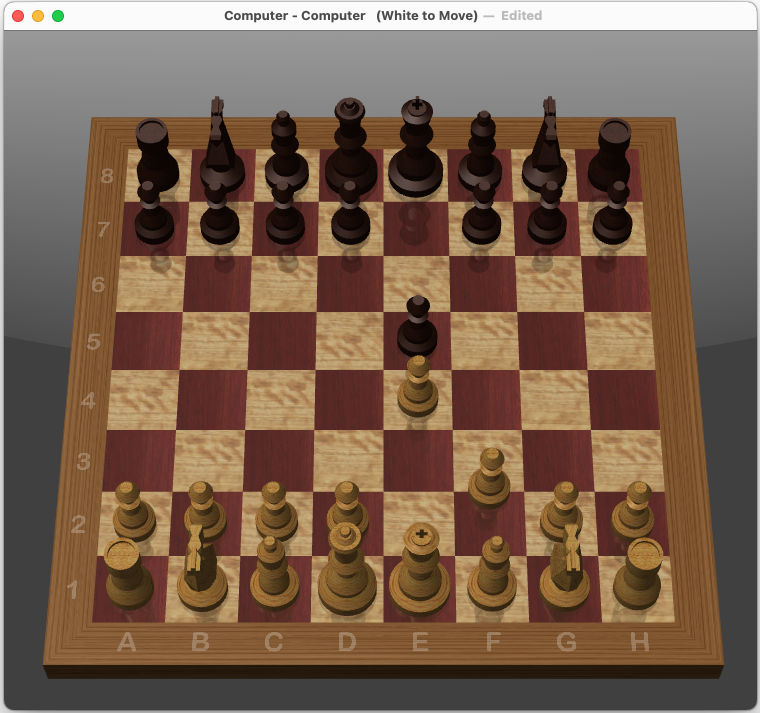|
Task Manager
In operating systems, a task manager is a system monitor program used to provide information about the processes and applications running on a computer, as well as the general status of the computer. Some implementations can also be used to terminate processes and applications, as well as change the processes' scheduling priority. In some environments, users can access a task manager with the Control-Alt-Delete keyboard shortcut. Task managers can display running services ( processes) as well as those that were stopped. They can display information about the services, including their process identifier and group identifier. Common task managers * Activity Monitor, included in macOS * Conky, for the X Window System * htop, for the Unix shell * KDE System Guard, included in KDE * nmon, for Linux and AIX * ps, for the Unix shell * Task Manager, included in Windows * tasklist, for DOS * top A spinning top, or simply a top, is a toy with a squat body and a sharp point at t ... [...More Info...] [...Related Items...] OR: [Wikipedia] [Google] [Baidu] |
Group Identifier
In Unix-like systems, multiple users can be put into ''groups''. POSIX and conventional Unix file system permissions are organized into three classes, ''user'', ''group'', and ''others''. The use of groups allows additional abilities to be delegated in an organized fashion, such as access to disks, printers, and other peripherals. This method, among others, also enables the superuser to delegate some administrative tasks to normal users, similar to the ''Administrators'' group on Microsoft Windows NT and its derivatives. A group identifier, often abbreviated to GID, is a numeric value used to represent a specific group. The range of values for a GID varies amongst different systems; at the very least, a GID can be between 0 and 32,767, with one restriction: the login group for the superuser must have GID 0. This numeric value is used to refer to groups in the /etc/passwd and /etc/group files or their equivalents. Shadow password files and Network Information Service also refer t ... [...More Info...] [...Related Items...] OR: [Wikipedia] [Google] [Baidu] |
Top (software)
top (table of processes) is a task manager program, found in many Unix-like operating systems, that displays information about CPU and memory utilization. Overview The program produces an ordered list of running processes selected by user-specified criteria, and updates it periodically. Default ordering is by CPU usage, and only the top CPU consumers are shown. top shows how much processing power and memory are being used, as well as other information about the running processes. Some versions of top allow extensive customization of the display, such as choice of columns or sorting method. top is useful for system administrators, as it shows which users and processes are consuming the most system resources at any given time. Implementations There are several different versions of top. The traditional Unix version was written by William LeFebvre and originally copyrighted in 1984. It is hosted on SourceForge, and release 3.7 was announced in 2008. The Linux version of top is pa ... [...More Info...] [...Related Items...] OR: [Wikipedia] [Google] [Baidu] |
Tasklist
In computing, tasklist is a command available in Microsoft Windows and in the AROS shell. It is equivalent to the ps command in Unix and Unix-like operating systems and can also be compared with the Windows task manager ( taskmgr). Windows NT 4.0, the Windows 98 Resource Kit, the Windows 2000 Support Tools, and ReactOS include the similar tlist command. Additionally, Microsoft provides the similar PsList command as part of Windows Sysinternals. Usage Microsoft Windows On Microsoft Windows tasklist shows all of the different local computer processes currently running. tasklist may also be used to show the processes of a remote system by using the command: tasklist /S "SYSTEM". Optionally, they can be listed sorted by either the imagename, the PID or the amount of computer usage. But by default, they are sorted by chronological order: See also * Task manager * nmon — a system monitor tool for the AIX and Linux operating systems. * pgrep * pstree * top A spinning ... [...More Info...] [...Related Items...] OR: [Wikipedia] [Google] [Baidu] |
Task Manager (Windows)
Task Manager, previously known as Windows Task Manager, is a task manager, system monitor, and startup manager included with Microsoft Windows systems. It provides information about computer performance and running software, including name of running processes, CPU and GPU load, commit charge, I/O details, logged-in users, and Windows services. Task Manager can also be used to set process priorities, processor affinity, start and stop services, and forcibly terminate processes. The program can be started in recent versions of Windows by pressing and then typing in taskmgr.exe, by pressing and clicking ''Start Task Manager'', by pressing , by using Windows Search in the Start Menu and typing taskmgr, by right-clicking on the Windows taskbar and selecting "Task Manager", by typing taskmgr in the File Explorer address bar, or by typing taskmgr in Command Prompt or Windows PowerShell. Task Manager was introduced in its current form with Windows NT 4.0. Prior versions of Win ... [...More Info...] [...Related Items...] OR: [Wikipedia] [Google] [Baidu] |
Ps (Unix)
In most Unix and Unix-like operating systems, the ps program (short for "process status") displays the currently-running processes. A related Unix utility named top provides a real-time view of the running processes. Implementations KolibriOS includes an implementation of the command. The command has also been ported to the IBM i operating system. In Windows PowerShell, ps is a predefined command alias for the Get-Process cmdlet, which essentially serves the same purpose. Examples # ps PID TTY TIME CMD 7431 pts/0 00:00:00 su 7434 pts/0 00:00:00 bash 18585 pts/0 00:00:00 ps Users can pipeline ps with other commands, such as less to view the process status output one page at a time: $ ps -A , less Users can also utilize the ps command in conjunction with the grep command (see the pgrep and pkill commands) to find information about a single process, such as its id: $ # Trying to find the PID of `firefox-bin` which is 2701 $ ps -A , grep firefo ... [...More Info...] [...Related Items...] OR: [Wikipedia] [Google] [Baidu] |
Nmon
nmon (''Nigel's Monitor'') is a computer performance system monitor tool for the AIX and Linux operating systems. The nmon tool has two modes a) displays the performance stats on-screen in a condensed format or b) the same stats are saved to a comma-separated values (CSV) data file for later graphing and analysis to aid the understanding of computer resource use, tuning options and bottlenecks. nmon for Linux is open source and available under GNU General Public License while the nmon for AIX is a proprietary software integrated into AIX. Description nmon collects the following operating system statistics: * CPU and CPU threads Utilisation * CPU frequency for servers or virtual machines that can alter their clock rate * GPU stats including utilisation, MHz and temperatures * Physical and Virtual Memory use * Disk read & write and transfers plus service time and wait times * Disk Groups - decided by the user * Swap and Paging * Network read & write and transfers * Local File-syste ... [...More Info...] [...Related Items...] OR: [Wikipedia] [Google] [Baidu] |
KDE System Guard
KDE System Guard, also known as KSysGuard, is the task manager and performance monitor for the KDE platform on Unix-like systems. It can monitor both local and remote hosts, accomplished via running ksysguardd on the remote host, and having the GUI (ksysguard) connect to the remote instance. It can retrieve simple values or complex data such as tables and display this information in a variety of graphical displays. Displays can then be organized in work sheets. It also provides a detailed top-like process table. KDE System Guard is a rewrite of the KDE 1.x task manager, KTop. See also * top (software) - a task manager program found in many Unix-like operating systems * htop htop is an interactive system-monitor process-viewer and process-manager. It is designed as an alternative to the Unix program top. System monitor It shows a frequently updated list of the processes running on a computer, normally ordered by ... - interactive system-monitor for Linux References E ... [...More Info...] [...Related Items...] OR: [Wikipedia] [Google] [Baidu] |
Htop
htop is an interactive system-monitor process-viewer and process-manager. It is designed as an alternative to the Unix program top. System monitor It shows a frequently updated list of the processes running on a computer, normally ordered by the amount of CPU usage. Unlike top, htop provides a full list of processes running, instead of the top resource-consuming processes. htop uses color and gives visual information about processor, swap and memory status. htop can also display the processes as a tree. Users often deploy htop in cases where Unix top does not provide enough information about the system's processes. htop is also popularly used interactively as a system monitor. Compared to top, it provides a more convenient, visual, cursor-controlled interface for sending signals to processes. htop is written in the C programming language using the ncurses library. Its name is derived from the original author's first name, as a nod to pinfo, an info-replacement program that d ... [...More Info...] [...Related Items...] OR: [Wikipedia] [Google] [Baidu] |
Conky (software)
Conky is a free software desktop system monitor for the X Window System. It is available for Linux, FreeBSD, and OpenBSD. Conky is highly configurable and is able to monitor many system variables including the status of the CPU, memory, swap space, disk storage, temperatures, processes, network interfaces, battery power, system messages, e-mail inboxes, Arch Linux updates, many popular music players ( MPD, XMMS2, BMPx, Audacious, etc.), weather updates, breaking news, and much more. Unlike system monitors that use high-level widget toolkits to render their information, Conky is drawn directly in an X window. This allows it to be configured such that it consumes relatively few system resources. Conky was hailed as "one of the best maintained, and definitely one of the most useful, programs in the world of open source" in ''Linux Magazine''. It comes pre-configured in the default installation of Pinguy OS and CrunchBang Linux. History Conky is a fork otorsmo a system monit ... [...More Info...] [...Related Items...] OR: [Wikipedia] [Google] [Baidu] |
Activity Monitor (macOS)
This is a list of macOS built-in apps and system components. Applications App Store The Mac App Store is macOS's digital distribution platform for macOS apps, created and maintained by Apple Inc. based on the iOS version, the platform was announced on October 20, 2010, at Apple's "Back to the Mac" event. First launched on January 6, 2011, as part of the free Mac OS X 10.6.6 update for all current Mac OS X Snow Leopard, Snow Leopard users, Apple began accepting app submissions from Apple Developer, registered developers on November 3, 2010, in preparation for its launch. After 24 hours of release, Apple announced that there were over one million downloads. Automator Automator is an app used to create workflows for automating repetitive tasks into Batch processing, batches for quicker alteration via point-and-click (or drag and drop). This saves time and effort over human intervention to manually change each file separately. Automator enables the repetition of tasks across a wi ... [...More Info...] [...Related Items...] OR: [Wikipedia] [Google] [Baidu] |
Process Identifier
In computing, the process identifier (a.k.a. process ID or PID) is a number used by most operating system kernels—such as those of Unix, macOS and Windows—to uniquely identify an active process. This number may be used as a parameter in various function calls, allowing processes to be manipulated, such as adjusting the process's priority or killing it altogether. Unix-like In Unix-like operating systems, new processes are created by the fork() system call. The PID is returned to the parent process, enabling it to refer to the child in further function calls. The parent may, for example, wait for the child to terminate with the waitpid() function, or terminate the process with kill(). There are two tasks with specially distinguished process IDs: ''swapper'' or ''sched'' has process ID 0 and is responsible for paging, and is actually part of the kernel rather than a normal user-mode process. Process ID 1 is usually the init process primarily responsible for starting and s ... [...More Info...] [...Related Items...] OR: [Wikipedia] [Google] [Baidu] |