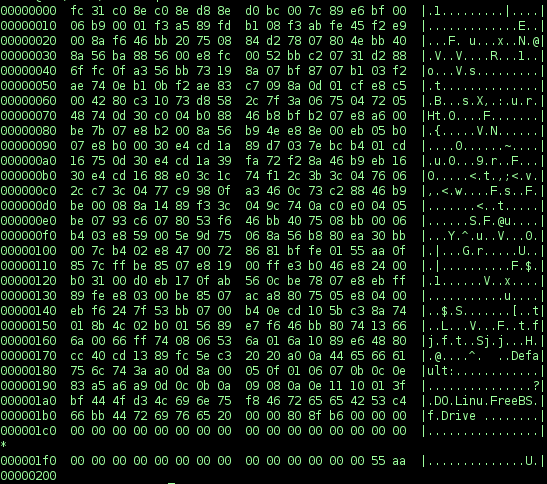|
Path (variable)
PATH is an environment variable on Unix-like operating systems, DOS, OS/2, and Microsoft Windows, specifying a set of directories where executable programs are located. In general, each executing process or user session has its own PATH setting. History Multics originated the idea of a search path. The early Unix shell only looked for program names in /bin, but by Version 3 Unix the directory was too large and /usr/bin, and a search path, became part of the operating system. Unix and Unix-like On POSIX and Unix-like operating systems, the $PATH variable is specified as a list of one or more directory names separated by colon (:) characters. Directories in the PATH-string are not meant to be escaped, making it impossible to have directories with : in their name. The /bin, /usr/bin, and /usr/local/bin directories are typically included in most users' $PATH setting (although this varies from implementation to implementation). The superuser also typically has /sbin and /usr/sbin en ... [...More Info...] [...Related Items...] OR: [Wikipedia] [Google] [Baidu] [Amazon] |
Environment Variable
An environment variable is a user-definable value that can affect the way running processes will behave on a computer. Environment variables are part of the environment in which a process runs. For example, a running process can query the value of the TEMP environment variable to discover a suitable location to store temporary files, or the HOME or USERPROFILE variable to find the directory structure owned by the user running the process. They were introduced in their modern form in 1979 with Version 7 Unix, so are included in all Unix operating system flavors and variants from that point onward including Linux and macOS. From PC DOS 2.0 in 1982, all succeeding Microsoft operating systems, including Microsoft Windows, and OS/2 also have included them as a feature, although with somewhat different syntax, usage and standard variable names. Design In all Unix and Unix-like systems, as well as on Windows, each process has its own separate set of environment vari ... [...More Info...] [...Related Items...] OR: [Wikipedia] [Google] [Baidu] [Amazon] |
Tarbomb
In computing, tar is a shell command for combining multiple computer files into a single archive file. It was originally developed for magnetic tape storage reading and writing data for a sequential I/O device with no file system, and the name is short for the format description "tape archive". When stored in a file system, a file that tar reads and writes is often called a ''tarball''. A tarball contains metadata for the contained files including the name, ownership, timestamps, permissions and directory organization. As a file containing other files with associated metadata, a tarball is useful for software distribution and backup. POSIX abandoned ''tar'' in favor of '' pax'', yet ''tar'' continues to have widespread use. History The command was introduced to Unix in January 1979, replacing the tp program (which in turn replaced "tap"). The file structure was standardized in POSIX.1-1988 and later POSIX.1-2001, and became a format supported by most modern file arc ... [...More Info...] [...Related Items...] OR: [Wikipedia] [Google] [Baidu] [Amazon] |
Spawn (computing)
Spawn in computing refers to a function that loads and executes a new child process. The current process may wait for the child to terminate or may continue to execute concurrent computing. Creating a new subprocess requires enough memory in which both the child process and the current program can execute. There is a family of spawn functions in DOS, inherited by Microsoft Windows. There is also a different family of spawn functions in an optional extension of the POSIX standards . DOS/Windows spawn functions The DOS/Windows spawn functions are inspired by Unix functions fork and exec; however, as these operating systems do not support fork,Windows Subsystem for Linux implements fork. Other POSIX environments such as Cygwin may have an implementation, but using it is not recommended due to the differences in the process model between POSIX and Windows. Fork is not part of the Windows API and most Windows programs do not use these environments, so do not have access to fork. t ... [...More Info...] [...Related Items...] OR: [Wikipedia] [Google] [Baidu] [Amazon] |
CMD File (CP/M)
In CP/M-86, Concurrent CP/M-86, Personal CP/M-86, S5-DOS, DOS Plus, Concurrent DOS, FlexOS, Multiuser DOS, System Manager and REAL/32 as well as by SCP1700, CP/K and K8918-OS, CMD is the filename extension used by CP/M-style executable programs. It corresponds to COM in CP/M-80 and EXE in DOS. The same extension is used by the command-line interpreter CMD.EXE in OS/2 and Windows for batch files. Binary format A CMD file has a 128-byte header, followed by 1–8 groups of code or data. Each group can be up to 1 megabyte in size. In later versions of the format, CMD files can also contain relocation information and Resident System Extensions (RSXs). The start of the header lists the groups present in the file, and their types. Each type can be used at most once. They are: # Code # Data # Extra # Stack # User 1 # User 2 # User 3 # User 4 # Shared Code (Code and Shared Code cannot be present in the same file). The first 256 bytes of the data group must be zero. They will be ... [...More Info...] [...Related Items...] OR: [Wikipedia] [Google] [Baidu] [Amazon] |
Batch File
A batch file is a Scripting language, script file in DOS, OS/2 and Microsoft Windows. It consists of a series of Command (computing), commands to be executed by the command-line interpreter, stored in a plain text file. A batch file may contain any command the interpreter accepts interactively and use constructs that enable conditional branching and looping within the batch file, such as If statement, IF, Foreach loop, FOR, and GOTO label (computer science), labels. The term "batch" is from batch processing, meaning "non-interactive execution", though a batch file might not process a ''batch'' of multiple data. Similar to Job Control Language (JCL), DIGITAL Command Language, DCL and other systems on mainframe and minicomputer systems, batch files were added to ease the work required for certain regular tasks by allowing the user to set up a script to automate them. When a batch file is run, the Shell (computing), shell program (usually COMMAND.COM or cmd.exe) reads the file and ex ... [...More Info...] [...Related Items...] OR: [Wikipedia] [Google] [Baidu] [Amazon] |
COM File
A COM file is a type of simple executable file. On the Digital Equipment Corporation (DEC) VAX operating systems of the 1970s, .COM was used as a filename extension for text files containing commands to be issued to the operating system (similar to a batch file). With the introduction of Digital Research's CP/M (a microcomputer operating system modeled after TOPS-10 for the PDP-10), the type of files commonly associated with COM extension changed to that of executable files. This convention was later carried over to DOS. Even when complemented by the more general .exe, EXE file format for executables, the compact COM files remained viable and frequently used under DOS. The .COM file name extension has no relation to the .com (for "commercial") top-level Internet domain name. However, this similarity in name has been exploited by malware writers. DOS binary format The COM format is the original binary executable format used in CP/M (including SCP (operating system), SCP and M ... [...More Info...] [...Related Items...] OR: [Wikipedia] [Google] [Baidu] [Amazon] |
Filename Extension
A filename extension, file name extension or file extension is a suffix to the name of a computer file (for example, .txt, .mp3, .exe) that indicates a characteristic of the file contents or its intended use. A filename extension is typically delimited from the rest of the filename with a full stop (period), but in some systems it is separated with spaces. Some file systems, such as the FAT file system used in DOS, implement filename extensions as a feature of the file system itself and may limit the length and format of the extension, while others, such as Unix file systems, the VFAT file system, and NTFS, treat filename extensions as part of the filename without special distinction. Operating system and file system support The Multics file system stores the file name as a single string, not split into base name and extension components, allowing the "." to be just another character allowed in file names. It allows for variable-length filenames, permitting more than o ... [...More Info...] [...Related Items...] OR: [Wikipedia] [Google] [Baidu] [Amazon] |
Executable
In computer science, executable code, an executable file, or an executable program, sometimes simply referred to as an executable or binary, causes a computer "to perform indicated tasks according to encoded instruction (computer science), instructions", as opposed to a data (computing), data file that must be interpreted (parser, parsed) by an interpreter (computing), interpreter to be functional. The exact interpretation depends upon the use. "Instructions" is traditionally taken to mean machine code instructions for a physical central processing unit, CPU. In some contexts, a file containing scripting instructions (such as bytecode) may also be considered executable. Generation of executable files Executable files can be hand-coded in machine language, although it is far more convenient to develop software as source code in a high-level language that can be easily understood by humans. In some cases, source code might be specified in assembly language instead, which rema ... [...More Info...] [...Related Items...] OR: [Wikipedia] [Google] [Baidu] [Amazon] |
Graphical User Interface
A graphical user interface, or GUI, is a form of user interface that allows user (computing), users to human–computer interaction, interact with electronic devices through Graphics, graphical icon (computing), icons and visual indicators such as secondary notation. In many applications, GUIs are used instead of text-based user interface, text-based UIs, which are based on typed command labels or text navigation. GUIs were introduced in reaction to the perceived steep learning curve of command-line interfaces (CLIs), which require commands to be typed on a computer keyboard. The actions in a GUI are usually performed through direct manipulation interface, direct manipulation of the graphical elements. Beyond computers, GUIs are used in many handheld mobile devices such as MP3 players, portable media players, gaming devices, smartphones and smaller household, office and Distributed control system, industrial controls. The term ''GUI'' tends not to be applied to other lower-displa ... [...More Info...] [...Related Items...] OR: [Wikipedia] [Google] [Baidu] [Amazon] |
Command Shell
An operating system shell is a computer program that provides relatively broad and direct access to the system on which it runs. The term ''shell'' refers to how it is a relatively thin layer around an operating system. A shell is generally a command-line interface (CLI) program although some graphical user interface (GUI) programs are arguably classified as shells too. Overview Operating systems provide various services to their users, including file management, process management (running and terminating applications), batch processing, and operating system monitoring and configuration. Most operating system shells are not ''direct'' interfaces to the underlying kernel, even if a shell communicates with the user via peripheral devices attached to the computer directly. Shells are actually special applications that use the kernel API in just the same way as it is used by other application programs. A shell manages the user–system interaction by prompting users ... [...More Info...] [...Related Items...] OR: [Wikipedia] [Google] [Baidu] [Amazon] |
Child Process
A child process (CP) in computing is a process created by another process (the parent process). This technique pertains to multitasking operating systems, and is sometimes called a subprocess or traditionally a subtask. There are two major procedures for creating a child process: the fork system call (preferred in Unix-like systems and the POSIX standard) and the spawn (preferred in the modern (NT) kernel of Microsoft Windows, as well as in some historical operating systems). History Child processes date to the late 1960s, with an early form in later revisions of the Multiprogramming with a Fixed number of Tasks Version II (MFT-II) form of the IBM OS/360 operating system, which introduced ''sub-tasking'' (see task). The current form in Unix draws on Multics (1969), while the Windows NT form draws on OpenVMS (1978), from RSX-11 (1972). Children created by fork A child process inherits most of its attributes, such as file descriptors, from its parent. In Unix, a child pro ... [...More Info...] [...Related Items...] OR: [Wikipedia] [Google] [Baidu] [Amazon] |