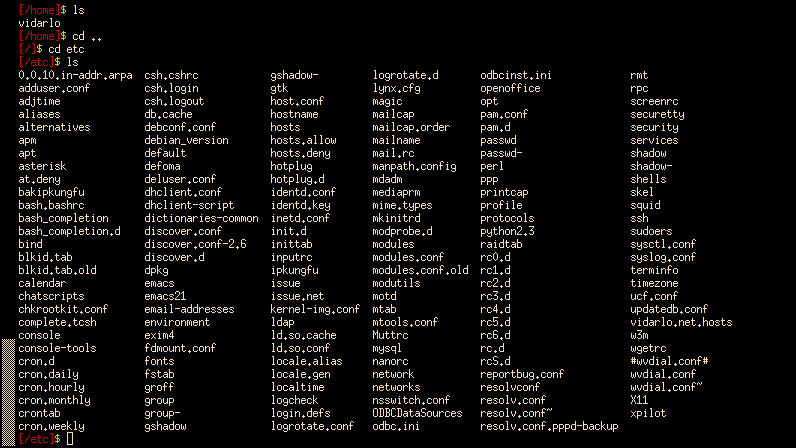|
Kicker (KDE)
Kicker (also referred to as ''KDE Panel'') is the main panel used in KDE 3 and earlier, and also in the TDE desktop. Together with KDesktop, it forms the graphical shell. It can be customized by the user. By default, it has the K Menu, a Desktop Access button, a Home button, a Konqueror button, a Kontact button, and a Help button. It also has the Desktop Preview & Pager, the Taskbar, the System Tray, and the Clock. It was a core part of the KDE desktop, and as such, packaged as part of the kdebase module. Kicker was also ported from Qt3 to Qt4. In KDE Software Compilation 4, Kicker, KDesktop, and SuperKaramba were replaced by KDE Plasma 4. The s KDE Plasma 4 and |
Application Launcher
An application launcher is a computer program that helps a user to locate and start other computer programs. An application launcher provides shortcuts to computer programs, and stores the shortcuts in one place so they are easier to find. In the comparison of desktop application launchers that follows, each section is devoted to a different desktop environment. Android Windows These desktop application launchers work with Microsoft Windows operating systems only. Linux These desktop application launchers work with Linux operating systems only. macOS These desktop application launchers work with the Apple macOS operating system only. Cross platform These desktop application launchers work with two or more different operating systems. See also * List of dock applications * Novell ZENworks, software formerly named (and still informally termed) "Novell Application Launcher" References External links * John Emmatty (November 2011A Mouse Free Approach For Working ... [...More Info...] [...Related Items...] OR: [Wikipedia] [Google] [Baidu] |
KDE Plasma 5
KDE Plasma 5 is the fifth and current generation of the graphical workspaces environment created by KDE primarily for Linux systems. KDE Plasma 5 is the successor of KDE Plasma 4 and was first released on 15 July 2014. It includes a new default theme, known as "Breeze", as well as increased convergence across different devices. The graphical interface was fully migrated to QML, which uses OpenGL for hardware acceleration, which resulted in better performance and reduced power consumption. Plasma Mobile is a Plasma 5 variant for Linux-based smartphones. Overview Software architecture KDE Plasma 5 is built using Qt 5 and KDE Frameworks 5, predominantly plasma-framework. It improves support for HiDPI displays and ships a convergable graphical shell, which can adjust itself according to the device in use. 5.0 also includes a new default theme, dubbed Breeze. Qt 5's QtQuick 2 uses a hardware-accelerated OpenGL( ES) scene graph (canvas) to compose and render graphics on the sc ... [...More Info...] [...Related Items...] OR: [Wikipedia] [Google] [Baidu] |
GNOME Panel
GNOME Panel is a highly configurable taskbar for GNOME. It formed a core part of the desktop in GNOME 1 and GNOME 2. It has been replaced in GNOME 3 by default with GNOME Shell, which only works with the Mutter window manager. There are many ''applets'' for GNOME Panel available in one package called ''gnome-applets'' while some applets included with GNOME Panel as built-in, like a traditional start menu. GNOME Panel served as ''Fallback Mode'' until GNOME 3.8 when Mutter could not be executed, then it was replaced with a suite of officially supported GNOME Shell extensions named ''GNOME Classic''. Now it is part of GNOME Flashback, an official session for GNOME 3 which provides a user experience similar to GNOME 2. In GNOME 3, customizing GNOME Panel is done by pressing the key while right-clicking on the panel. Appearance By default, GNOME Flashback contains two panels (one on the top, and one to its opposite on the bottom) spanning the width of the screen. The top panel ... [...More Info...] [...Related Items...] OR: [Wikipedia] [Google] [Baidu] |
Docky
GNOME Do (often referred to as Do) is a free and open-source application launcher for Linux originally created by David Siegel, and currently maintained by Alex Launi. Like other application launchers, it allows searching for applications and files, but it also allows specifying actions to perform on search results. GNOME Do allows for quick finding of miscellaneous artifacts of GNOME environment (applications, Evolution and Pidgin contacts, Firefox bookmarks, Rhythmbox artists and albums, and so on) and execute the basic actions on them (launch, open, email, chat, play, etc.). While it is designed primarily for the GNOME desktop, it works in other desktop environments, such as KDE. GNOME Do was inspired by Quicksilver for Mac OS X, and GNOME Launch Box. Docky Docky is a theme for GNOME Do that behaves much like the Mac OS X dock. Unlike GNOME Do's traditional interface, Docky can be set to one of three modes for hiding: * ''None'' - Docky is always visible. * ''Autohide'' ... [...More Info...] [...Related Items...] OR: [Wikipedia] [Google] [Baidu] |
Taskbar
A taskbar is an element of a graphical user interface which has various purposes. It typically shows which programs are currently running. The specific design and layout of the taskbar varies between individual operating systems, but generally assumes the form of a strip located along one edge of the screen. On this strip are various icons which correspond to the windows open within a program. Clicking these icons allow the user to easily switch between programs or windows, with the currently active program or window usually appearing differently from the rest. In more recent versions of operating systems, users can also "pin" programs or files so that they can be accessed quickly, often with a single click. Due to its prominence on the screen, the taskbar usually also has a notification area, which uses interactive icons to display real-time information about the state of the computer system and some of the programs active on it. With the rapid development of operating systems ... [...More Info...] [...Related Items...] OR: [Wikipedia] [Google] [Baidu] |
ARts
The arts are a very wide range of human practices of creative expression, storytelling and cultural participation. They encompass multiple diverse and plural modes of thinking, doing and being, in an extremely broad range of media. Both highly dynamic and a characteristically constant feature of human life, they have developed into innovative, stylized and sometimes intricate forms. This is often achieved through sustained and deliberate study, training and/or theorizing within a particular tradition, across generations and even between civilizations. The arts are a vehicle through which human beings cultivate distinct social, cultural and individual identities, while transmitting values, impressions, judgments, ideas, visions, spiritual meanings, patterns of life and experiences across time and space. Prominent examples of the arts include: * visual arts (including architecture, ceramics, drawing, filmmaking, painting, photography, and sculpting), * literary arts (includi ... [...More Info...] [...Related Items...] OR: [Wikipedia] [Google] [Baidu] |
Klipper
Klipper is a clipboard manager for the KDE interface. It allows users of Unix-like operating systems An operating system (OS) is system software that manages computer hardware, software resources, and provides common services for computer programs. Time-sharing operating systems schedule tasks for efficient use of the system and may also inc ... running the KDE desktop environment to access a history of X Selections, any item of which can be reselected for pasting. It can also be used to perform an action automatically if certain text is selected (e.g. opening a URL in a browser). References External linksThe Klipper Handbook Clipboard (computing) KDE software KDE Software Compilation {{KDE-stub ... [...More Info...] [...Related Items...] OR: [Wikipedia] [Google] [Baidu] |
K Menu
K, or k, is the eleventh letter in the Latin alphabet, used in the modern English alphabet, the alphabets of other western European languages and others worldwide. Its name in English is ''kay'' (pronounced ), plural ''kays''. The letter K usually represents the voiceless velar plosive. History The letter K comes from the Greek letter Κ (kappa), which was taken from the Semitic kaph, the symbol for an open hand. This, in turn, was likely adapted by Semitic tribes who had lived in Egypt from the hieroglyph for "hand" representing /ḏ/ in the Egyptian word for hand, ⟨ ḏ-r-t⟩ (likely pronounced in Old Egyptian). The Semites evidently assigned it the sound value instead, because their word for hand started with that sound. K was brought into the Latin alphabet with the name ''ka'' /kaː/ to differentiate it from C, named ''ce'' (pronounced /keː/) and Q, named ''qu'' and pronounced /kuː/. In the earliest Latin inscriptions, the letters C, K and Q were all used t ... [...More Info...] [...Related Items...] OR: [Wikipedia] [Google] [Baidu] |
Kicker 3
Kicker or The Kicker may refer to: Sports * Placekicker, a position in American and Canadian football * ''Kicker'' (sports magazine), in Germany * Kicker, the German colloquial term for an association football player * Kicker, the word used in Belgium, Finland, Germany, and Russia for table football * Kicker, another name for Kickball * Flea Kicker, a play executed by the Nebraska Cornhuskers football team * Nicolás Kicker (born 1992), Argentine tennis player * Kicker (dominoes), a domino tile that increases the count by one spot * Kicker, the upward-sloping part of a jump in a ski/snowboard terrain park Association football * BSC Kickers 1900 Berlin from Berlin, Germany * Kickers Emden from Emden, Lower Saxony, Germany * Kickers Frankfurt, one of the two teams who formed the actual Eintracht Frankfurt, from Frankfurt am Main, Hesse, Germany * Kickers Offenbach from Offenbach am Main, Hesse, Germany * Kickers Würzburg from Würzburg, Bavaria, Germany * Calgary Kickers f ... [...More Info...] [...Related Items...] OR: [Wikipedia] [Google] [Baidu] |
Terminal Emulator
A terminal emulator, or terminal application, is a computer program that emulates a video terminal within some other display architecture. Though typically synonymous with a shell or text terminal, the term ''terminal'' covers all remote terminals, including graphical interfaces. A terminal emulator inside a graphical user interface is often called a terminal window. A terminal window allows the user access to a text terminal and all its applications such as command-line interfaces (CLI) and text user interface (TUI) applications. These may be running either on the same machine or on a different one via telnet, ssh, dial-up, or over a direct serial connection. On Unix-like operating systems, it is common to have one or more terminal windows connected to the local machine. Terminals usually support a set of escape sequences for controlling color, cursor position, etc. Examples include the family of terminal control sequence standards known as ECMA-48, ANSI X3.64 or ISO/IEC 6 ... [...More Info...] [...Related Items...] OR: [Wikipedia] [Google] [Baidu] |