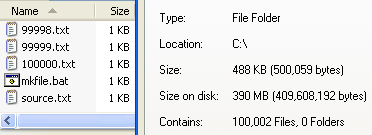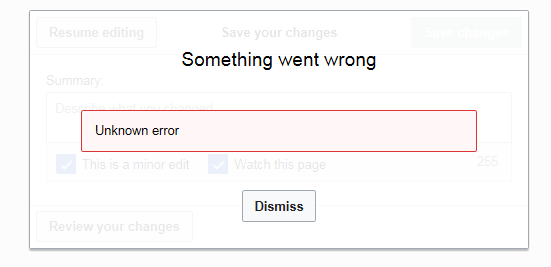|
KDL
A KDL (short for Kernel Debug(ger) Land) is a term used on BeOS/Haiku and possibly other operating systems for a serious kernel error which causes the computer to drop into the kernel debugger. While a KDL brought about by a buggy driver which is not crucial, such as a filesystem driver, can be escaped from (with the command 'es'), it usually leaves the user needing to reboot. Entering the kernel debugger The Kernel Debug(ger) Land can also be entered on BeOS/Haiku at any time by pressing Alt-SysReq-D on the keyboard while the system is running. Haiku, 04 February 2008. See also * * |
KDL 20200727 Kernel Debugging Land ScreenShot R1B2
A KDL (short for Kernel Debug(ger) Land) is a term used on BeOS/Haiku and possibly other operating systems for a serious kernel error which causes the computer to drop into the kernel debugger. While a KDL brought about by a buggy driver which is not crucial, such as a filesystem driver, can be escaped from (with the command 'es'), it usually leaves the user needing to reboot. Entering the kernel debugger The Kernel Debug(ger) Land can also be entered on BeOS/Haiku at any time by pressing Alt-SysReq-D on the keyboard while the system is running. Haiku, 04 February 2008. See also * * |
BeOS
BeOS is an operating system for personal computers first developed by Be Inc. in 1990. It was first written to run on BeBox hardware. BeOS was positioned as a multimedia platform that could be used by a substantial population of desktop users and a competitor to Classic Mac OS and Microsoft Windows. It was ultimately unable to achieve a significant market share, and did not prove commercially viable for Be Inc. The company was acquired by Palm Inc. Today BeOS is mainly used, and derivatives developed, by a small population of enthusiasts. The open-source operating system Haiku is a continuation of BeOS concepts and most of the application level compatibility. The latest version, Beta 4 released December 2022, still retains BeOS 5 compatibility in its x86 32-bit images. History Initially designed to run on AT&T Hobbit-based hardware, BeOS was later modified to run on PowerPC-based processors: first Be's own systems, later Apple Computer's PowerPC Reference Platform and Commo ... [...More Info...] [...Related Items...] OR: [Wikipedia] [Google] [Baidu] |
Haiku (operating System)
Haiku is a free and open-source operating system application level compatible with the discontinued BeOS. Its development began in 2001, and the operating system became self-hosting in 2008. The first alpha release was made in September 2009, and the last was November 2012; the first beta was released in September 2018, followed by beta 2 in June 2020, beta 3 in July 2021. The fourth beta was released on December 23, 2022, still keeping BeOS 5 compatibility in its x86 32-bit images, with much increased number of modern drivers, GTK3 apps and Wine ported, as well as Xlib (X11) and Wayland compatibility layers. Haiku is supported by Haiku, Inc., a non-profit organization based in Rochester, New York, United States, founded in 2003 by former project leader Michael Phipps. In the recent release cycle, Haiku, Inc. employed a developer. History Haiku began as the ''OpenBeOS'' project in 2001, the same year that Be, Inc. was bought by Palm, Inc. and BeOS development was disco ... [...More Info...] [...Related Items...] OR: [Wikipedia] [Google] [Baidu] |
Screen Of Death
In computing, a screen of death is an informal term for a type of computer operating system error message displayed onscreen when the system has experienced a fatal system error. Computer users have dubbed these messages "screens of death" because they typically result in unsaved work being lost and often indicate serious problems with the system's hardware or software. These error screens are usually the result of a kernel panic, although the terms are frequently used interchangeably. Most screens of death are displayed on an even background color with a message advising the user to restart the computer. Notable screens of death * The Blue Screen of Death (also called BSoD, or stop error) is a common name for a screen displayed by the Microsoft Windows operating system when a critical system error occurs. By far, this is the most famous screen of death. * Black Screens of Death are used by several systems: One is a failure mode of Windows 3.x. One appears when the boot ... [...More Info...] [...Related Items...] OR: [Wikipedia] [Google] [Baidu] |
BeOS API
BeOS is an operating system for personal computers first developed by Be Inc. in 1990. It was first written to run on BeBox hardware. BeOS was positioned as a multimedia platform that could be used by a substantial population of desktop users and a competitor to Classic Mac OS and Microsoft Windows. It was ultimately unable to achieve a significant market share, and did not prove commercially viable for Be Inc. The company was acquired by Palm Inc. Today BeOS is mainly used, and derivatives developed, by a small population of enthusiasts. The open-source operating system Haiku is a continuation of BeOS concepts and most of the application level compatibility. The latest version, Beta 4 released December 2022, still retains BeOS 5 compatibility in its x86 32-bit images. History Initially designed to run on AT&T Hobbit-based hardware, BeOS was later modified to run on PowerPC-based processors: first Be's own systems, later Apple Computer's PowerPC Reference Platform and C ... [...More Info...] [...Related Items...] OR: [Wikipedia] [Google] [Baidu] |
Operating System
An operating system (OS) is system software that manages computer hardware, software resources, and provides common services for computer programs. Time-sharing operating systems schedule tasks for efficient use of the system and may also include accounting software for cost allocation of processor time, mass storage, printing, and other resources. For hardware functions such as input and output and memory allocation, the operating system acts as an intermediary between programs and the computer hardware, although the application code is usually executed directly by the hardware and frequently makes system calls to an OS function or is interrupted by it. Operating systems are found on many devices that contain a computer from cellular phones and video game consoles to web servers and supercomputers. The dominant general-purpose personal computer operating system is Microsoft Windows with a market share of around 74.99%. macOS by Apple Inc. is in second place (14.84%), and ... [...More Info...] [...Related Items...] OR: [Wikipedia] [Google] [Baidu] |
Kernel (computer Science)
The kernel is a computer program at the core of a computer's operating system and generally has complete control over everything in the system. It is the portion of the operating system code that is always resident in memory and facilitates interactions between hardware and software components. A full kernel controls all hardware resources (e.g. I/O, memory, cryptography) via device drivers, arbitrates conflicts between processes concerning such resources, and optimizes the utilization of common resources e.g. CPU & cache usage, file systems, and network sockets. On most systems, the kernel is one of the first programs loaded on startup (after the bootloader). It handles the rest of startup as well as memory, peripherals, and input/output (I/O) requests from software, translating them into data-processing instructions for the central processing unit. The critical code of the kernel is usually loaded into a separate area of memory, which is protected from access by applicati ... [...More Info...] [...Related Items...] OR: [Wikipedia] [Google] [Baidu] |
Kernel Debugger
A kernel debugger is a debugger present in some operating system kernels to ease debugging and kernel development by the kernel developers. A kernel debugger might be a stub implementing low-level operations, with a full-blown debugger such as GNU Debugger (gdb), running on another machine, sending commands to the stub over a serial line or a network connection, or it might provide a command line that can be used directly on the machine being debugged. Operating systems and operating system kernels that contain a kernel debugger: * The Windows NT family includes a kernel debugger named KD, which can act as a local debugger with limited capabilities (reading and writing kernel memory, and setting breakpoints) and can attach to a remote machine over a serial line, IEEE 1394 connection, USB 2.0 or USB 3.0 connection. The WinDbg GUI debugger can also be used to debug kernels on local and remote machines. * BeOS and Haiku include a kernel debugger usable with either an on-screen cons ... [...More Info...] [...Related Items...] OR: [Wikipedia] [Google] [Baidu] |
Filesystem
In computing, file system or filesystem (often abbreviated to fs) is a method and data structure that the operating system uses to control how data is stored and retrieved. Without a file system, data placed in a storage medium would be one large body of data with no way to tell where one piece of data stopped and the next began, or where any piece of data was located when it was time to retrieve it. By separating the data into pieces and giving each piece a name, the data are easily isolated and identified. Taking its name from the way a paper-based data management system is named, each group of data is called a "file". The structure and logic rules used to manage the groups of data and their names is called a "file system." There are many kinds of file systems, each with unique structure and logic, properties of speed, flexibility, security, size and more. Some file systems have been designed to be used for specific applications. For example, the ISO 9660 file system is designe ... [...More Info...] [...Related Items...] OR: [Wikipedia] [Google] [Baidu] |
Computer Errors
An error message is information displayed when an unforeseen occurs, usually on a computer or other device. On modern operating systems with graphical user interfaces, error messages are often displayed using dialog boxes. Error messages are used when user intervention is required, to indicate that a desired operation has failed, or to relay important warnings (such as warning a computer user that they are almost out of hard disk space). Error messages are seen widely throughout computing, and are part of every operating system or computer hardware device. Proper design of error messages is an important topic in usability and other fields of human–computer interaction. Common error messages The following error messages are commonly seen by modern computer users: ;Access denied :This error occurs if the user doesn't have privileges to a file, or if it has been locked by some program or user. ;Device not ready :This error most often occurs when there is no floppy disk (or a b ... [...More Info...] [...Related Items...] OR: [Wikipedia] [Google] [Baidu] |