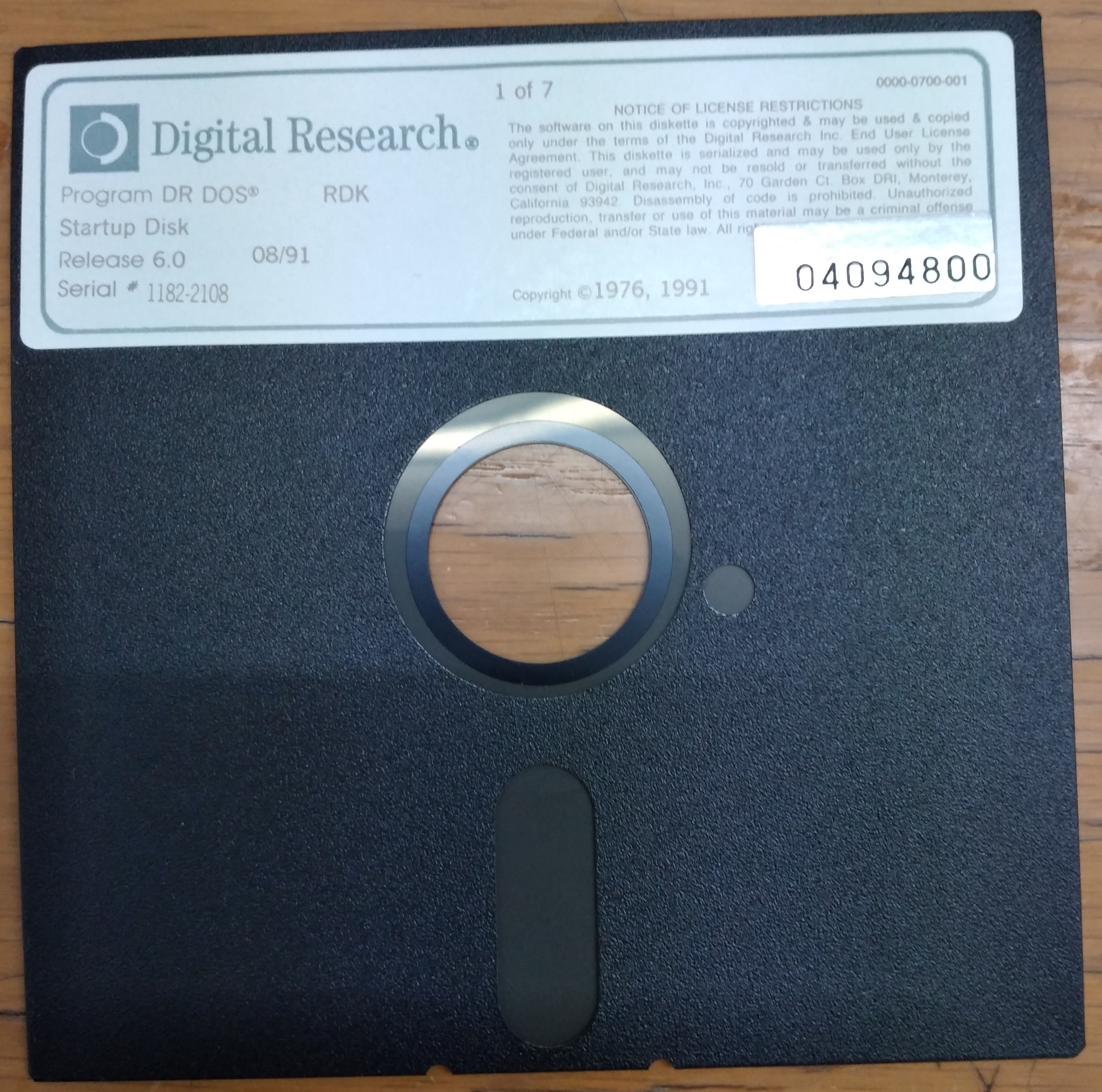|
IBMBIO.COM
IBMBIO.COM is a system file in many DOS operating systems. It contains the system initialization code and all built-in device drivers. It also loads the DOS kernel (IBMDOS.COM) and optional pre-loadable system components (like for disk compression or security), displays boot menus, processes configuration files (like CONFIG.SYS) and launches the shell (like COMMAND.COM). The file is part of IBM's PC DOS (all versions) as well as of DR DOS 5.0 and higher (with the exception of DR-DOS 7.06). It serves the same purpose as the file IO.SYS in MS-DOS, or DRBIOS.SYS in DR DOS 3.31 to 3.41. (For compatibility purposes with some DOS applications the IBMBIO.COM file name was briefly also used by the IBM version of OS/2 1.0, where it resembled the OS2BIO.COM file as used by Microsoft.) The file is located in the root directory of the bootable FAT-formatted drive/partition (typically C:\) and typically has the ''system'', ''hidden'', and (since DOS 2.0 also ... [...More Info...] [...Related Items...] OR: [Wikipedia] [Google] [Baidu] |
Boot Loader
A bootloader, also spelled as boot loader or called boot manager and bootstrap loader, is a computer program that is responsible for booting a computer. When a computer is turned off, its softwareincluding operating systems, application code, and dataremains stored on non-volatile memory. When the computer is powered on, it typically does not have an operating system or its loader in random-access memory (RAM). The computer first executes a relatively small program stored in read-only memory (ROM, and later EEPROM, NOR flash) along with some needed data, to initialize RAM (especially on x86 systems), to access the nonvolatile device (usually block device, eg NAND flash) or devices from which the operating system programs and data can be loaded into RAM. Some earlier computer systems, upon receiving a boot signal from a human operator or a peripheral device, may load a very small number of fixed instructions into memory at a specific location, initialize at least one CPU, and t ... [...More Info...] [...Related Items...] OR: [Wikipedia] [Google] [Baidu] |
Bootup
In computing, booting is the process of starting a computer as initiated via hardware such as a button or by a software command. After it is switched on, a computer's central processing unit (CPU) has no software in its main memory, so some process must load software into memory before it can be executed. This may be done by hardware or firmware in the CPU, or by a separate processor in the computer system. Restarting a computer also is called rebooting, which can be "hard", e.g. after electrical power to the CPU is switched from off to on, or "soft", where the power is not cut. On some systems, a soft boot may optionally clear RAM to zero. Both hard and soft booting can be initiated by hardware such as a button press or by a software command. Booting is complete when the operative runtime system, typically the operating system and some applications,Including daemons. is attained. The process of returning a computer from a state of sleep (suspension) does not involve b ... [...More Info...] [...Related Items...] OR: [Wikipedia] [Google] [Baidu] |
DR-DOS 7
DR-DOS (written as DR DOS, without a hyphen, in versions up to and including 6.0) is a disk operating system for IBM PC compatibles. Upon its introduction in 1988, it was the first DOS attempting to be compatible with IBM PC DOS and MS-DOS (which were the same product sold under different names). DR-DOS was developed by Gary A. Kildall's Digital Research and derived from Concurrent PC DOS 6.0, which was an advanced successor of CP/M-86. As ownership changed, various later versions were produced with names including Novell DOS and Caldera OpenDOS. History Origins in CP/M Digital Research's original CP/M for the 8-bit Intel 8080- and Z-80-based systems spawned numerous spin-off versions, most notably CP/M-86 for the Intel 8086/8088 family of processors. Although CP/M had dominated the market since the mid-1970s, and was shipped with the vast majority of non-proprietary-architecture personal computers, the IBM PC in 1981 brought the beginning of what was eventually to ... [...More Info...] [...Related Items...] OR: [Wikipedia] [Google] [Baidu] |
DR DOS 5
DR-DOS (written as DR DOS, without a hyphen, in versions up to and including 6.0) is a disk operating system for IBM PC compatibles. Upon its introduction in 1988, it was the first DOS attempting to be compatible with IBM PC DOS and MS-DOS (which were the same product sold under different names). DR-DOS was developed by Gary A. Kildall's Digital Research and derived from Concurrent PC DOS 6.0, which was an advanced successor of CP/M-86. As ownership changed, various later versions were produced with names including Novell DOS and Caldera OpenDOS. History Origins in CP/M Digital Research's original CP/M for the 8-bit Intel 8080- and Z-80-based systems spawned numerous spin-off versions, most notably CP/M-86 for the Intel 8086/8088 family of processors. Although CP/M had dominated the market since the mid-1970s, and was shipped with the vast majority of non-proprietary-architecture personal computers, the IBM PC in 1981 brought the beginning of what was eventually to ... [...More Info...] [...Related Items...] OR: [Wikipedia] [Google] [Baidu] |
Fat Binary
A fat binary (or multiarchitecture binary) is a computer executable program or library which has been expanded (or "fattened") with code native to multiple instruction sets which can consequently be run on multiple processor types. This results in a file larger than a normal one-architecture binary file, thus the name. The usual method of implementation is to include a version of the machine code for each instruction set, preceded by a single entry point with code compatible with all operating systems, which executes a jump to the appropriate section. Alternative implementations store different executables in different forks, each with its own entry point that is directly used by the operating system. The use of fat binaries is not common in operating system software; there are several alternatives to solve the same problem, such as the use of an installer program to choose an architecture-specific binary at install time (such as with Android multiple APKs), selecting an archi ... [...More Info...] [...Related Items...] OR: [Wikipedia] [Google] [Baidu] |
Disk Compression
A disk compression software utility increases the amount of information that can be stored on a hard disk drive of given size. Unlike a file compression utility, which compresses only specified files—and which requires the user to designate the files to be compressed—an on-the-fly disk compression utility works automatically through resident software without the user needing to be aware of its existence. On-the-fly disk compression is therefore also known as transparent, real-time or online disk compression. When information needs to be stored to the hard disk, the utility compresses the information. When information needs to be read, the utility decompresses the information. A disk compression utility overrides the standard operating system routines. Since all software applications access the hard disk using these routines, they continue to work after disk compression has been installed. Disk compression utilities were popular especially in the early 1990s, when micro ... [...More Info...] [...Related Items...] OR: [Wikipedia] [Google] [Baidu] |
SYS (DOS Command)
In computing, sys is a command used in many operating system command-line shells and also in Microsoft BASIC. DOS, Windows, etc. SYS is an external command of Seattle Computer Products 86-DOS, Microsoft MS-DOS, IBM PC DOS, Digital Research FlexOS, IBM/Toshiba 4690 OS, PTS-DOS, Itautec/ Scopus Tecnologia SISNE plus, and Microsoft Windows 9x operating systems. It is used to make an already formatted medium bootable. It will install a boot sector capable of booting the operating system into the first logical sector of the volume. Further, it will copy the principal DOS system files, that is, the DOS- BIOS (IO.SYS or IBMBIO.COM) and the DOS kernel (MSDOS.SYS or IBMDOS.COM) into the root directory of the target. Due to restrictions in the implementation of the boot loaders in the boot sector and DOS' IO system, these two files must reside in the first two directory entries and be stored at the beginning of the data area under MS-DOS and PC DOS. Depending on version, the whole f ... [...More Info...] [...Related Items...] OR: [Wikipedia] [Google] [Baidu] |
FAT File Password
A FAT file system is a specific type of computer file system architecture and a family of industry-standard file systems utilizing it. The FAT file system is a legacy file system which is simple and robust. It offers good performance even in very light-weight implementations, but cannot deliver the same performance, reliability and scalability as some modern file systems. It is, however, supported for compatibility reasons by nearly all currently developed operating systems for personal computers and many home computers, mobile devices and embedded systems, and thus is a well suited file system for data exchange between computers and devices of almost any type and age from 1981 through the present. Originally designed in 1977 for use on floppy disks, FAT was soon adapted and used almost universally on hard disks throughout the DOS and Windows 9x eras for two decades. Today, FAT file systems are still commonly found on floppy disks, USB sticks, flash and other solid-state memo ... [...More Info...] [...Related Items...] OR: [Wikipedia] [Google] [Baidu] |
IBM PC Compatible
IBM PC compatible computers are similar to the original IBM PC, XT, and AT, all from computer giant IBM, that are able to use the same software and expansion cards. Such computers were referred to as PC clones, IBM clones or IBM PC clones. The term "IBM PC compatible" is now a historical description only, since IBM no longer sells personal computers after it sold its personal computer division in 2005 to Chinese technology company Lenovo. The designation "PC", as used in much of personal computer history, has not meant "personal computer" generally, but rather an x86 computer capable of running the same software that a contemporary IBM PC could. The term was initially in contrast to the variety of home computer systems available in the early 1980s, such as the Apple II, TRS-80, and Commodore 64. Later, the term was primarily used in contrast to Apple's Macintosh computers. These "clones" duplicated almost all the significant features of the original IBM PC architectures. ... [...More Info...] [...Related Items...] OR: [Wikipedia] [Google] [Baidu] |

.png)