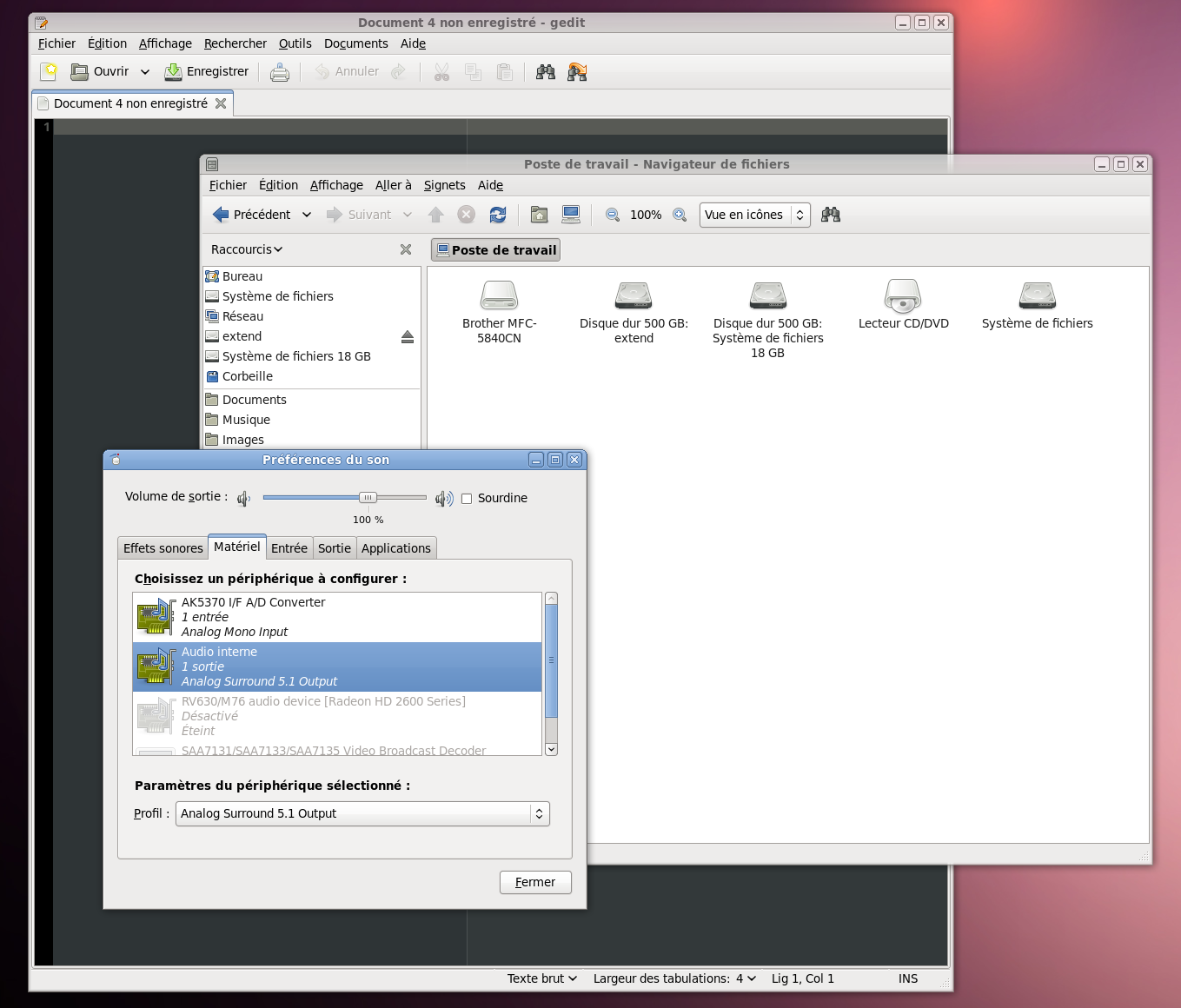|
GNOME 2
GNOME 2 is the second major release of the GNOME desktop environment. Building upon the release of GNOME 1, development of GNOME 2 focused on a greater design-oriented approach that simplified and standardized elements of the environment. It also introduced modern font and image rendering, bettered accessibility and internationalization, and improved performance. It was released on June 26, 2002 at the Linux Symposium. Although officially superseded by GNOME 3, and is no longer actively maintained, GNOME 2 became the basis for the MATE desktop environment, which actively continues development. It also helped to inspire the Cinnamon desktop environment, and the GNOME Flashback shell session, which both largely retain a similar user experience to GNOME 2, but with modern components. Features GNOME 2's initial release was largely an evolution of the final release of GNOME 1, that had introduced both Nautilus (today known as GNOME Files) as its file manager, and Sawfish as its window ... [...More Info...] [...Related Items...] OR: [Wikipedia] [Google] [Baidu] |
GNOME Project
GNOME Project is a community behind the GNOME desktop environment and the software platform upon which it is based. It consists of all the software developers, artists, writers, translators, other contributors, and active users of GNOME. It is no longer part of the GNU Project. GNOME Foundation In August 2000, the GNOME Foundation was set up to deal with administrative tasks and press interest, and to act as a contact point for companies interested in developing GNOME software. While not directly involved in technical decisions, the Foundation does coordinate releases and decide which projects will be part of GNOME. Membership is open to anyone who has made a non-trivial contribution to the project. Members of the Foundation elect a board of directors every November, and candidates for the positions must be members themselves. Programs and events The GNOME Project holds several community programs and events, usually tailored to local users and developers. The main gathering of ... [...More Info...] [...Related Items...] OR: [Wikipedia] [Google] [Baidu] |
GNOME Files
GNOME Files, formerly and internally known as Nautilus, is the official file manager for the GNOME desktop. Nautilus was originally developed by Eazel with many luminaries from the tech world including Andy Hertzfeld (Apple), chief architect for Nautilus. The nautilus name was a play on words, evoking the shell of a nautilus to represent an operating system shell. Nautilus replaced Midnight Commander in GNOME 1.4 (2001) and has been the default file manager from version 2.0 onwards. Nautilus was the flagship product of the now-defunct Eazel Inc and was released under the terms of the GNU Lesser General Public License. It is free and open-source software. History Nautilus was originally developed by Eazel and Andy Hertzfeld (founder of Eazel and a former Apple engineer) in 1999. Nautilus was first released in 2001 and development has continued ever since. The following is a brief timeline of its development history: * Version 1.0 was released on March 13, 2001, and incorporated ... [...More Info...] [...Related Items...] OR: [Wikipedia] [Google] [Baidu] |
GStreamer
GStreamer is a pipeline-based multimedia framework that links together a wide variety of media processing systems to complete complex workflows. For instance, GStreamer can be used to build a system that reads files in one format, processes them, and exports them in another. The formats and processes can be changed in a plug and play fashion. GStreamer supports a wide variety of media-handling components, including simple audio playback, audio and video playback, recording, streaming and editing. The pipeline design serves as a base to create many types of multimedia applications such as video editors, transcoders, streaming media broadcasters and media players. It is designed to work on a variety of operating systems, e.g. the BSDs, OpenSolaris, Android, macOS, iOS, Windows, OS/400. GStreamer is free and open-source software subject to the terms of the LGPL-2.1-or-later and is being hosted at freedesktop.org. Distribution and adoption The GNOME desktop environment, a hea ... [...More Info...] [...Related Items...] OR: [Wikipedia] [Google] [Baidu] |
GNOME Core Applications
GNOME Core Applications is a software suite of approximately 30 application software that are packaged as part of the standard free and open-source GNOME desktop environment. GNOME Core Applications have the look and feel of the GNOME desktop, and often utilize the Adwaita design language. Some applications have been written from scratch and others are ports. The employment of the newest graphical widgets offered by the latest version of GTK in order to implement the GNOME Human Interface Guidelines (HIG) ergonomically is the only feature which all GNOME Core Applications have in common. Some of the GNOME Core Applications are essential, while several are not, e.g. GNOME Weather. Most are graphical front-ends, e.g. GNOME Software, to underlying Linux system daemons, like e.g. journald, PackageKit, NetworkManager or PulseAudio. Configuration * Settings – main interface to configure various aspects of GNOME. Diverse panels represent graphical front-ends to configure the Ne ... [...More Info...] [...Related Items...] OR: [Wikipedia] [Google] [Baidu] |
Spatial Anti-aliasing
In digital signal processing, spatial anti-aliasing is a technique for minimizing the distortion artifacts (aliasing) when representing a high-resolution image at a lower resolution. Anti-aliasing is used in digital photography, computer graphics, digital audio, and many other applications. Anti-aliasing means removing signal components that have a higher frequency than is able to be properly resolved by the recording (or sampling) device. This removal is done before (re)sampling at a lower resolution. When sampling is performed without removing this part of the signal, it causes undesirable artifacts such as black-and-white noise. In signal acquisition and audio, anti-aliasing is often done using an analog anti-aliasing filter to remove the out-of-band component of the input signal prior to sampling with an analog-to-digital converter. In digital photography, optical anti-aliasing filters made of birefringent materials smooth the signal in the spatial optical domain. The anti-a ... [...More Info...] [...Related Items...] OR: [Wikipedia] [Google] [Baidu] |
Graphical Shell
In computing, a shell is a computer program that exposes an operating system's services to a human user or other programs. In general, operating system shells use either a command-line interface (CLI) or graphical user interface (GUI), depending on a computer's role and particular operation. It is named a shell because it is the outermost layer around the operating system. Command-line shells require the user to be familiar with commands and their calling syntax, and to understand concepts about the shell-specific scripting language (for example, bash), while graphical shells place a low burden on beginning computer users and are characterized as being easy to use, yet most GUI-enabled operating systems also provide CLI shells, normally for performing advanced tasks. Overview Operating systems provide various services to their users, including file management, process management (running and terminating applications), batch processing, and operating system monitoring and con ... [...More Info...] [...Related Items...] OR: [Wikipedia] [Google] [Baidu] |
GNOME Panel
GNOME Panel is a highly configurable taskbar for GNOME. It formed a core part of the desktop in GNOME 1 and GNOME 2. It has been replaced in GNOME 3 by default with GNOME Shell, which only works with the Mutter window manager. There are many ''applets'' for GNOME Panel available in one package called ''gnome-applets'' while some applets included with GNOME Panel as built-in, like a traditional start menu. GNOME Panel served as ''Fallback Mode'' until GNOME 3.8 when Mutter could not be executed, then it was replaced with a suite of officially supported GNOME Shell extensions named ''GNOME Classic''. Now it is part of GNOME Flashback, an official session for GNOME 3 which provides a user experience similar to GNOME 2. In GNOME 3, customizing GNOME Panel is done by pressing the key while right-clicking on the panel. Appearance By default, GNOME Flashback contains two panels (one on the top, and one to its opposite on the bottom) spanning the width of the screen. The top panel ... [...More Info...] [...Related Items...] OR: [Wikipedia] [Google] [Baidu] |
Desktop Metaphor
In computing, the desktop metaphor is an interface metaphor which is a set of unifying concepts used by graphical user interfaces to help users interact more easily with the computer. The desktop metaphor treats the computer monitor as if it is the top of the user's writing desk, desk, upon which ''objects'' such as documents and File folder, folders of documents can be placed. A document can be opened into a window (computing), window, which represents a paper copy of the document placed on the desktop. Small applications called Desk accessory, desk accessories are also available, such as a desk calculator or notepad, etc. The desktop metaphor itself has been extended and stretched with various implementations of desktop environments, since access to features and usability of the computer are usually more important than maintaining the 'purity' of the metaphor. Hence one can find trash cans on the desktop, as well as disks and network volumes (which can be thought of as filing ca ... [...More Info...] [...Related Items...] OR: [Wikipedia] [Google] [Baidu] |
Clearlooks
Clearlooks is a theme for GTK, the main widget toolkit used by the GNOME desktop environment. It is based on Red Hat's Bluecurve theme. It was the default theme for GNOME since version 2.12 until GNOME 3 when it was replaced by Adwaita. Many users have contributed themes that have changed the colors and some visual effects, leading to many derivative themes. The creators of the Clearlooks GTK+ theme were Richard Stellingwerff and Daniel Borgmann; however, since 2005 the theme has been developed by GNOME, and current developers are Andrea Cimitan and Benjamin Berg. The current version of Clearlooks uses cairo as a backend. Older releases just use GDK GDK ( GIMP Drawing Kit) is a library that acts as a wrapper around the low-level functions provided by the underlying windowing and graphics systems. GDK lies between the display server and the GTK library, handling basic rendering such as dr ... to draw the widgets. Qt, versions 4.2 to 4.4, use a port of Clearlooks called ... [...More Info...] [...Related Items...] OR: [Wikipedia] [Google] [Baidu] |
Look And Feel
In software design, the look and feel of a graphical user interface comprises aspects of its design, including elements such as colors, shapes, layout, and typefaces (the "look"), as well as the behavior of dynamic elements such as buttons, boxes, and menus (the "feel"). The term can also refer to aspects of a non-graphical user interface (such as a command-line interface), as well as to aspects of an API – mostly to parts of an API that are not related to its functional properties. The term is used in reference to both software and websites. Look and feel applies to other products. In documentation, for example, it refers to the graphical layout (document size, color, font, etc.) and the writing style. In the context of equipment, it refers to consistency in controls and displays across a product line. Look and feel in operating system user interfaces serves two general purposes. First, it provides branding, helping to identify a set of products from one company. Second, it in ... [...More Info...] [...Related Items...] OR: [Wikipedia] [Google] [Baidu] |
Metacity
Metacity was the default window manager used by the GNOME 2 desktop environment until it was replaced by Mutter in GNOME 3. It is still used by GNOME Flashback, a session for GNOME 3 that provides a similar user experience to the Gnome 2.x series sessions. The development of Metacity was started by Havoc Pennington and it was released under the GNU General Public License. Before the introduction of Metacity in GNOME 2.2, GNOME used Enlightenment and then Sawfish as its window manager. Although Metacity was designed to integrate into the GNOME desktop, it does not require it to run, while GNOME can be used with different window managers provided that they support the part of the ICCCM specification that GNOME requires. Metacity uses the GTK graphical widget toolkit to create its user interface components, which makes it themeable and makes it blend in with other GTK applications. Originally, Metacity used GTK 2 however as of version 3.12.0 it has been ported to GTK 3. Aim Met ... [...More Info...] [...Related Items...] OR: [Wikipedia] [Google] [Baidu] |