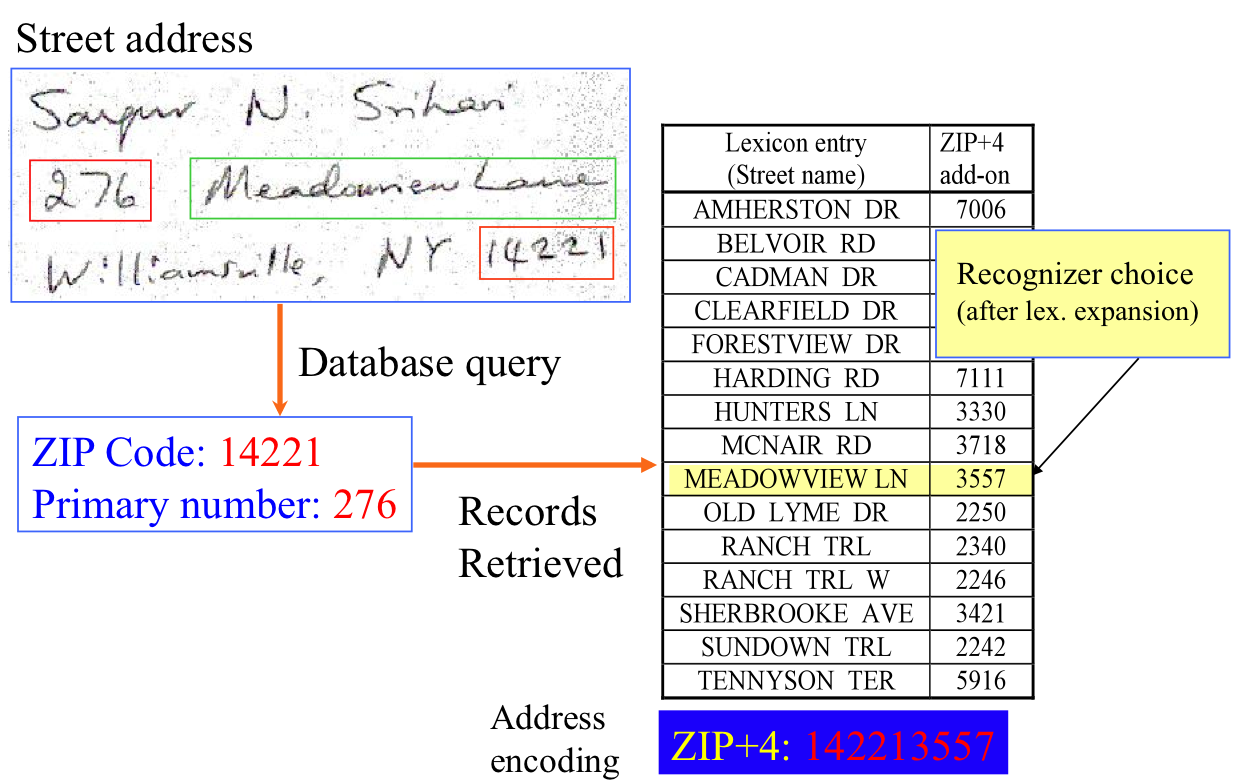|
User Interface Techniques
An interaction technique, user interface technique or input technique is a combination of hardware and software elements that provides a way for computer users to accomplish a single task. For example, one can go back to the previously visited page on a Web browser by either clicking a button, pressing a key, performing a mouse gesture or uttering a speech command. It is a widely used term in human-computer interaction. In particular, the term "new interaction technique" is frequently used to introduce a novel user interface design idea. Definition Although there is no general agreement on the exact meaning of the term "interaction technique", the most popular definition is from the computer graphics literature: A more recent variation is: The computing view From the computer's perspective, an interaction technique involves: * One or several input devices that capture user input, * One or several output devices that display user feedback, * A piece of software ... [...More Info...] [...Related Items...] OR: [Wikipedia] [Google] [Baidu] |
User Interface Design
User interface (UI) design or user interface engineering is the design of user interfaces for machines and software, such as computers, home appliances, mobile devices, and other electronic devices, with the focus on maximizing usability and the user experience. In computer or software design, user interface (UI) design primarily focuses on information architecture. It is the process of building interfaces that clearly communicate to the user what's important. UI design refers to graphical user interfaces and other forms of interface design. The goal of user interface design is to make the user's interaction as simple and efficient as possible, in terms of accomplishing user goals (user-centered design). User-centered design is typically accomplished through the execution of modern design thinking which involves empathizing with the target audience, defining a problem statement, ideating potential solutions, prototyping wireframes, and testing prototypes in order to refine fina ... [...More Info...] [...Related Items...] OR: [Wikipedia] [Google] [Baidu] |
Command Line Interface
A command-line interface (CLI) is a means of interacting with software via commands each formatted as a line of text. Command-line interfaces emerged in the mid-1960s, on computer terminals, as an interactive and more user-friendly alternative to the non-interactive mode available with punched cards. For a long time, a CLI was the most common interface for software, but today a graphical user interface (GUI) is more common. Nonetheless, many programs such as operating system and software development utilities still provide CLI. A CLI enables automating programs since commands can be stored in a script file that can be used repeatedly. A script allows its contained commands to be executed as group; as a program; as a command. A CLI is made possible by command-line interpreters or command-line processors, which are programs that execute input commands. Alternatives to a CLI include a GUI (including the desktop metaphor such as Windows), text-based menuing (including ... [...More Info...] [...Related Items...] OR: [Wikipedia] [Google] [Baidu] |
Interface Metaphor
In user interface design, an interface metaphor is a set of user interface visuals, actions and procedures that exploit specific knowledge that users already have of other domains. The purpose of the interface metaphor is to give the user instantaneous knowledge about how to interact with the user interface. They are designed to be similar to physical entities but also have their own properties (e.g., desktop metaphor and web portals). They can be based on an activity, an object (skeuomorph), or a combination of both and work with users' familiar knowledge to help them understand 'the unfamiliar', and placed in the terms so the user may better understand. An example of an interface metaphor is the file and folder analogy for the file system of an operating system. Another example is the tree view representation of a file system, as in a file manager. Generation of metaphors Historical contributions In the mid-twentieth century, computers were extremely rare and used only by ... [...More Info...] [...Related Items...] OR: [Wikipedia] [Google] [Baidu] |
Switch Access
Switch access is the use of one or more switches to operate computers and other devices and is primarily used by people with severe physical or cognitive impairment. A switch is an assistive technology device that replaces the need to use a computer keyboard or a mouse. It may allow users to control a computer, power wheelchair, video game console, tablet, smartphone, toy, and a variety of other electronic devices. Types of switch Switches come in a variety of shapes and sizes depending on the action used to activate them (such as sip-puff, pushing, pulling, pressing, blinking or squeezing). Switches also vary in their colour and aesthetics. For push or press switches, the amount of force required to operate them varies or in some cases can be adjusted. Some switches may only require a touch (not even a press), some may be designed to be kicked. A switch can be operated by almost any body part that is able to produce consistent and voluntary movement. Connecting a switch A s ... [...More Info...] [...Related Items...] OR: [Wikipedia] [Google] [Baidu] |
Computer Accessibility
Computer accessibility refers to the accessibility of a computer system to all people, regardless of disability type or severity of impairment. The term ''accessibility'' is most often used in reference to specialized hardware or software, or a combination of both, designed to enable the use of a computer by a person with a disability or impairment. Accessibility features Accessibility features are meant to make the use of technology less challenging for those with disabilities. Common accessibility features include text-to-speech, closed-captioning, and keyboard shortcuts. More specific technologies that need additional hardware are referred to as assistive technology. There are many disabilities or impairments that can be a barrier to effective computer use. Some of these impairments, which can be acquired from disease, trauma, or congenital disorders, include: *Cognitive impairments (head injury, autism, developmental disabilities) and learning disabilities, (such as dyslex ... [...More Info...] [...Related Items...] OR: [Wikipedia] [Google] [Baidu] |
Tangible User Interface
A tangible user interface (TUI) is a user interface in which a person interacts with digital information through the physical environment. The initial name was Graspable User Interface, which is no longer used. The purpose of TUI development is to empower collaboration, learning, and design by giving physical forms to digital information, thus taking advantage of the human ability to grasp and manipulate physical objects and materials. This was first conceived by Radia Perlman as a new programming language that would teach much younger children similar to Logo, but using special "keyboards" and input devices. Another pioneer in tangible user interfaces is Hiroshi Ishii, a professor at the MIT who heads the Tangible Media Group at the MIT Media Lab. His particular vision for tangible UIs, called ''Tangible Bits'', is to give physical form to digital information, making bits directly manipulable and perceptible. Tangible bits pursues the seamless coupling between physical obje ... [...More Info...] [...Related Items...] OR: [Wikipedia] [Google] [Baidu] |
Pen Computing
Pen computing refers to any computer user-interface using a digital pen or Stylus (computing), stylus and Graphics tablet, tablet, over input devices such as a keyboard or a mouse. Historically, pen computing (defined as a computer system employing a user-interface using a pointing device plus handwriting recognition as the primary means for interactive user input) predates the use of a mouse and graphical display by at least two decades, starting with the Stylator and RAND Tablet systems of the 1950s and early 1960s. General techniques User interfaces for pen computing can be implemented in several ways. Current systems generally employ a combination of these techniques. Pointing/locator input The tablet and Stylus (computing), stylus are used as pointing devices, such as to replace a mouse. While a mouse is a ''relative'' pointing device (one uses the mouse to "push the cursor around" on a screen), a tablet is an ''absolute'' pointing device (one places the stylus where th ... [...More Info...] [...Related Items...] OR: [Wikipedia] [Google] [Baidu] |
Handwriting Recognition
Handwriting recognition (HWR), also known as handwritten text recognition (HTR), is the ability of a computer to receive and interpret intelligible handwriting, handwritten input from sources such as paper documents, photographs, touch-screens and other devices. The image of the written text may be sensed "off line" from a piece of paper by optical scanning (optical character recognition) or intelligent word recognition. Alternatively, the movements of the pen tip may be sensed "on line", for example by a pen-based computer screen surface, a generally easier task as there are more clues available. A handwriting recognition system handles formatting, performs correct Segment (handwriting), segmentation into characters, and finds the most possible words. Offline recognition Offline handwriting recognition involves the automatic conversion of text in an image into letter codes that are usable within computer and text-processing applications. The data obtained by this form is reg ... [...More Info...] [...Related Items...] OR: [Wikipedia] [Google] [Baidu] |
Domain Object
Domain-driven design (DDD) is a major software design approach, focusing on modeling software to match a domain according to input from that domain's experts. DDD is against the idea of having a single unified model; instead it divides a large system into bounded contexts, each of which have their own model. Under domain-driven design, the structure and language of software code (class names, class methods, class variables) should match the business domain. For example: if software processes loan applications, it might have classes like "loan application", "customers", and methods such as "accept offer" and "withdraw". Domain-driven design is predicated on the following goals: * placing the project's primary focus on the core domain and domain logic layer; * basing complex designs on a model of the domain; * initiating a creative collaboration between technical and domain experts to iteratively refine a conceptual model that addresses particular domain problems. Critics of dom ... [...More Info...] [...Related Items...] OR: [Wikipedia] [Google] [Baidu] |