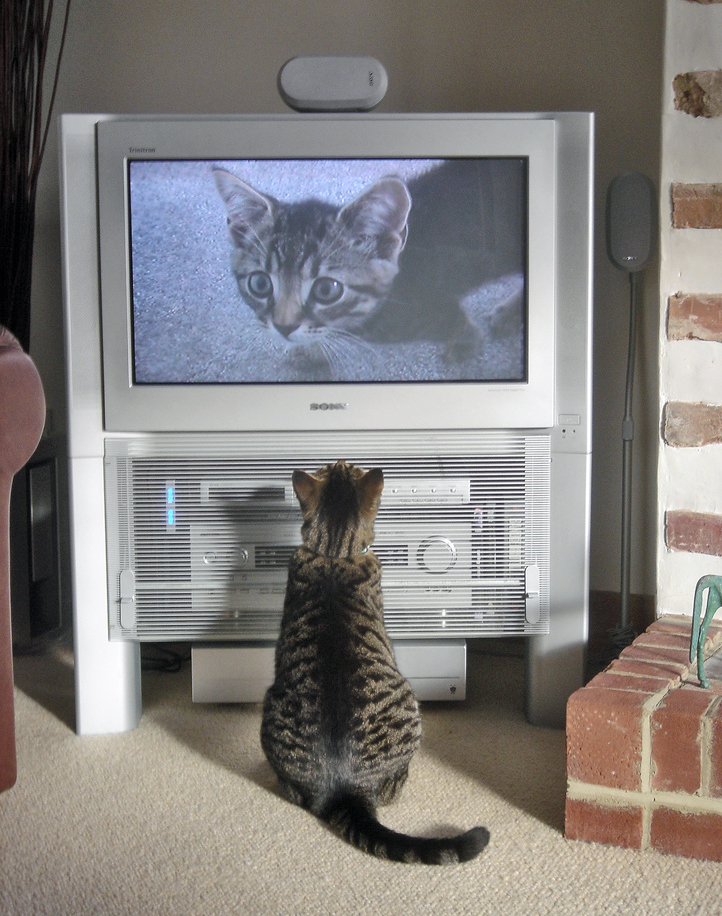|
Microsoft PowerToys
Microsoft PowerToys is a set of freeware system utilities designed for power users developed by Microsoft for use on the Windows operating system. These programs add or change features to maximize productivity or add more customization. PowerToys are available for Windows 95, Windows XP, Windows 10 and Windows 11. The PowerToys for Windows 10 and Windows 11 are free and open-source software licensed under the MIT License and hosted on GitHub. PowerToys for Windows 95 PowerToys for Windows 95 was the first version of Microsoft PowerToys and included 15 tools for power users. It included TweakUI, a system utility for tweaking the more obscure settings in Windows. In most cases, TweakUI exposed settings that were otherwise only accessible by directly modifying Windows Registry. Included components The following PowerToys for Windows 95 were available: *CabView opened cabinet files like ordinary folders; *CDAutoPlay made AutoPlay work on any non-audio CD; *Command Prompt Here all ... [...More Info...] [...Related Items...] OR: [Wikipedia] [Google] [Baidu] |
Microsoft
Microsoft Corporation is an American multinational technology corporation producing computer software, consumer electronics, personal computers, and related services headquartered at the Microsoft Redmond campus located in Redmond, Washington, United States. Its best-known software products are the Windows line of operating systems, the Microsoft Office suite, and the Internet Explorer and Edge web browsers. Its flagship hardware products are the Xbox video game consoles and the Microsoft Surface lineup of touchscreen personal computers. Microsoft ranked No. 21 in the 2020 Fortune 500 rankings of the largest United States corporations by total revenue; it was the world's largest software maker by revenue as of 2019. It is one of the Big Five American information technology companies, alongside Alphabet, Amazon, Apple, and Meta. Microsoft was founded by Bill Gates and Paul Allen on April 4, 1975, to develop and sell BASIC interpreters for the Altair 8800. It rose to do ... [...More Info...] [...Related Items...] OR: [Wikipedia] [Google] [Baidu] |
Windows Registry
The Windows Registry is a hierarchical database that stores low-level settings for the Microsoft Windows operating system and for applications that opt to use the registry. The kernel, device drivers, services, Security Accounts Manager, and user interfaces can all use the registry. The registry also allows access to counters for profiling system performance. In other words, the registry or Windows Registry contains information, settings, options, and other values for programs and hardware installed on all versions of Microsoft Windows operating systems. For example, when a program is installed, a new subkey containing settings such as a program's location, its version, and how to start the program, are all added to the Windows Registry. When introduced with Windows 3.1, the Windows Registry primarily stored configuration information for COM-based components. Windows 95 and Windows NT extended its use to rationalize and centralize the information in the profusion of INI files ... [...More Info...] [...Related Items...] OR: [Wikipedia] [Google] [Baidu] |
Command-line
A command-line interpreter or command-line processor uses a command-line interface (CLI) to receive commands from a user in the form of lines of text. This provides a means of setting parameters for the environment, invoking executables and providing information to them as to what actions they are to perform. In some cases the invocation is conditional based on conditions established by the user or previous executables. Such access was first provided by computer terminals starting in the mid-1960s. This provided an interactive environment not available with punched cards or other input methods. Today, many users rely upon graphical user interfaces and menu-driven interactions. However, some programming and maintenance tasks may not have a graphical user interface and use a command line. Alternatives to the command-line interface include text-based user interface menus (for example, IBM AIX SMIT), keyboard shortcuts, and various desktop metaphors centered on the pointer (u ... [...More Info...] [...Related Items...] OR: [Wikipedia] [Google] [Baidu] |
Desktop Environment
In computing, a desktop environment (DE) is an implementation of the desktop metaphor made of a bundle of programs running on top of a computer operating system that share a common graphical user interface (GUI), sometimes described as a graphical shell. The desktop environment was seen mostly on personal computers until the rise of mobile computing. Desktop GUIs help the user to easily access and edit files, while they usually do not provide access to all of the features found in the underlying operating system. Instead, the traditional command-line interface (CLI) is still used when full control over the operating system is required. A desktop environment typically consists of icons, windows, toolbars, folders, wallpapers and desktop widgets (see Elements of graphical user interfaces and WIMP). A GUI might also provide drag and drop functionality and other features that make the desktop metaphor more complete. A desktop environment aims to be an intuitive way for the user to ... [...More Info...] [...Related Items...] OR: [Wikipedia] [Google] [Baidu] |
Clipboard (software)
The clipboard is a buffer that some operating systems provide for short-term storage and transfer within and between application programs. The clipboard is usually temporary and unnamed, and its contents reside in the computer's RAM. The clipboard provides an application programming interface by which programs can specify cut, copy and paste operations. It is left to the program to define methods for the user to command these operations, which may include keybindings and menu selections. When an element is copied or cut, the clipboard must store enough information to enable a sensible result no matter where the element is pasted. Application programs may extend the clipboard functions that the operating system provides. A clipboard manager may give the user additional control over the clipboard. Specific clipboard semantics vary among operating systems, can also vary between versions of the same system, and can sometimes be changed by programs and by user preferences. Windows, Li ... [...More Info...] [...Related Items...] OR: [Wikipedia] [Google] [Baidu] |
Screen Resolution
The display resolution or display modes of a digital television, computer monitor or display device is the number of distinct pixels in each dimension that can be displayed. It can be an ambiguous term especially as the displayed resolution is controlled by different factors in cathode ray tube (CRT) displays, flat-panel displays (including liquid-crystal displays) and projection displays using fixed picture-element (pixel) arrays. It is usually quoted as ', with the units in pixels: for example, ' means the width is 1024 pixels and the height is 768 pixels. This example would normally be spoken as "ten twenty-four by seven sixty-eight" or "ten twenty-four by seven six eight". One use of the term ''display resolution'' applies to fixed-pixel-array displays such as plasma display panels (PDP), liquid-crystal displays (LCD), Digital Light Processing (DLP) projectors, OLED displays, and similar technologies, and is simply the physical number of columns and rows of pixels creating ... [...More Info...] [...Related Items...] OR: [Wikipedia] [Google] [Baidu] |
Red Book (audio CD Standard)
Compact Disc Digital Audio (CDDA or CD-DA), also known as Digital Audio Compact Disc or simply as Audio CD, is the standard format for audio compact discs. The standard is defined in the ''Red Book'', one of a series of Rainbow Books (named for their binding colors) that contain the technical specifications for all CD formats. The first commercially available audio CD player, the Sony CDP-101, was released October 1982 in Japan. The format gained worldwide acceptance in 1983–84, selling more than a million CD players in those two years, to play 22.5 million discs. Beginning in the 2000s, CDs were increasingly being replaced by other forms of digital storage and distribution, with the result that by 2010 the number of audio CDs being sold in the U.S. had dropped about 50% from their peak; however, they remained one of the primary distribution methods for the music industry. In the 2010s, revenues from digital music services, such as iTunes, Spotify, and YouTube, matched ... [...More Info...] [...Related Items...] OR: [Wikipedia] [Google] [Baidu] |
Windows Search
Windows Search (also known as Instant Search) is a content index desktop search platform by Microsoft introduced in Windows Vista as a replacement for both the previous Indexing Service of Windows 2000 and the optional MSN Desktop Search for Windows XP and Windows Server 2003, designed to facilitate local and remote queries for files and non-file items in compatible applications including Windows Explorer. It was developed after the postponement of WinFS and introduced to Windows constituents originally touted as benefits of that platform. Windows Search creates a locally managed Index of files — documents, emails, folders, programs, photos, tracks, and videos — and file contents, as well as of non-file items including those of Microsoft Outlook for which users can perform incremental searches based on details such as authors, contents, dates, file names, file types, people, and sizes; the Index stores actual prose from inside documents and metadata properties from other conte ... [...More Info...] [...Related Items...] OR: [Wikipedia] [Google] [Baidu] |
File Explorer
File Explorer, previously known as Windows Explorer, is a file manager application that is included with releases of the Microsoft Windows operating system from Windows 95 onwards. It provides a graphical user interface for accessing the file systems. It is also the component of the operating system that presents many user interface items on the screen such as the taskbar and desktop environment, desktop. Controlling the computer is possible without Windows Explorer running (for example, the command in Task Manager on NT-derived versions of Windows will function without it, as will commands typed in a command prompt window). Overview Windows Explorer was first included with Windows 95 as a replacement for File Manager (Windows), File Manager, which came with all versions of Windows 3.x operating systems. Explorer could be accessed by double-clicking the new My Computer desktop icon or launched from the new Start Menu that replaced the earlier Program Manager. There is also a s ... [...More Info...] [...Related Items...] OR: [Wikipedia] [Google] [Baidu] |
Taskbar
A taskbar is an element of a graphical user interface which has various purposes. It typically shows which programs are currently running. The specific design and layout of the taskbar varies between individual operating systems, but generally assumes the form of a strip located along one edge of the screen. On this strip are various icons which correspond to the windows open within a program. Clicking these icons allow the user to easily switch between programs or windows, with the currently active program or window usually appearing differently from the rest. In more recent versions of operating systems, users can also "pin" programs or files so that they can be accessed quickly, often with a single click. Due to its prominence on the screen, the taskbar usually also has a notification area, which uses interactive icons to display real-time information about the state of the computer system and some of the programs active on it. With the rapid development of operating systems ... [...More Info...] [...Related Items...] OR: [Wikipedia] [Google] [Baidu] |
Context Menu
A context menu (also called contextual, shortcut, and pop up or pop-up menu) is a menu in a graphical user interface (GUI) that appears upon user interaction, such as a right-click mouse operation. A context menu offers a limited set of choices that are available in the current state, or context, of the operating system or application to which the menu belongs. Usually the available choices are actions related to the selected object. From a technical point of view, such a context menu is a graphical control element. History Context menus first appeared in the Smalltalk environment on the Xerox Alto computer, where they were called ''pop-up menus''; they were invented by Dan Ingalls in the mid-1970s. Microsoft Office v3.0 introduced the context menu for copy and paste functionality in 1990. Borland demonstrated extensive use of the context menu in 1991 at the Second Paradox Conference in Phoenix Arizona. Lotus 1-2-3/G for OS/2 v1.0 added additional formatting options in 1991 ... [...More Info...] [...Related Items...] OR: [Wikipedia] [Google] [Baidu] |
Windows Vista
Windows Vista is a major release of the Windows NT operating system developed by Microsoft. It was the direct successor to Windows XP, which was released five years before, at the time being the longest time span between successive releases of Microsoft Windows desktop operating systems. Software release life cycle#Release to manufacturing (RTM), Development was completed on November 8, 2006, and over the following three months, it was released in stages to computer hardware and software manufacturers, business customers and retail channels. On January 30, 2007, it was released internationally and was made available for purchase and download from the Windows Marketplace; it is the first release of Windows to be made available through a digital distribution platform. Features new to Windows Vista, New features of Windows Vista include an updated graphical user interface and Skin (computing), visual style dubbed Windows Aero, Aero, a new search component called Windows Search, red ... [...More Info...] [...Related Items...] OR: [Wikipedia] [Google] [Baidu] |