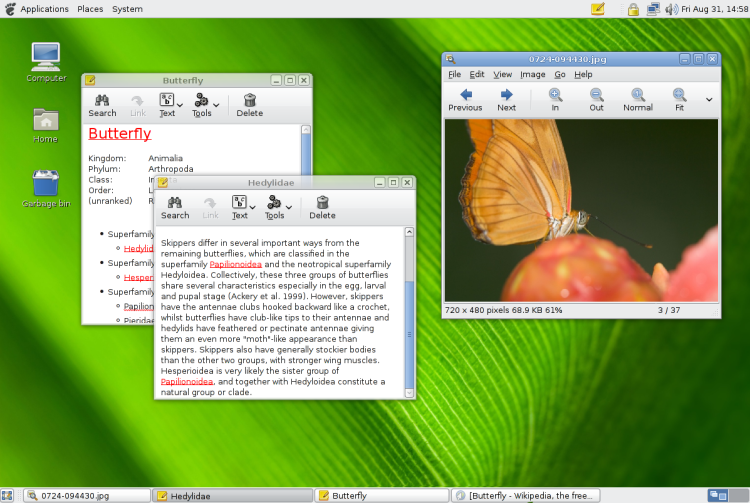|
Compton (software)
Picom is a lightweight standalone compositor created for the X Window System. It is a fork of compton, created because compton wasn't being actively maintained; compton is, in turn, a fork of xcompmgr-dana, forked from xcompmgr. Configuration Picom can be configured using a config file which in most systems is located at $XDG_CONFIG_HOME/picom.conf. However, picom can also be made to start with a custom config file using the following options: picom --config ~/.config/picom/picom.conf Usages picom has multiple configurations in which it can be run, however in most instances when using it in conjunction with another window manager A window manager is system software that controls the placement and appearance of windows within a windowing system in a graphical user interface. Most window managers are designed to help provide a desktop environment. They work in conjunctio ... the -b flag is used to start it as a background process. References See also * {{Citation ... [...More Info...] [...Related Items...] OR: [Wikipedia] [Google] [Baidu] |
Compositing Window Manager
A compositing window manager, or compositor, is a window manager that provides applications with an off-screen data buffer, buffer for each window. The window manager Compositing, composites the window buffers into an image representing the screen and writes the result into the display memory. Compositing window managers may perform additional processing on buffered windows, applying 2D computer graphics, 2D and 3D computer graphics, 3D animated effects such as Alpha blending, blending, Dissolve (filmmaking), fading, Image scaling, scaling, Rotation (mathematics), rotation, Multi-monitor#Clone mode, duplication, bending and contortion, shuffling, Gaussian blur, blurring, redirecting applications, and Translation (geometry), translating windows into one of a number of Display device, displays and virtual desktops. Computer graphics technology allows for visual effects to be rendered in real time such as drop shadows, live previews, and complex animation. Since the screen is Double b ... [...More Info...] [...Related Items...] OR: [Wikipedia] [Google] [Baidu] |
X Window System
The X Window System (X11, or simply X) is a windowing system for bitmap displays, common on Unix-like operating systems. X provides the basic framework for a GUI environment: drawing and moving windows on the display device and interacting with a mouse and keyboard. X does not mandate the user interfacethis is handled by individual programs. As such, the visual styling of X-based environments varies greatly; different programs may present radically different interfaces. X originated as part of Project Athena at Massachusetts Institute of Technology (MIT) in 1984. The X protocol has been at version 11 (hence "X11") since September 1987. The X.Org Foundation leads the X project, with the current reference implementation, X.Org Server, available as free and open-source software under the MIT License and similar permissive licenses. Purpose and abilities X is an architecture-independent system for remote graphical user interfaces and input device capabilities. Each person using a ... [...More Info...] [...Related Items...] OR: [Wikipedia] [Google] [Baidu] |
Window Manager
A window manager is system software that controls the placement and appearance of windows within a windowing system in a graphical user interface. Most window managers are designed to help provide a desktop environment. They work in conjunction with the underlying graphical system that provides required functionality—support for graphics hardware, pointing devices, and a keyboard—and are often written and created using a widget toolkit. Few window managers are designed with a clear distinction between the windowing system and the window manager. Every graphical user interface based on a windows metaphor has some form of window management. In practice, the elements of this functionality vary greatly. Elements usually associated with window managers allow the user to open, close, minimize, maximize, move, resize, and keep track of running windows, including window decorators. Many window managers also come with various utilities and features such as task bars, program launch ... [...More Info...] [...Related Items...] OR: [Wikipedia] [Google] [Baidu] |